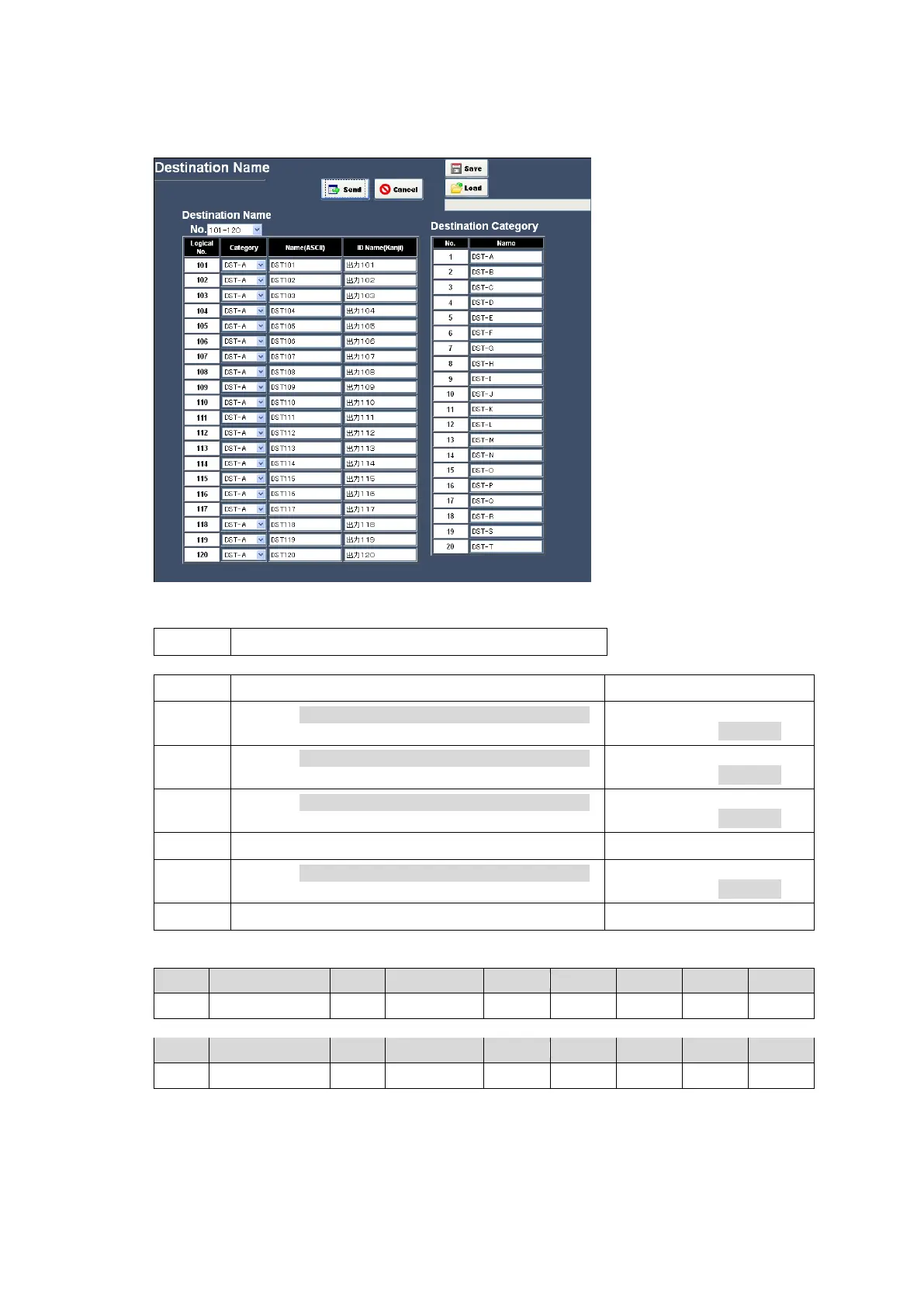84
Command Example 2: Requesting the Destination Channel 101 Kanji Name
Web-based Control (Destination Name menu)
Terminal display
K:DK064,E587BAE58A9BEFBC91EFBC90EFBC91
Kanji Name for Destination
Channel 101 is 出力101.
K:DK065,E587BAE58A9BEFBC91EFBC90EFBC92
Kanji Name for Destination
Channel 102 is 出力102.
K:DK066,E587BAE58A9BEFBC91EFBC90EFBC93
Kanji Name for Destination
Channel 103 is 出力103.
K:DK083,E587BAE58A9BEFBC91EFBC93EFBC92
Kanji Name for Destination
Channel 132 is 出力132.
Response details