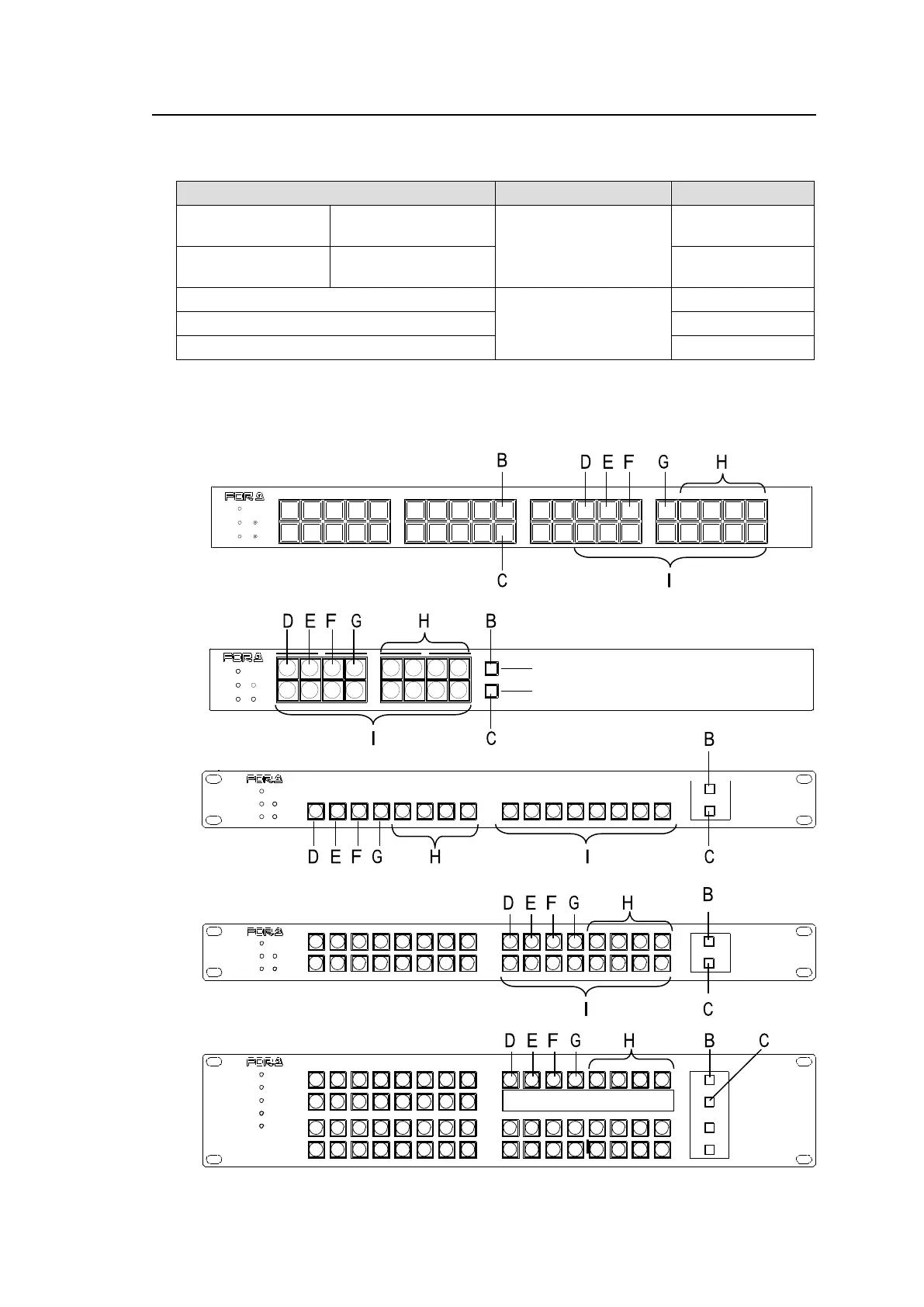100
5-10-1. Displaying Network Settings
(1) In Setup Menu mode, press a button shown in the table below to display the desired
network setting. Note that button locations vary depending on remote control units.
If B is lit, press B.
If C is lit, press C.
Remote Control Unit
(LAN)
If B is lit, press B.
If C is lit, press C.
(2) Press an octet button of Buttons H to select an octet. The right-most button represents the
fourth octet. (See the previous page.)
(3) The octet value will be displayed on Buttons I (eight buttons). (See the previous page.)
MFR-40RU
MFR-16RU (MFR-16RUD)
MFR-16RUW
MFR-32RUW
MFR-64RUW
POWER
BUSY SETUP
LOCK RESET
MFR-40RU
REMOTE CONTROL UNIT
POW ER
BU SY SETUP
LO CK R ESET
FUNCTION
1
2
REMOTE CONTROL UNIT
MFR-32RUW
POW ER
BUSY SE TUP
LOCK RE SET
MFR-16RUW
FUNC TION
1
2
REMOTE C ONTROL U NIT
PAGE A
(HOLD 3SEC)
PAGE B
LOCK RESET
POWER
BUSY SETUP
LOCK DEST
(HOLD 3SEC)
LOCK PANL
A B
REMOTE CONTROL UNIT
MFR-16RU
MFR-64RUWREMOTE C ON TROL UNIT
1
2
1
2
POWER
BUSY
LOCK
SETUP
RESET
FUNC TION
