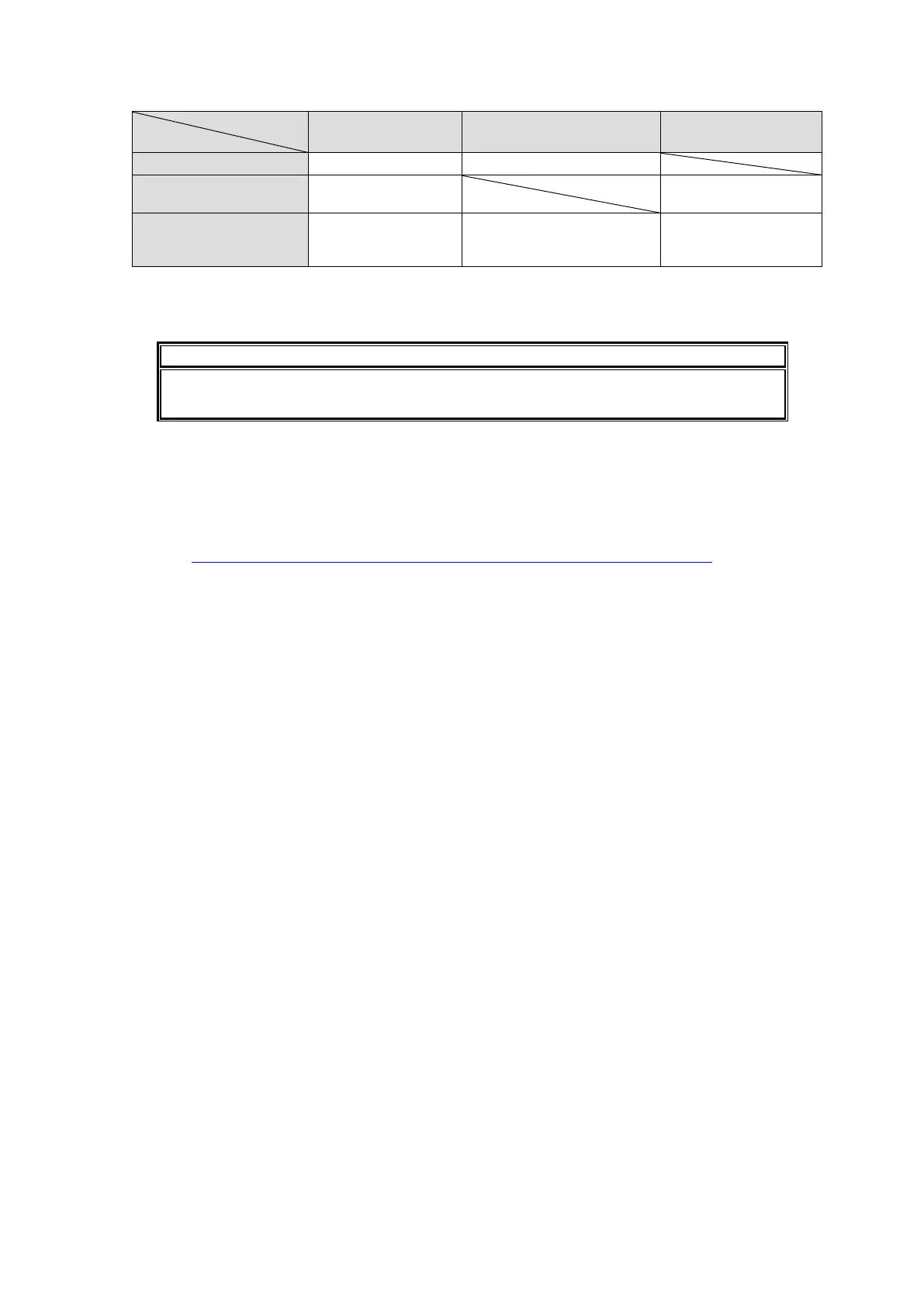39
Color indications on the MFR-RU front panel
Operation locked by
Lock Local
Operation locked by Lock
All, or locked by Lock
Other from another unit.
Lock Other is
activated in own unit.
* LOCK LED flashes if the locked operation is accessed. The operation will not perform.
* POWER LED lights red if the unit is turned on while it is not connected to a network.
* All indicators, POWER, BUSY and LOCK, light orange while the SETUP menu is displayed.
After finishing settings, do not power OFF the unit while BUSY LED is lit orange,
since the system is writing to Flash. (It takes about two minutes at max.)
Changing Button Labels
Button labels can be changed on user-assignable buttons. Utilize button label templates in
the FOR-A web site. To remove button caps, use an optional tool.
To download button label templates, go to the MFR-RU Series page in the FOR-A site and
open the Documents tab.
URL: http://www.for-a.com/products/mfr_ru_series/professional_router_p.html
