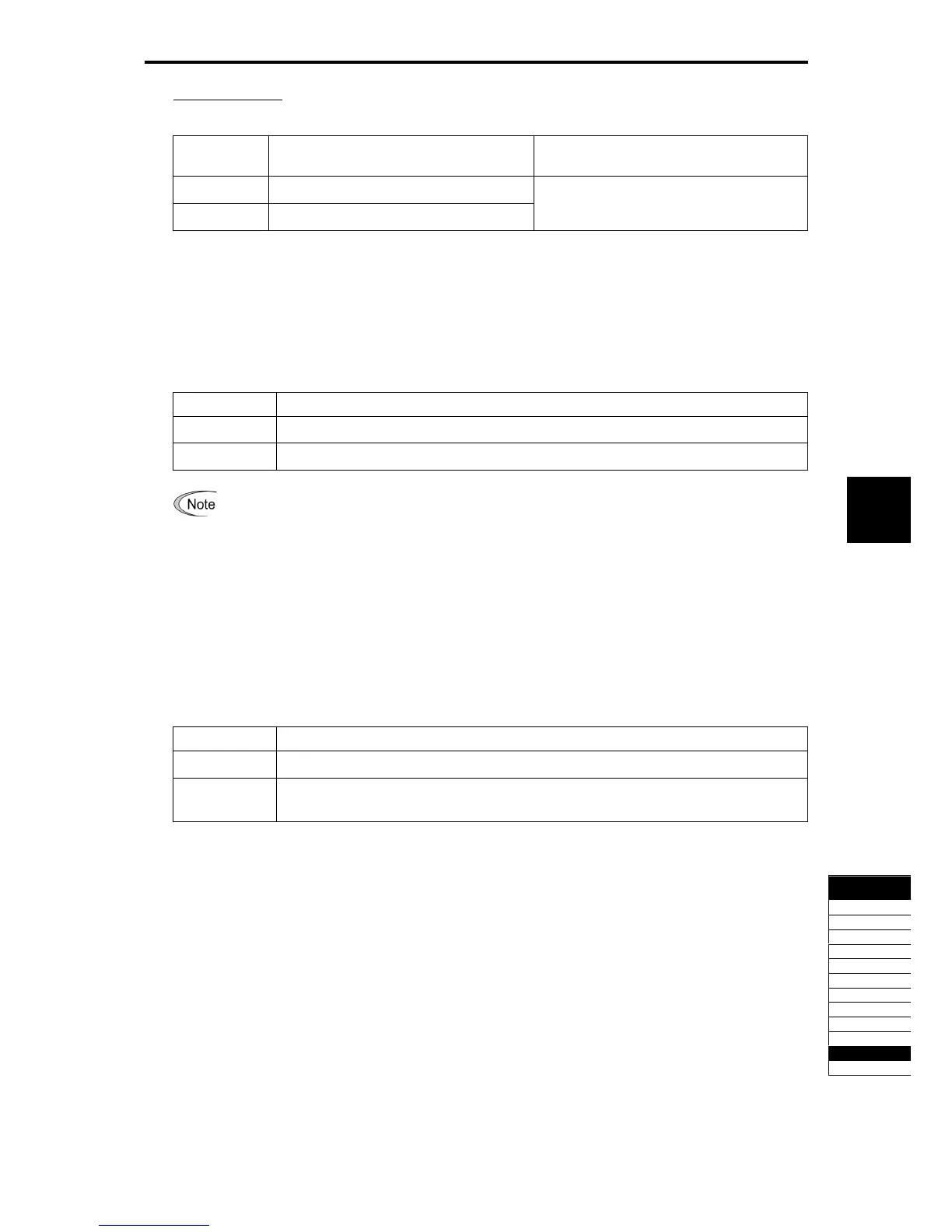5.4 Details of Function Codes
5-257
Chapter 5 Function Code
Details of
Function Codes
F codes
E codes
C codes
P codes
H codes
A codes
b codes
r codes
J codes
d codes
U00 to U91
y codes
Monitoring Method
Table 5.4-185
Monitoring
Method
Function Code and LED Monitor Contents
Communication
X90 Customizable logic (Timer monitor)
Keypad
I/O check:
4_24
Data of the timer counter value set in U91
(dedicated to monitoring)
Cancel customizable logic CLC (Function code: E01 to E09, data = 80)
During the maintenance or other required timing, the customizable logic operation can be temporarily
invalidated, so that the separate operations becomes possible regardless of the logic circuit of customizable
logic and timer operation.
Table 5.4-186
CLC Function
OFF
Enable customizable logic (Depends on the U00 setting)
ON
Disable customizable logic
When the customizable logic cancel signal
CLC is turned on, the sequence by the customizable
logic disappears, and there are dangerous cases that the performance suddenly starts. Secure the
safety, check the performance, and then switch the operation.
Clear all customizable logic timers CLTC (Function code: E01 to E09, data = 81)
When the CLTC terminal function is assigned to general-purpose input terminal and turned on, all
general-purpose timers and counters in the customizable logic are reset. Use this terminal when the timings
between the external sequence and the internal customizable logic do not match due to a momentary power
failure or other reasons so that resetting and restarting the system is required.
Table 5.4-187
CLTC Function
OFF
Ordinary operation
ON
Resets all of the general-purpose timers and counters in the customizable logic.
(To operate the timers and counters again, revert
CLTC to off.)
