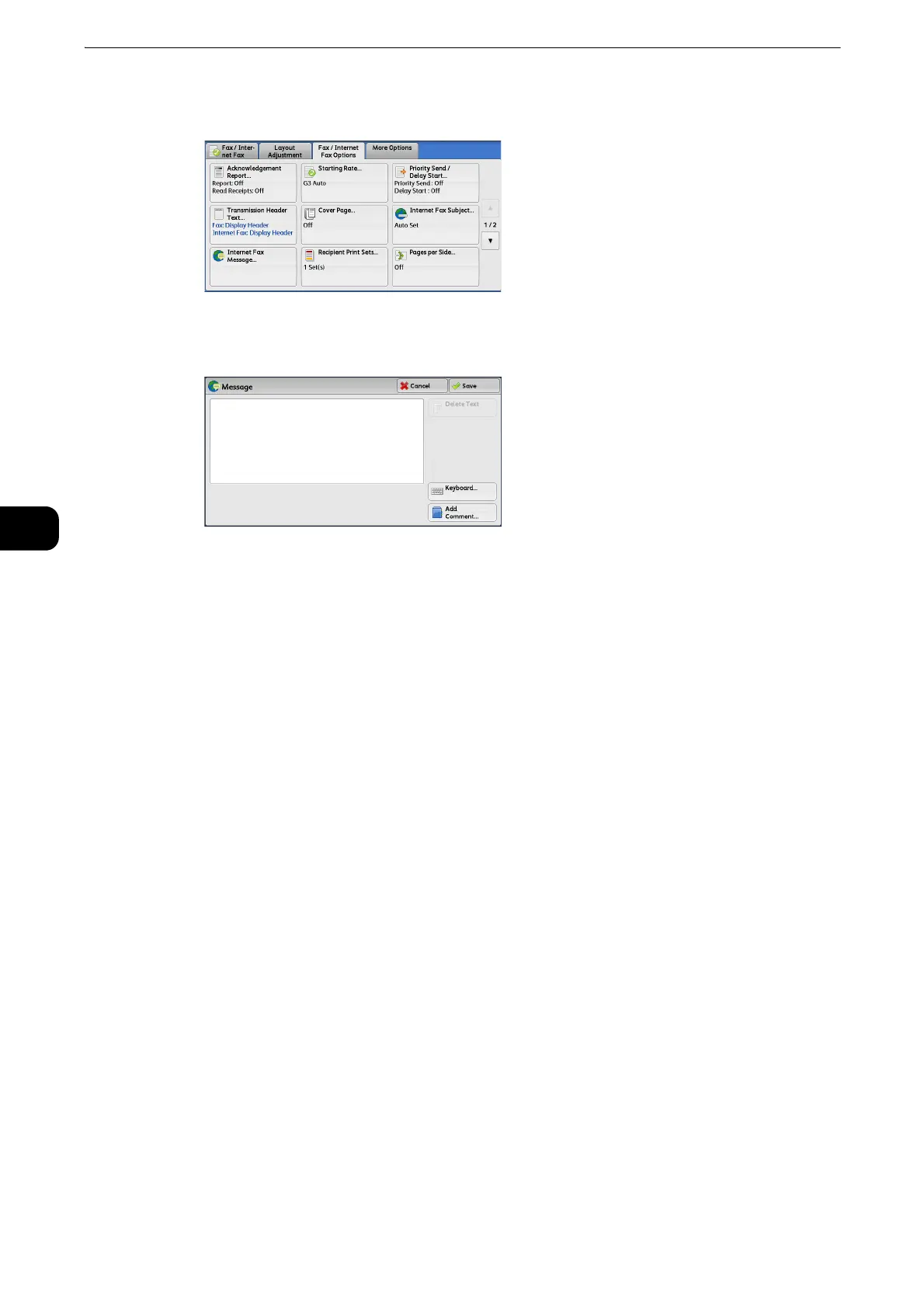Fax
264
Fax
4
1 Select [Internet Fax Message].
2 Select any option.
Delete Text
Deletes the comment displayed on the screen.
Keyboard
Allows you to enter body text using the displayed keyboard. Up to 256 characters can be
entered.
You can also select [Add Comment] to select a registered comment and edit it.
z
For information on how to enter characters, refer to "Entering Text" (P.77).
Add Comment
Allows you to insert a registered comment.
Select this button to display the [Add Comment] screen.
z
Refer to "[Add Comment] Screen" (P.264).
[Add Comment] Screen
This screen allows you to select a comment to be added.
