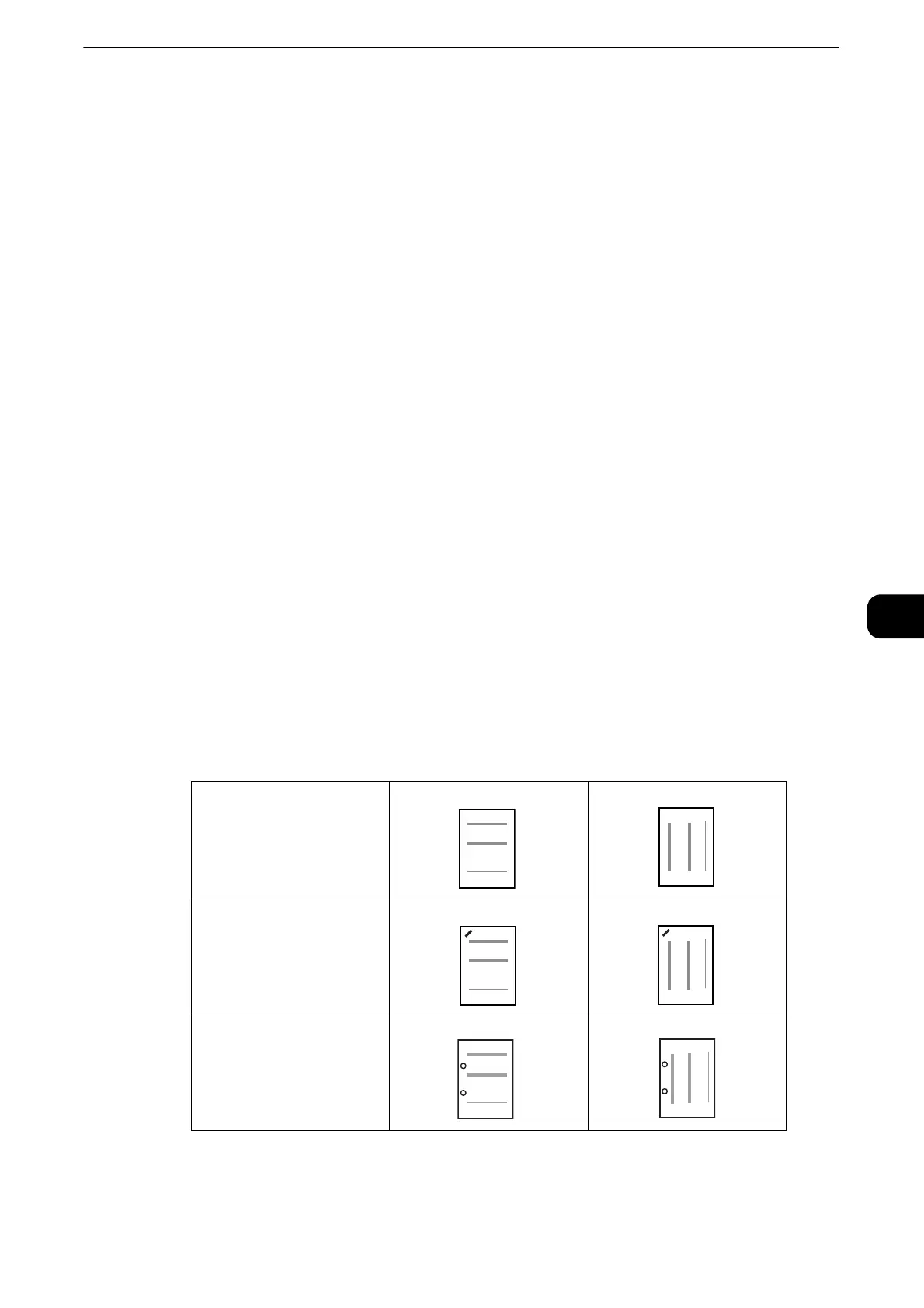Printing Files in a Folder
425
Send from Folder
6
Output
Allows you to set stapling and punching, and a tray where the output is delivered.
The number of sheets that can be stapled is 2 - 50 sheets (when 90 gsm paper is used).
z
If the C3 Finisher Staple Unit 65 Sheets (optional) is installed, the maximum number of sheets that can be
stapled is 65 (when 90 gsm paper is used and thickness of bundled paper is 5.7mm or less).
z
This feature does not appear for some models. An optional component is required. For more information,
contact our Customer Support Center.
z
For examples of the settings of stapling and hole punching, refer to "When stapling/punching holes" (P.425).
File Details
Displays the [File Details] screen. Select a file from the list to check its preview image.
z
For information on how to preview a file, refer to "Checking File Details" (P.420).
Print Quantity
Specify the number of print sets.
Print
Prints the selected file.
When stapling/punching holes
The following table shows the stapling/punching positions for print files stored in a folder
by specifying [Store in Remote Folder] on a print driver, and for scan files. The following
uses the example of [1 Staple] for stapling and [2 Holes] for punching.
For print files in a folder stored by specifying [Store in Remote Folder] on a print driver
Original
Stapling Position
Punching Position
Report
Report
