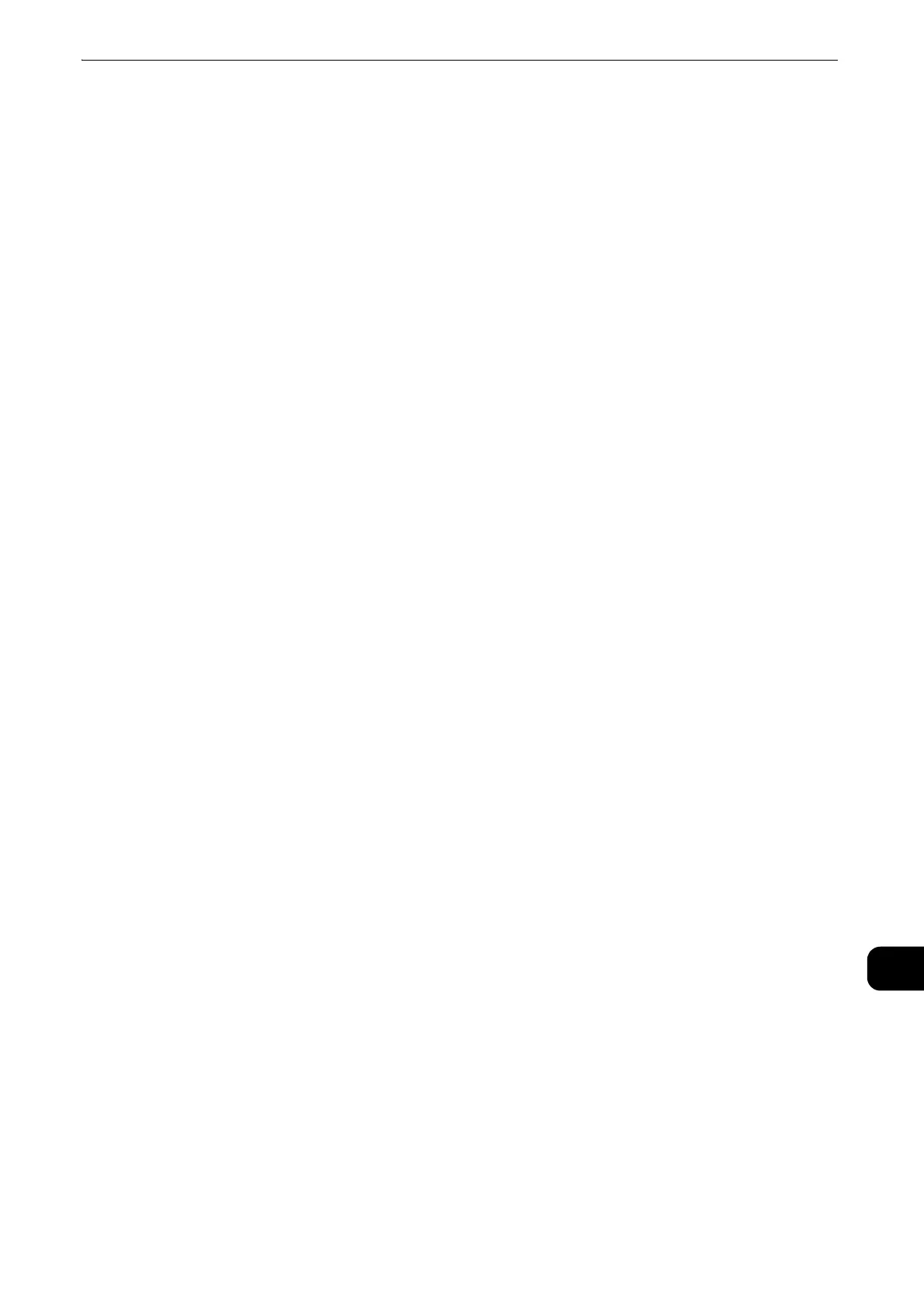Index
551
Index
File Name (Specifying a Name for the File to be Sent)..
.......................................................................................................408
File Name Conflict (Setting the Action to be Taken for
File Name Conflict)................................................................410
Flick .................................................................................................75
Folder Operating Procedure...............................................414
Folding (Outputting Bi-Folded/Tri-Folded Paper) ..... 162
Format for Auto Send (DTMF Method)......................... 270
Format for Manual Send (DTMF Method)...................270
From (Setting the Sender’s Address) .............................336
H
Handling Error Terminations .............................................512
I
ID Card Copy (Copying Both Sides of an ID Card)... 171
Image Enhancement (Erasing the Background Color of
Documents/Adjusting Contrast) ........................... 115
, 393
Image Options (Adjusting Copy Density/Sharpness/
Saturation of Images).......................................................... 114
Image Options (Adjusting Scan Density and Image
Sharpness)................................................................................. 392
Image Quality.......................................................................... 112
[Image Rotation - Rotation Direction] Screen............ 136
Image Rotation (Changing the Orientation of Images)
.......................................................................................................135
[Image Shift - Side 1] Screen............................................. 132
[Image Shift - Side 2] Screen............................................. 133
Image Shift (Adjusting the Image Position)............... 131
Importing Scanned Data ....................................................524
Importing Using CentreWare Internet Services ........532
Importing Using Stored File Manager 3....................... 528
Index Print................................................................................. 476
Inserting USB Memory Device.......................................... 465
Installing the Tray Attachment on the Finisher B1.....78
Internet Fax Features...........................................................202
Internet Fax Message (Editing the Internet Fax Mail
Contents) ...................................................................................263
Internet Fax Profile (Specifying Internet Fax Profiles) ...
.......................................................................................................275
Internet Fax Subject (Specifying the Internet Fax
Subject) ......................................................................................263
Internet Fax/Fax/IP Fax (SIP) (Selecting Internet Fax/
Fax/IP Fax (SIP))..................................................................... 224
Interrupting the Copy Job .....................................................89
Invert Image (Making Reversed Copies of Images) 134
IP Fax (SIP) Features ............................................................ 212
J
Job Assembly............................................................................ 173
Job Flow Procedure................................................................ 436
Job Flow Sheets....................................................................... 435
Job Status.................................................................................. 479
Job Status Overview.............................................................. 480
L
Large Size Color UI ...................................................................63
Layout Adjustment...........................................120
, 246, 396
Lighten/Darken (Adjusting Fax Density) ...................... 242
Lighten/Darken (Adjusting the Copy Density) ... 93
, 111
[Link Job Flow Sheet to Folder] Screen.......................... 429
Login Information Field..........................................................68
Login Name .............................................................................. 412
Low Power Mode .......................................................................56
M
Machine Components .............................................................38
Making devices necessary to activate the machine exit
the Power Saver mode ............................................................57
Manual Receive....................................................................... 296
Manual Send (Transmitting with picking up the receiver
or on-hook)................................................................................ 288
Media Print - Photos.............................................................. 472
Media Print - Text........................................................ 469
, 476
Media Print (Text and Photos).......................................... 461
Media Print Photos ................................................................ 475
Message (Entering the E-mail Body) ................... 337
, 385
Message Field .............................................................................68
Meta Data................................................................................. 412
[Microsoft? Office Format] Screen.................................. 354
Mixed Size Originals (Scanning Different Size
Documents Simultaneously).........................128
, 248, 400
More Characters ..................................................................... 284
N
Network Scanning.................................................................. 356
