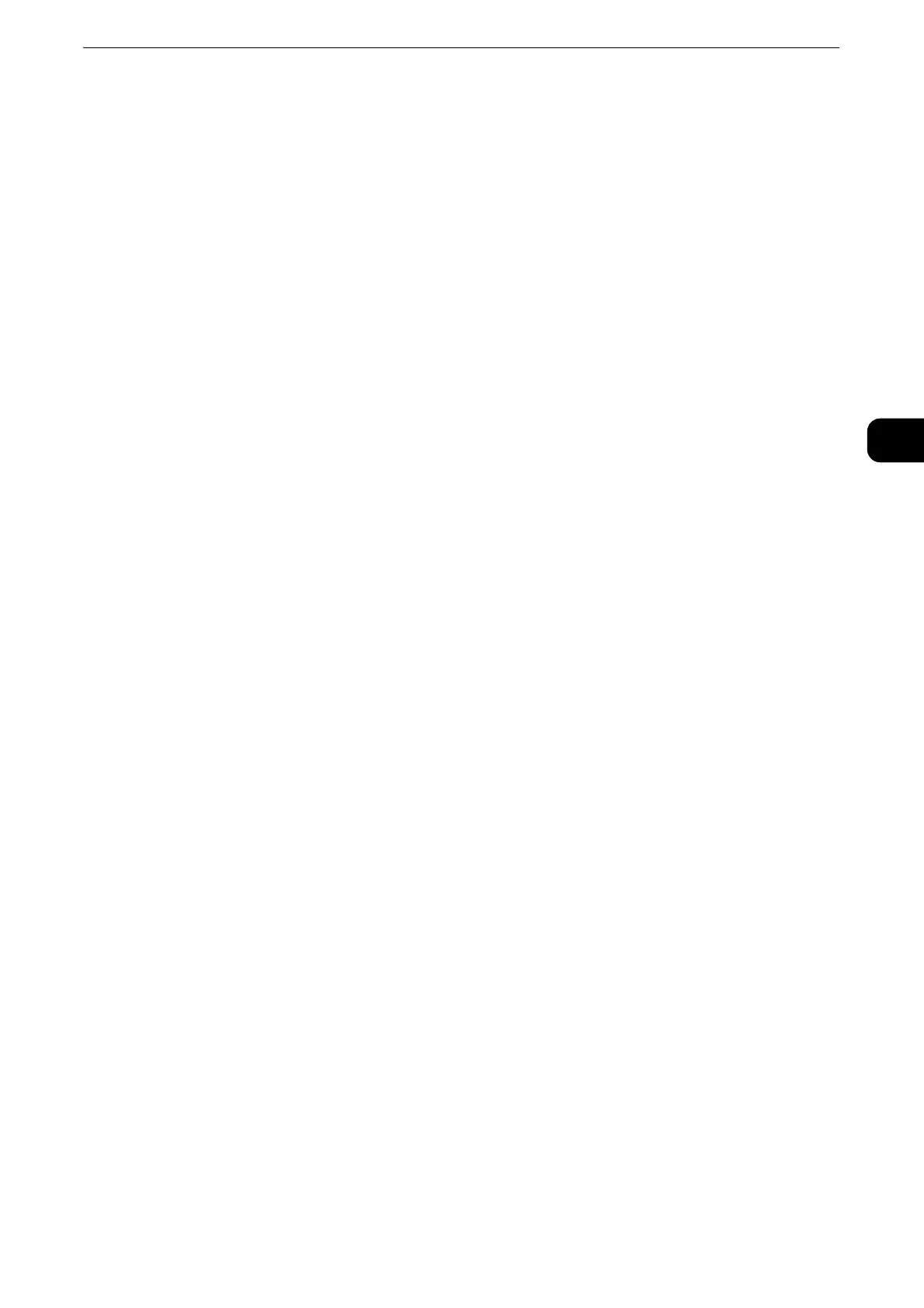About the Services Home Screen
69
Product Overview
2
Copy
You can set the features for the Copy service.
z
For more information, refer to "Copy" (P.79).
Fax/Internet Fax
You can set the features for the Fax service.
z
For more information, refer to "Fax" (P.185).
E-mail
You can scan documents and send the scanned data as an e-mail attachment.
z
For more information, refer to "E-mail" (P.320).
Simple Copy
You can set the features for the Copy service. Selecting [Simple Copy] allows you to easily
specify the basic copy features on a single screen.
z
For more information, refer to "Simple Copy" (P.90).
Simple Fax
You can set the features for the Fax service. Selecting [Simple Fax] allows you to easily
specify the basic fax features on a single screen.
z
This service does not appear on the screen when the Server Fax service is enabled.
z
For more information, refer to "Simple Fax" (P.219).
Scan to PC
You can scan documents and send the scanned data to a network computer via the FTP or
SMB protocol.
z
For more information, refer to "Scan to PC" (P.359).
Store to Folder
You can scan documents and save the scanned data in a folder of the machine.
z
For more information, refer to "Store to Folder" (P.374).
Send from Folder
You can operate files stored in a folder of the machine.
z
For more information, refer to "Send from Folder" (P.413).
