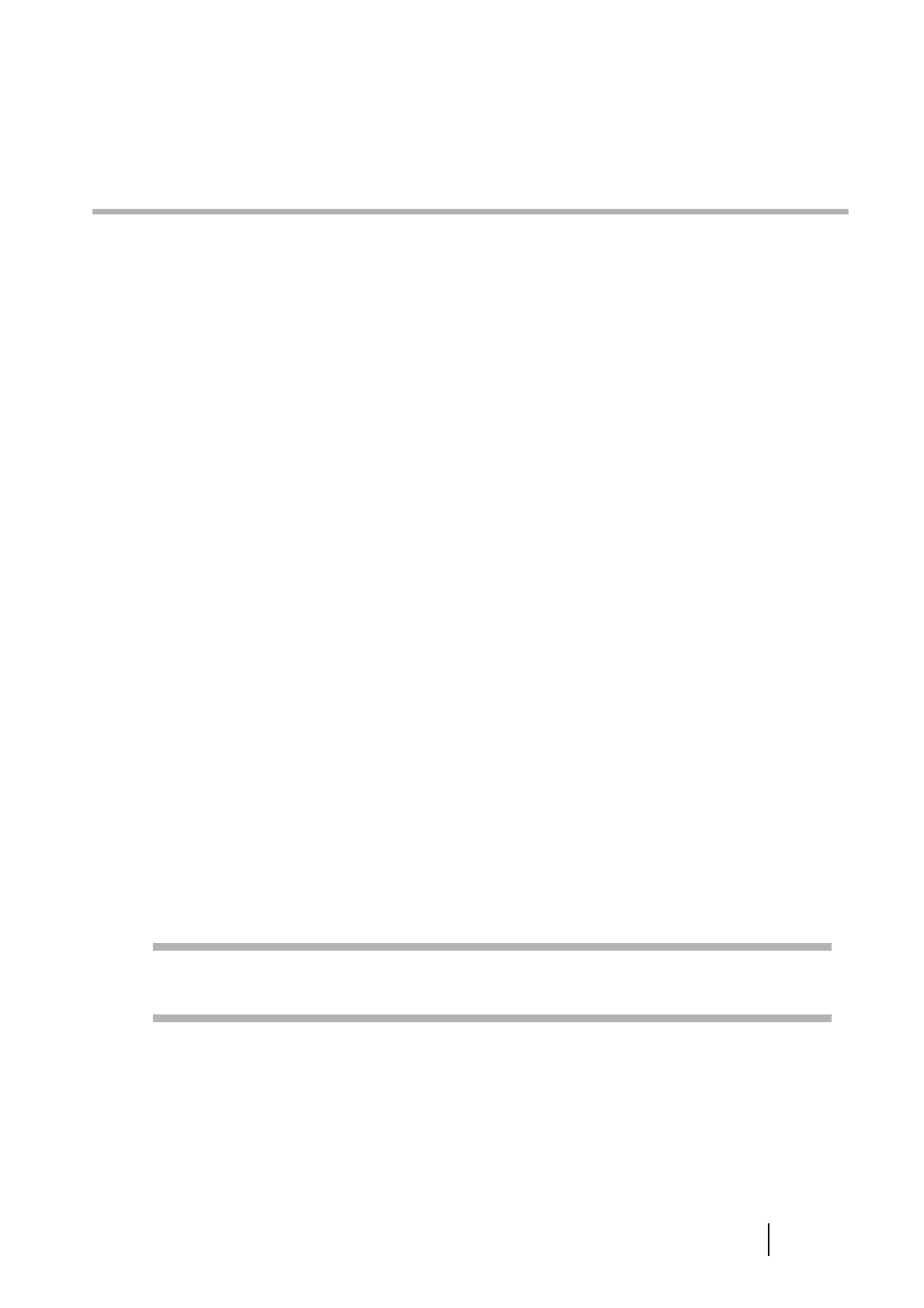Network Scanner fi-6000NS Operator's Guide xvii
Introduction
Thank you for purchasing the Network Scanner fi-6000NS.
This easy-to-use image scanner is designed to be connected to a computer network system and is primarily
for office use.
• Copying of the contents of this manual in whole or in part and copying of the scanner application is
forbidden under the copyright law.
• The contents of this manual are subject to change without notice.
• PFU LIMITED. is not liable whatsoever for any damages resulting from use of this scanner and pro-
cedures described in this manual, profit due to defects, and any claims by a third party.
■Regulatory Information
FCC Declaration
This equipment has been tested and found to comply with the limits for a Class B digital device,
pursuant to Part 15 of the FCC Rules. These limits are designed to provide reasonable protection
against harmful interference in a residential installation. This equipment generates, uses, and can
radiate radio frequency energy and, if not installed and used in accordance with the instruction manual,
may cause harmful interference to radio communications. However, there is no guarantee that
interference will not occur in a particular installation. If this equipment does cause harmful
interference to radio or television reception, which can be determined by turning the equipment off and
on, the user is encouraged to try to correct the interference by one or more of the following measures:
•Reorient or relocate the receiving antenna.
•Increase the separation between the equipment and receiver.
•Connect the equipment into an outlet on a circuit different from that to which the receiver is located.
•Consult your dealer or an experienced radio/TV technician.
FCC warning: Changes or modifications not expressly approved by the party responsible for
compliance could void the user's authority to operate the equipment.
NOTICE
The use of a shielded interface cable is required to comply with the Class
B limits of Part 15 of FCC rules. The length of the AC cable must be 2
meters (6.6 feet) or less.
