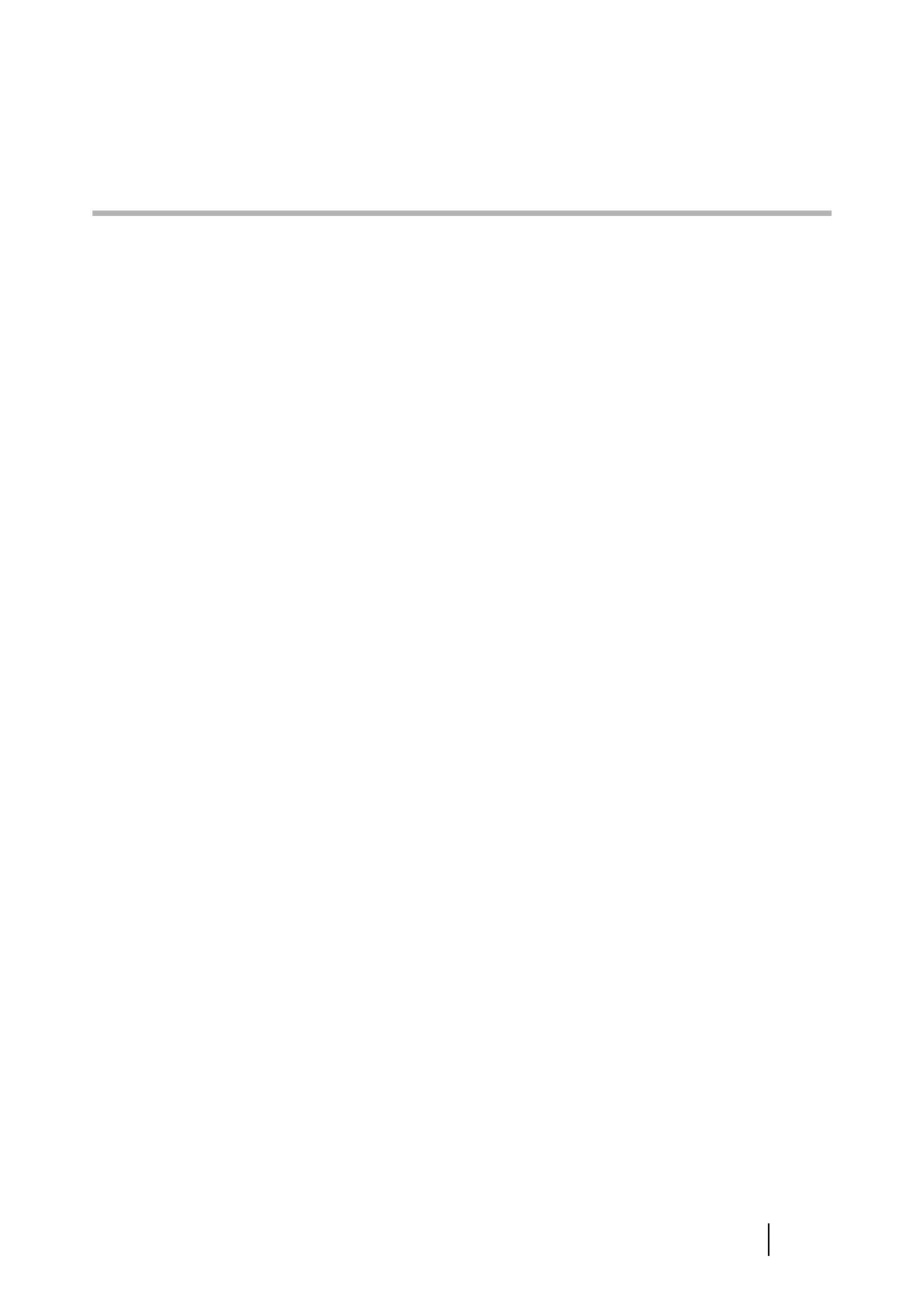Network Scanner fi-6000NS Operator's Guide 405
Index
A
AC adaptor connector .......................................4
Add-in module
..............................................166
adding
a contact to the e-mail address book
......193
a contact to the fax number list
..............203
ADF
...................................................................5
ADF paper chute
...............................................4
ADF release button
...........................................4
admin password
..............................................61
Administrator
..................................................34
administrator
...................................................27
administrator control screens
..........................29
administrator login
..........................................31
administrator screen messages
......................337
alert notification
............................................120
area not to be perforated
...............................327
auto logout
......................................................57
B
backing up
system settings
........................................156
the user data store
...................................146
blank page skip
.............................................254
brightness
......................................................250
buffer job
...................................... 189, 201, 227
C
carbonless paper ............................................324
care
................................................................269
changing
the admin password
..................................61
checking
the user log
.............................................265
cleaning
.........................................................270
frequency
................................................271
the ADF
..................................................272
the keyboard
...........................................278
the LCD touch panel
...............................278
clearing
the system log
.........................................143
the user data store
...................................152
the user logs
............................................138
color mode
.....................................................230
common buttons and indicators
....................179
compression
......................................... 240, 247
contrast
..........................................................251
converting scanned data
into a searchable PDF
...................................242
CSV Format
................................. 136, 141, 154
custom
...........................................................228
D
date/time ..........................................................55
default
............................................................228
deleting
a contact from the e-mail address book
..197
a contact from the fax number list
..........207
a scanned page
........................................264
device specifications
.....................................332
DHCP server
...................................................19