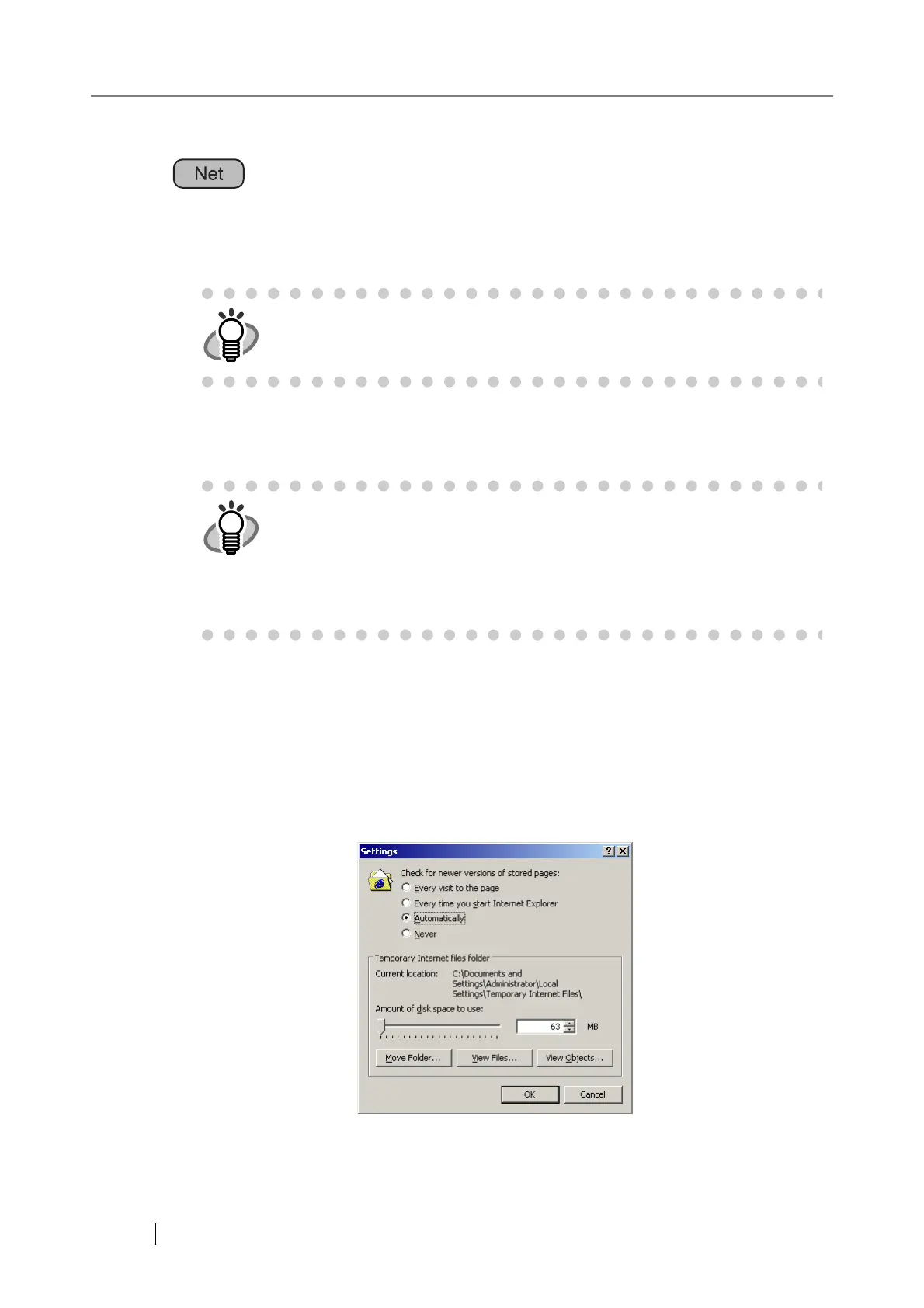34
3.4 Administrator Login: via the Network Interface
The network scanner admin tool can be set up to manage the scanner via a personal computer.
3.4.1 Setting up for Administrator Access via the Network Interface
Check that the Internet Explorer cache settings.
1. From the Internet Explorer [Tools] menu, select [Internet Options].
⇒ The "Internet Options" dialog box appears.
2. On the [General] tab, press the [Settings] button on the "Temporary Internet Files".
⇒ The "Settings" dialog box appears.
3. For "Check for newer versions of stored pages", select "Automatically".
For details about setting up to manage the scanner via a personal com-
puter, refer to "1.5.1 Administrator Requirements for Login via the Network
Interface" (page 17).
The following are required for administrator login via the network interface:
• "3.5.2 Setting the Scanner Name" (page 48)
• "3.5.6 Changing the Admin Password" (page 61)
• "3.6.1 Giving the Scanner an IP Address" (page 70)
• "3.6.2 Setting the DNS Server" (page 73)
• "3.6.3 Setting the WINS Server" (page 74)
