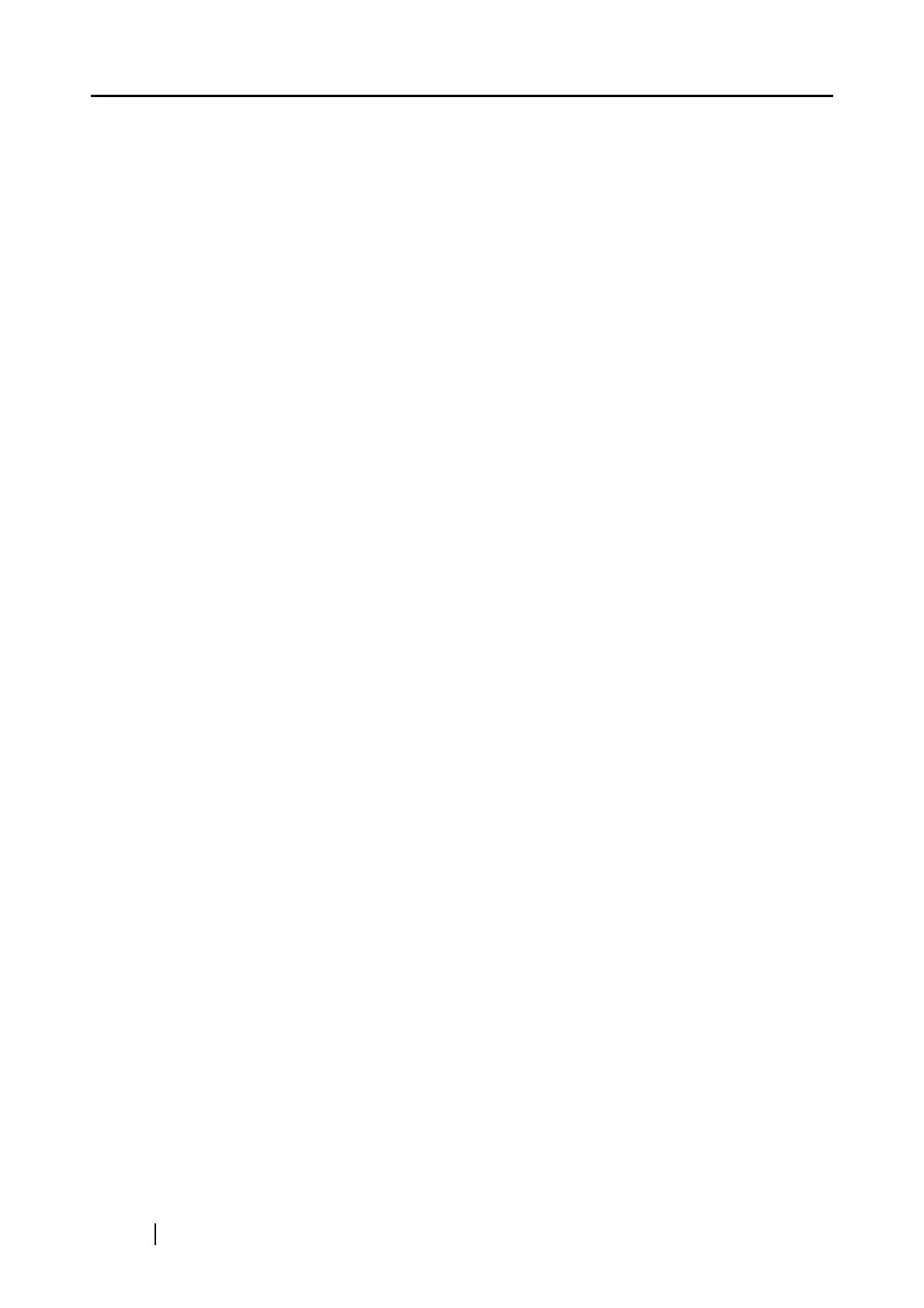vi
4.2 Using Touch Panel Screens: Regular User ............... 179
4.2.1 Common Buttons and Indicators ....................................... 179
4.2.2 Main Menu Screen ............................................................ 180
4.2.3 Input Fields and Entering Characters ................................ 182
4.3 Logging in: Regular User Mode ................................. 183
4.4 Sending the Scanned Data by e-Mail ......................... 186
4.4.1 Selecting an e-Mail Address
from the e-Mail Address Book ........................................... 190
4.4.2 Adding a Contact to the e-Mail Address Book................... 193
4.4.3 Editing a Contact in the e-Mail Address Book ................... 195
4.4.4 Deleting a Contact from the e-Mail Address Book............. 197
4.5 Sending the Scanned Data by Fax ............................. 199
4.5.1 Selecting a Fax Number from the Fax Number List .......... 202
4.5.2 Adding a Contact to the Fax Number List.......................... 203
4.5.3 Editing a Contact in the Fax Number List .......................... 205
4.5.4 Deleting a Contact from the Fax Number List ................... 207
4.6 Printing the Scanned Data .......................................... 209
4.6.1 Scaling............................................................................... 214
4.6.2 Positioning ......................................................................... 219
4.6.3 Simplex/Duplex.................................................................. 222
4.7 Saving the Scanned Data to a Network Folder ......... 223
4.8 Setting the Scan Options ............................................ 228
4.8.1 Color Mode ........................................................................ 230
4.8.2 Resolution.......................................................................... 232
4.8.3 Paper Size ......................................................................... 234
4.8.4 Scan Mode ........................................................................ 239
4.8.5 File Format ........................................................................ 240
4.8.6 Searchable PDF ................................................................ 242
4.8.7 PDF Password................................................................... 245
4.8.8 Compression ..................................................................... 247
4.8.9 Brightness.......................................................................... 250
4.8.10 Contrast ............................................................................. 251