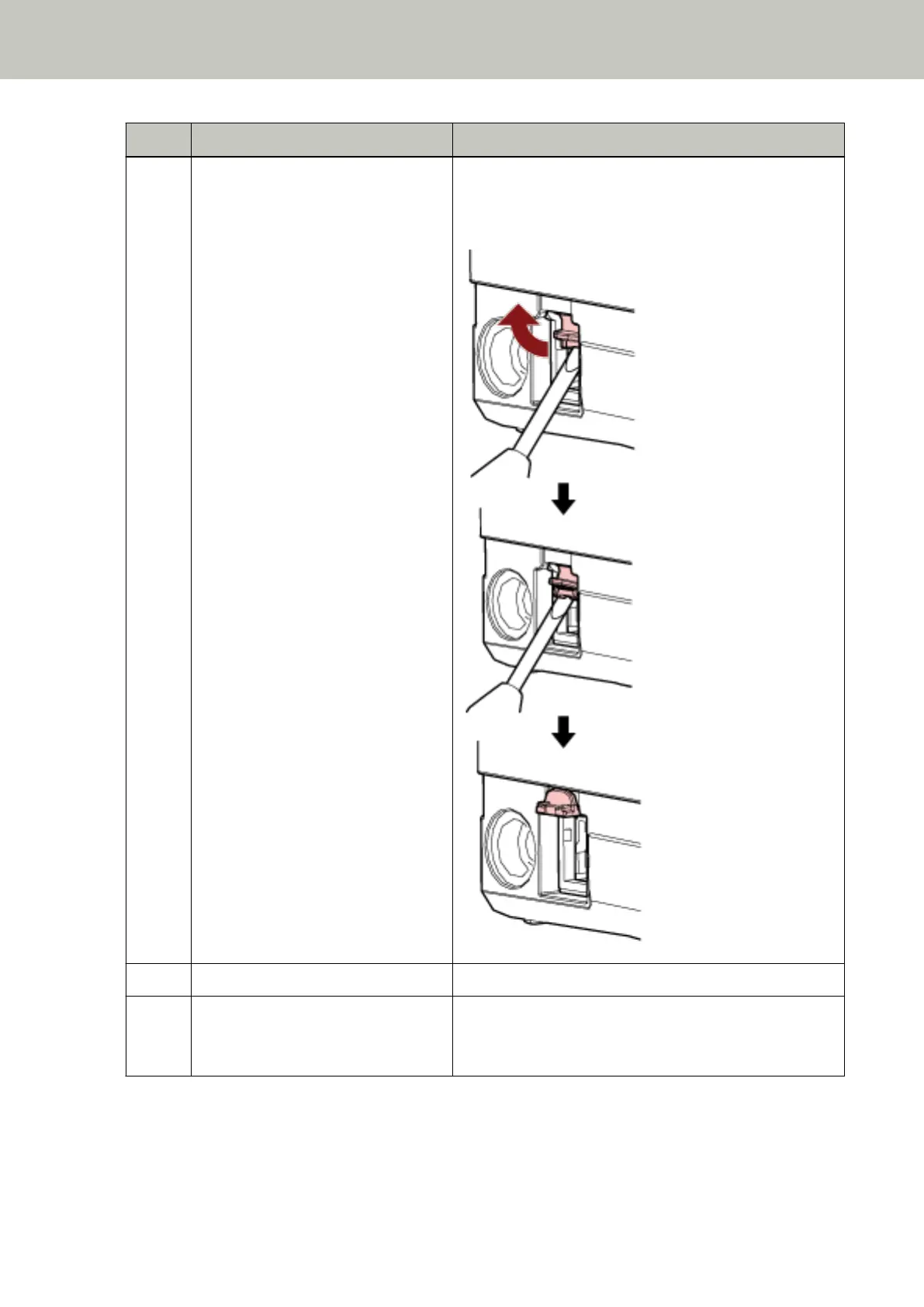No. Name Function
2 Stopper for USB 3.X Open this to connect a USB 3.0 cable. Insert a tool such as
a flat-blade screwdriver into the back of the stopper for
USB3.X from underneath, and pull it open.
3 USB connector Used to connect a USB cable.
4 Power connector Used to connect a power cable.
"Power cable" refers to the AC cable and AC adapter
connected together.
Scanner Overview
19
