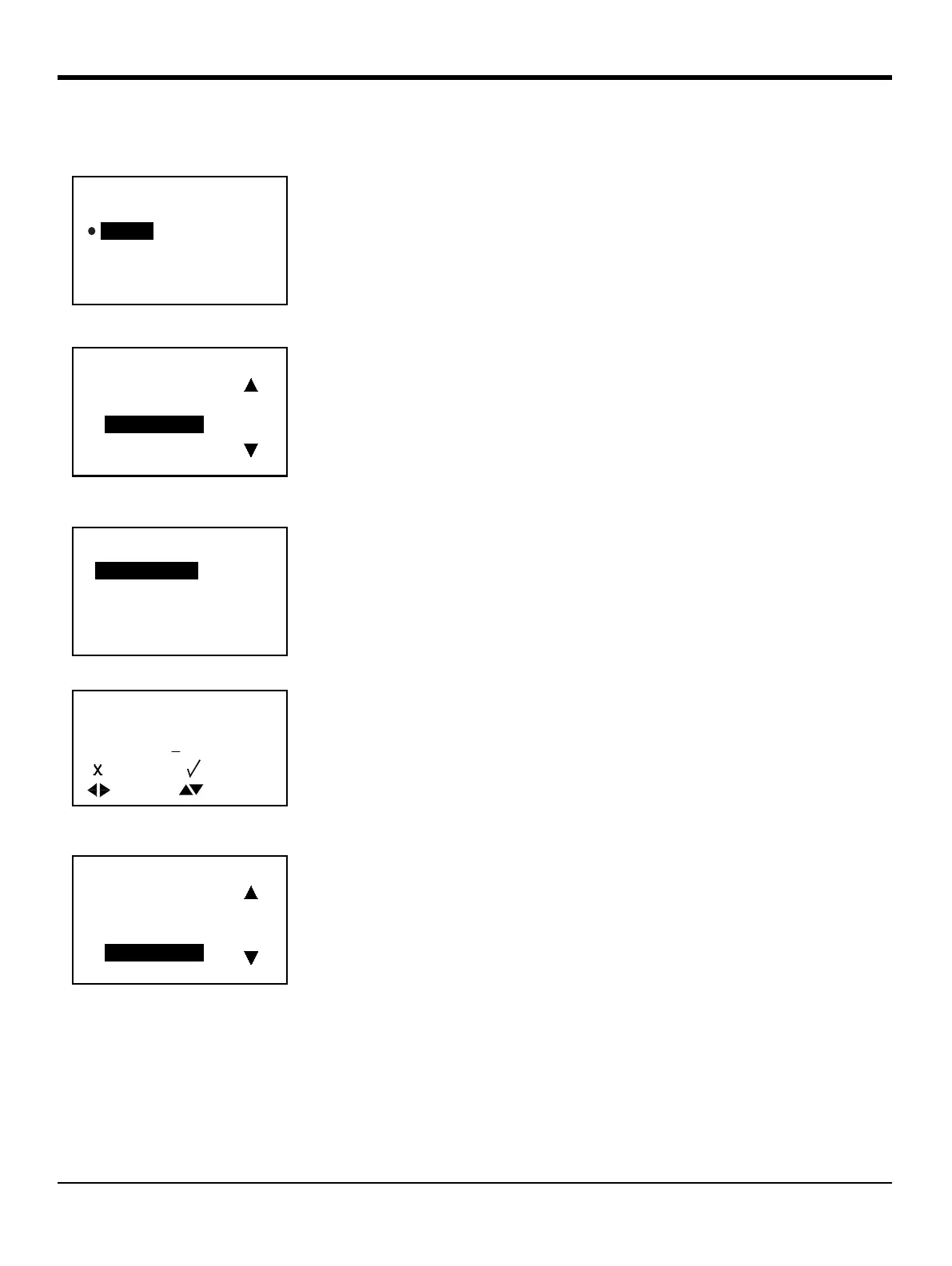Chapter 3. Initial Setup and Programming
66 AT600 User’s Manual
3.7.3b Setting the Special Transducer
Select the appropriate option and press [] twice to return to the previous screen.
Select
Wedge Angle and press [√]. The following screen appears.
Press
[] again, and a screen similar to the following appears.
Use the [] or [] arrow key to select the digit to be changed, use the [] or
[] arrow keys to change the Wedge Angle setting, and press
[] to return to the
previous screen. Then press [
] to return to the Transducer screen.
Select
Wedge SOS and press [√]. The following screen appears.
Special Transducer
Frequency
Wedge Type
Wedge Angle
Wedge SOS
Wedge Angle
Wedge Angle
42
Frequency
Wedge Type
Wedge Angle
Wedge SOS