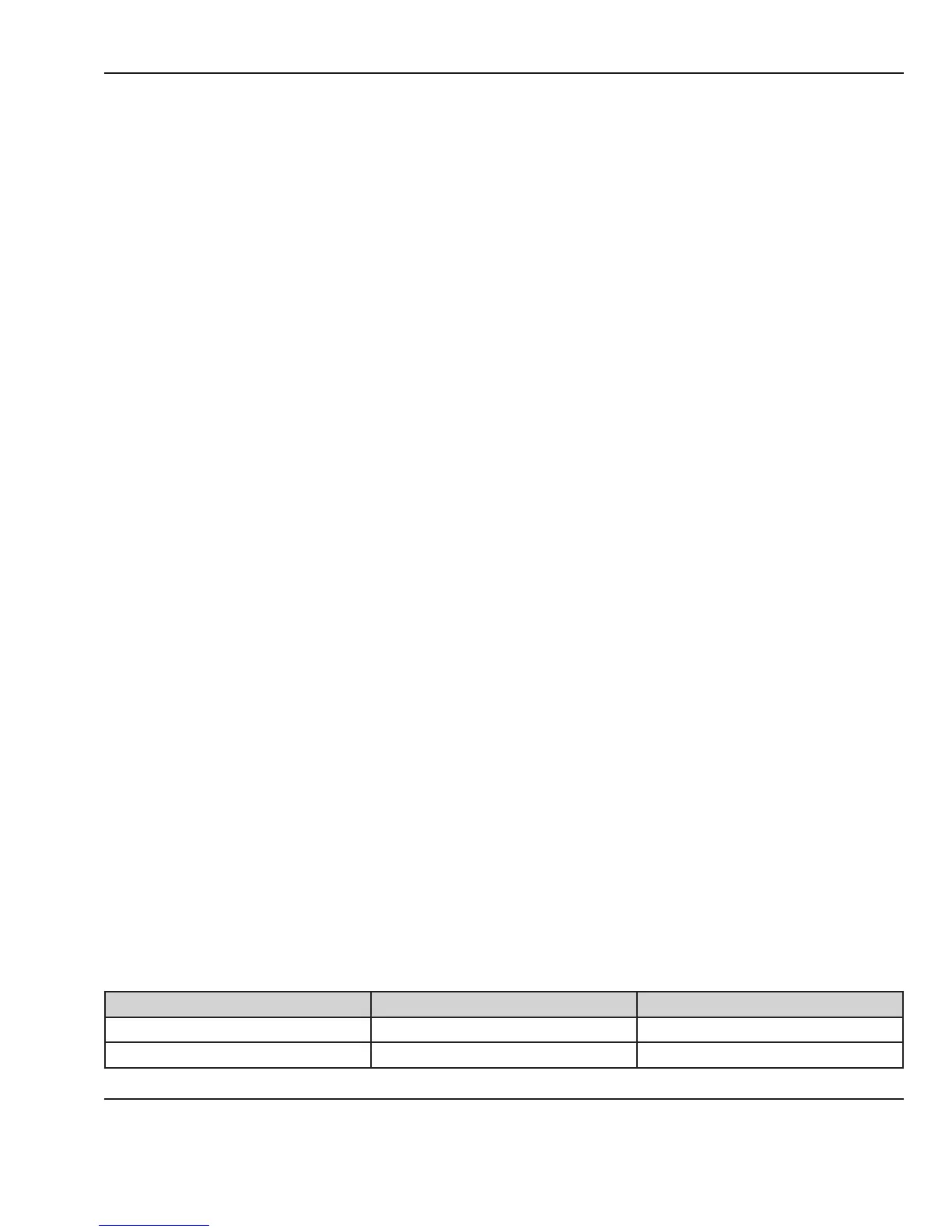5.8.3.1 Control Board
Slide the control board out about an inch and disconnect all the electrical connectors along its outside edge,
then remove the board.
Dipswitch conguration on replacement control boards:
• Switch 1 must be ON.
• Switch 2 must be OFF (if board is used in an incubator).
• Switch 3 must be ON if servo humidier is installed.
• Switches 4,5, 6 and 7 are unused and should be OFF.
• Switch 8 must be OFF. (If switch 8 is on, unit will power up in service mode.)
NOTE: Always perform System Calibration and Humidier calibration after replacing the control board.
5.8.3.2 Relay Board
Remove the two M3 hex nuts that secure the relay board retainer bracket with a 5.5 mm socket, then pull the
board out a little and disconnect the electrical connectors on the outer edge. Then pull it out a little more and
disconnect the connectors at the bottom end of the board. Now the board can be pulled out the rest of the way
so the back connectors can be disconnected. You can now access the 4 fuses on the board.
NOTE: Always perform Line Voltage Calibration after replacing the relay board.
5.8.3.3 Solid State Relay
To replace the solid state relay, disconnect the electrical connections, and using a 7mm wrench remove the 2
nuts that secure it to the enclosure.
5.8.3.4 Power Supply
To access the power supply, disconnect the 50 pin ribbon cable that crosses in front of it. To remove the power
supply, use a 5.5 mm nut driver to remove the nuts that secure it.
NOTE: The fuses on the power supply cannot be replaced. If the fuses are open, there will be component
damage that necessitates replacing the entire power supply.
After installing the replacement power supply, perform the following tests:
To verify the power supply outputs are correct, measure the following voltages on one of the unused
connectors that feed power to the option boards. The voltages are not adjustable. If they are out of
specication the power supply must be replaced.
Signal Measure at Acceptable Range
5 Volts Pins 2 to 1 4.75 volts to 5.25 volts
12 volts Pins 3 to 1 10.80 volts to 13.20 volt
© 2001 by Datex-Ohmeda, Inc.. All rights reserved. 6600-0356-000 103 91
Chapter 5: Repair Procedures