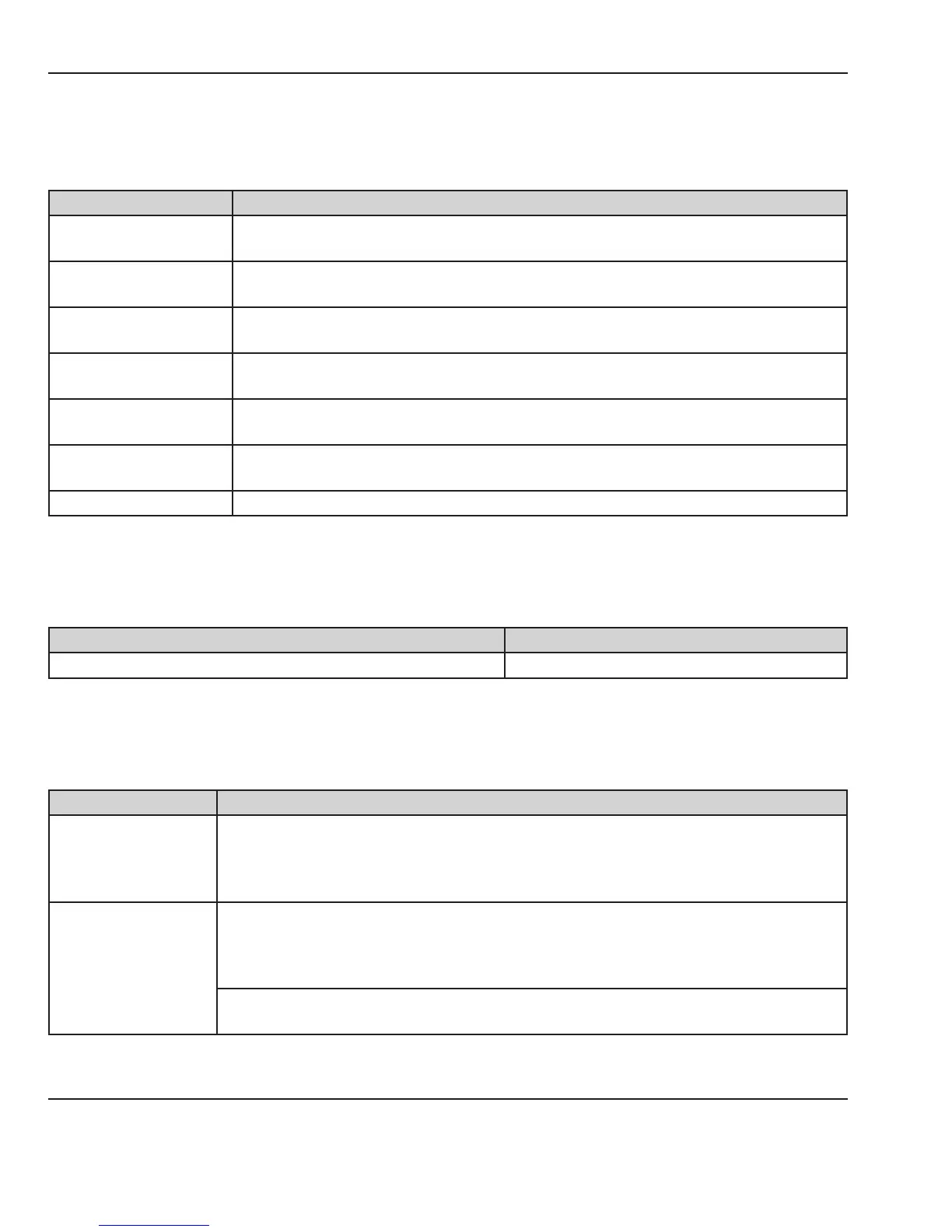4.4.16 System Failure 19
System failure 19 indicates: No Audio Frequency.
Cause(s) Action(s)
Defective battery
Battery is only used for power fail. Try powering up the unit with the battery
disconnected. If the error clears, replace the battery.
Defective scale.
Disconnect scale connector at probe panel. Power cycle the unit. If the error clears,
replace the scale.
Defective scale
harness.
Disconnect scale harness from J7 on the control board. Power cycle the unit. If the
error clears, replace the scale harness.
Defective Servo Oxygen
board.
Disconnect the RS485 harness from J8 on the Servo Oxygen board. Power cycle the
unit. If the error clears, replace the Servo Oxygen Board.
Defective Servo Oxygen
cable.
Disconnect RS485 bus cable from J6 on the control board. Power cycle the unit. If
the error clears, replace the RS485 cable going to the Servo Oxygen board.
Defective audio circuit
on control board.
Replace socketed IC U22 on control board. If failure persists, replace the control
board.
Defective control board Replace the control board.
4.4.17 System Failure 20
System failure 20 indicates: Display WDOG Time Out.
Cause(s) Action(s)
Display driver board software is not performing correctly. Replace the display driver board.
4.4.18 System Failure 22
System failure 21 indicates: During operation, the incubator heater will not turn ON.
Cause(s) Action(s)
Refer to other errors.
Power down the unit. During the system tests after power-up the unit should detect
system failure 15 or bed heater failure. Follow the instructions in this manual for
those failures. Follow the instructions for system failure 15 in section 4.4.13 or for bed
heater failure in section 4.3.7.
Error reading
distorted line signal.
Check the revision of the relay board. The revision code is located in a triangle printed
on the component side of the PCB. Refer to relay board Figure 6-34 (revision 10 or
higher) and Figure 6-35 (revision 9 or lower). If the relay board is revision 10 or lower,
replace with revision 13 or higher relay board.
If you have replaced the relay board with revision 13 or higher and you still have an
intermittent problem, follow the instructions for system failure 15 in section 4.4.13.
44 6600-0356-000 103 © 2001 by Datex-Ohmeda, Inc.. All rights reserved.
Chapter 4: Troubleshooting