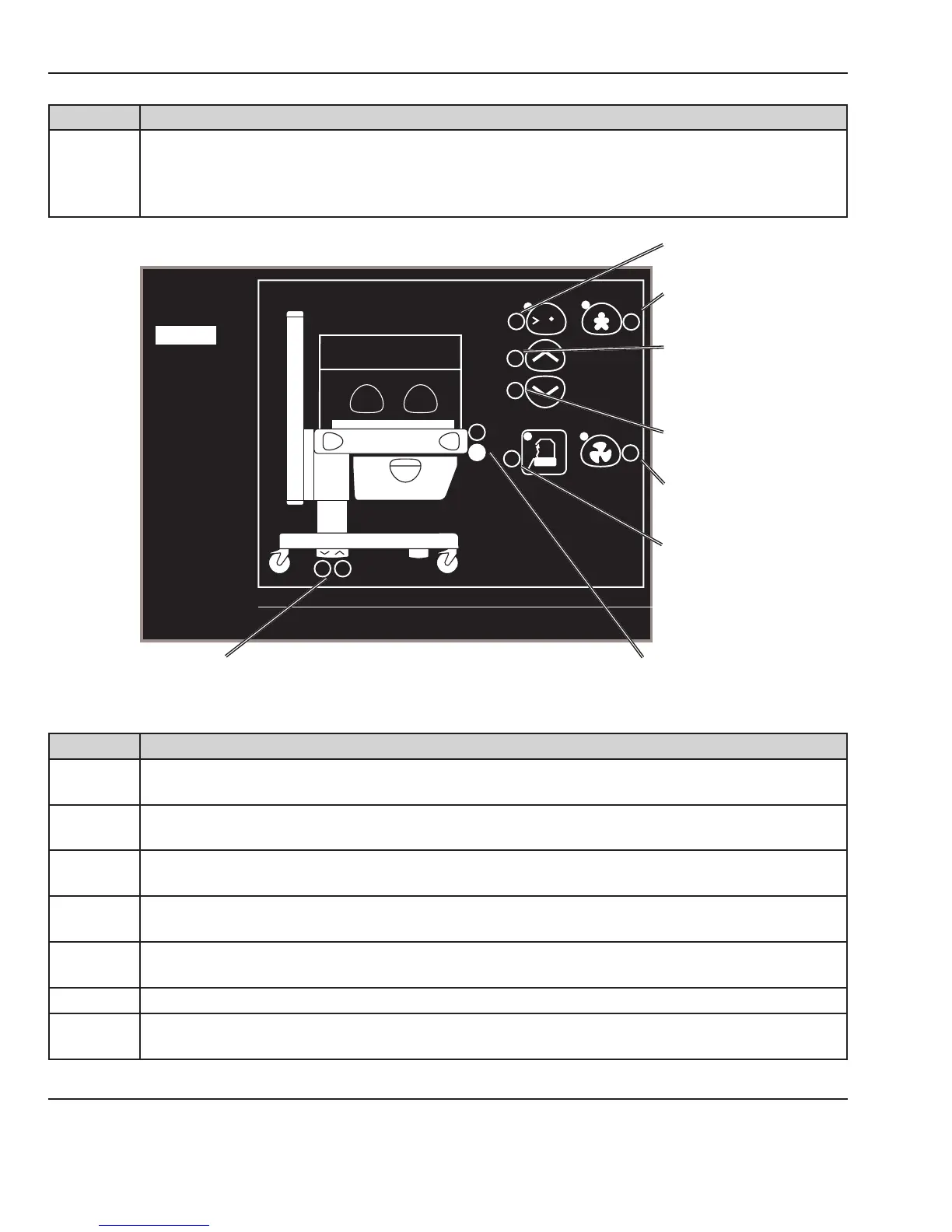Item Description
Switches
Select to bring up a diagnostic diagram of the unit that displays the status of all the switches. If
the circle next to the switch is lit, the switch is closed; if it is not lit, the switch is open. Also, while
the switch status screen is active, you can hold down the alarm silence button to light the alarm
light, system failure light and all LED segments to test them.
Override control
Baby mode control
Air mode control
Boost air curtain
control
Increase control
Decrease control
Humidier
Bed up/down pedals
Figure 4-4 Switch Diagnostic Diagram
Item Description
Errors
Lists a chronological log of the last 8 system errors that occurred. Shows error number and date.
It is possible to clear the list.
Hours Run
Brings up a screen with 2 hour meters; one that is resetable and one that is not. To reset the
resetable hour meter, highlight CLEAR and push the control knob.
Cal LV
Use to calibrate line voltage at the factory. To calibrate line voltage follow the procedure in
section 3.4.
Man temp
al.
Use to enable or disable the patient temperature alarms in the air mode.
Pedals
In the event of an bed up/down pedal failure, selecting pedals allows the bed to be raised or
lowered (revision 1.5 software and higher).
BatLoad Used for manufacturing only, not for service use.
Cal RH
Brings up humidier calibration screen. Refer to “Chapter 3: Calibration and Maintenance” for
information on how this screen is used.
30 6600-0356-000 103 © 2001 by Datex-Ohmeda, Inc.. All rights reserved.
Chapter 4: Troubleshooting