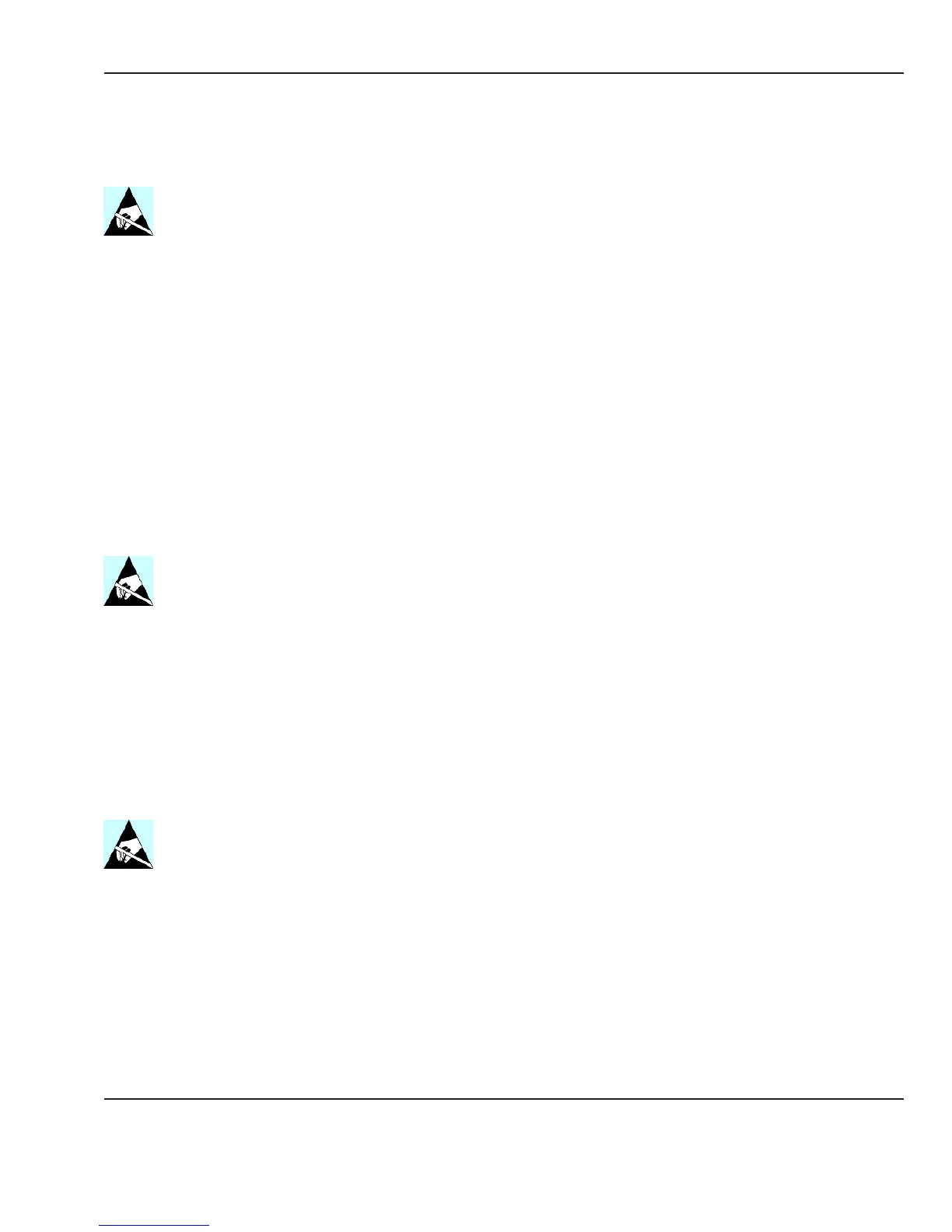4.7.3 Servo Controlled Oxygen Troubleshooting Tips
4.7.3.1 Check Supply Valves
Power up unit in service mode. Select Servo O2 on second page. Be sure O2 is connected. Open V1. You should
hear gas ow. Close V1, open V2. You should hear gas ow. Close V2, gas ow should stop.
If both valves are not opening, test the fuses and supply valves. Disconnect J83 at the Servo O2 board. Measure
the resistance on harness pin 1 to pin 2. It should be the supply valve resistance (50 to 100 ohms). If not, the
fuse is opened or the supply valve is defective. Repeat for the second supply valve with pins 3 to 4. If the valves
check OK, the Servo O2 board is defective.
NOTE: With one supply valve open the ow rate should me be a minimum of 35 L/min. With both supply valves
open, the minimum ow rate should be 40 L/min. If the ow rate is low, check that the regulator inlet screen is
not occluded.
4.7.3.2 Check Calibration Valve/Calibration Fan
The calibration valve is located beneath the chassis in the sensor housing. The calibration fan is mounted in
the sensor housing next to the calibration valve. Power up unit in service mode. Select Servo O2 on second
page. Open VC. This should open the calibrate valve and turn on the calibration fan. Verify the calibration fan
is running. If the fan is running then the Servo O2 board is OK and the calibration valve may be defective. If
the fan is not running check the control signal from the Servo O2 board to verify voltage is present when VC is
opened to determine if the fan or board is defective.
4.7.3.3 Check Cooling Fan
The cooling fan is mounted to the sensor housing door on the chassis cover. Power up unit in service mode.
Select Servo O2 on second page. The cooling fan should be running.
If fan is not running verify 10.0 - 13.2 Volts at J86-1 to J86-2. If voltage is present the fan is defective. If voltage
is not present the Servo O2 board is defective. Open VC, you should hear a click and the cooling fan should
stop. If the fan does not stop the Servo O2 board is defective.
© 2001 by Datex-Ohmeda, Inc.. All rights reserved. 6600-0356-000 103 63
Chapter 4: Troubleshooting
