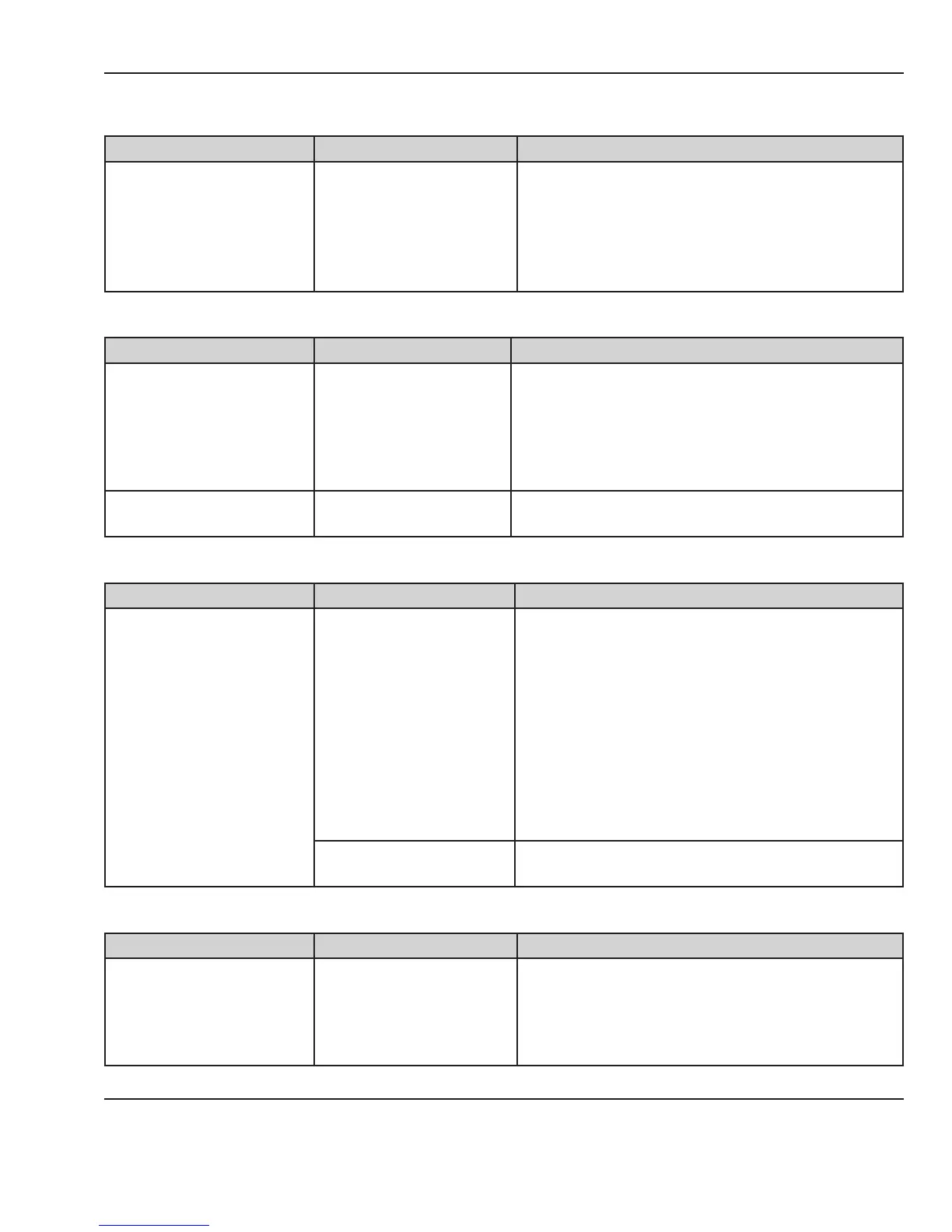4.3.9 “Bed Up/Down Pedal Switches Disabled” Alarm
Cause or Circumstances Failure Action
Bed up/down pedal
switches have been
disabled in nurse setup
screen or service screen
and pedal is pressed.
None
When pedal is released, the alarm deactivates.
NOTE: If the bed up/down pedal switches are
disabled in the service screen and you wish to use
them, you can reactivate them only in the service
screen.
4.3.10 “Down Pedal Pressed” Alarm
Cause or Circumstances Failure Action
The bed down pedal switch
was pressed and held on
during power up.
None
When the bed down pedal switch is released, the
alarm deactivates. If alarm silence button is pressed
or the pedal remains on for 100 seconds the Bed
Down Pedal Failure alarm activates and the bed
down pedal switches are disabled. Shut down the
unit and power up to clear failure.
Other
Bed down pedal switch
has failed
Refer to section 4.3.8 for troubleshooting
information.
4.3.11 “Fan Always in High Speed” Alarm
Cause or Circumstances Failure Action
Software cannot read
temperature of the heat
sink sensor in incubator
heat sink.
Defective heat sink sensor
or harness.
Check the heat sink temperature sensor resistance
in service mode. You can also check heat sink
sensor resistance by disconnecting the harness
from J3 at the control board. Measure between pins
1 and 2. Refer to the Tips section 4.6.5.
If defective, remove the chassis cover and
disconnect the harness from heat sink sensor.
Measure sensor resistance at pins 1-2 on the
sensor harness to determine if sensor or harness is
defective.
Defective control board.
If the heat sink sensor and harness measure OK,
then replace the control board.
4.3.12 “Fan Failure” Alarm
Cause or Circumstances Failure Action
Fan rotation is not being
detected.
Optical fan sensor not
detecting the fan
NOTE: System failure 25 and FAN FAILURE are both
triggered by the optical fan sensor not detecting
the fan. If this occurs at power-up, a system failure
25 will activate. If it occurs after the power tests are
completed, the FAN FAILURE alarm will activate.
© 2001 by Datex-Ohmeda, Inc.. All rights reserved. 6600-0356-000 103 35
Chapter 4: Troubleshooting
