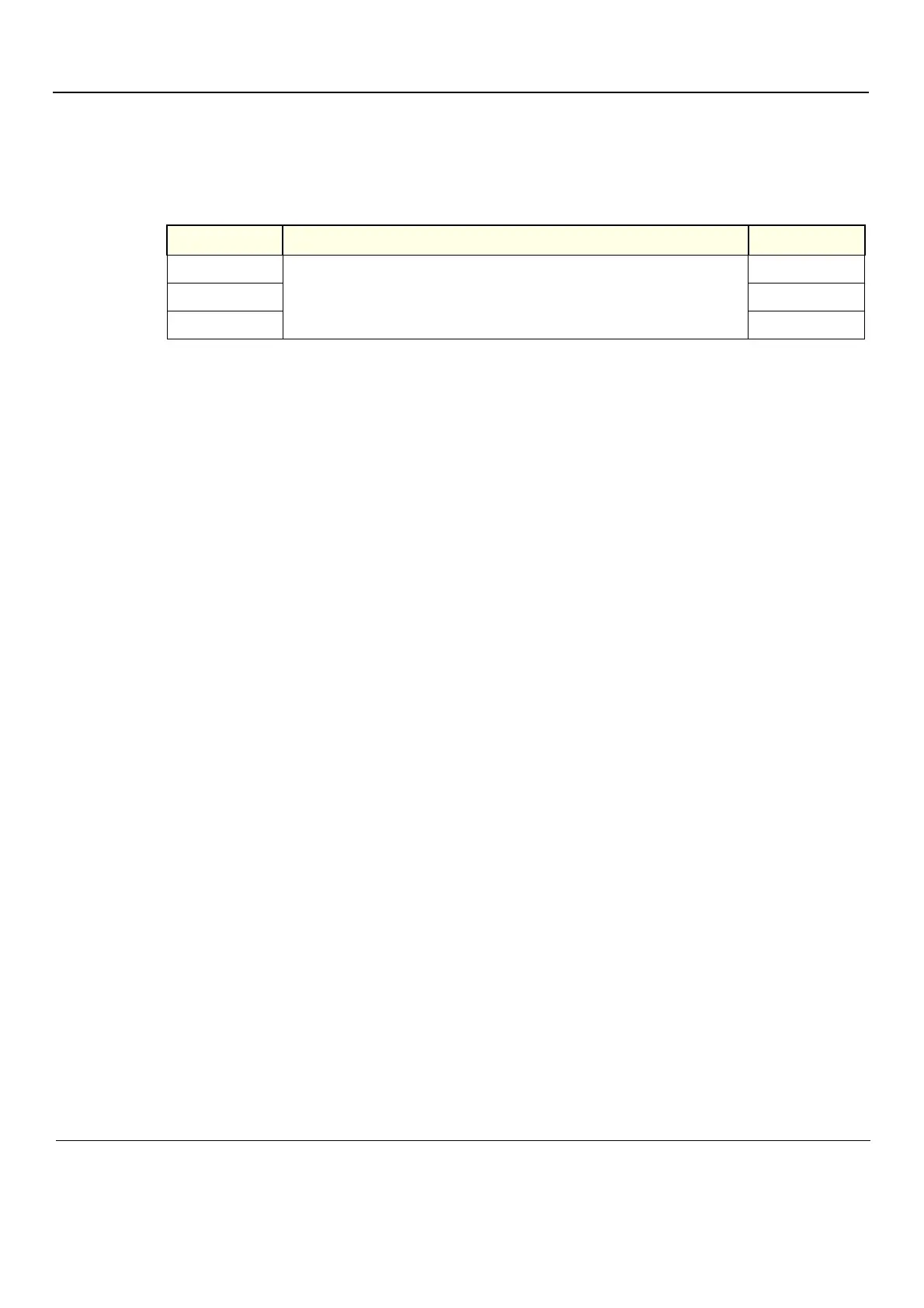GE H
EALTHCARE
D
IRECTION
GA091568, R
EVISION
5 VIVID E9 S
ERVICE
M
ANUAL
5 - 102 Section 5-14 - Common Service Desktop overview
5-14-4-3 Access / Security
The service interface has different access and security user levels. Each user is only granted access to
the tools that are authorized for their use.
Every access request, whether successful or not, will be logged into a service access log that is
viewable to authorized users.
Section 5-15
Restart VIVID E9 after diagnostics
Always shutdown the system and reboot after a diagnostics session.
Table 5-28 Access Authorization
USER LEVEL ACCESS AUTHORIZATION PASSWORD
Operator
Authorized access to specified diagnostics, error logs and utilities. Same acquisition
diagnostic tests as GE Service.
uls
Administrator
uls
External Service
gogems