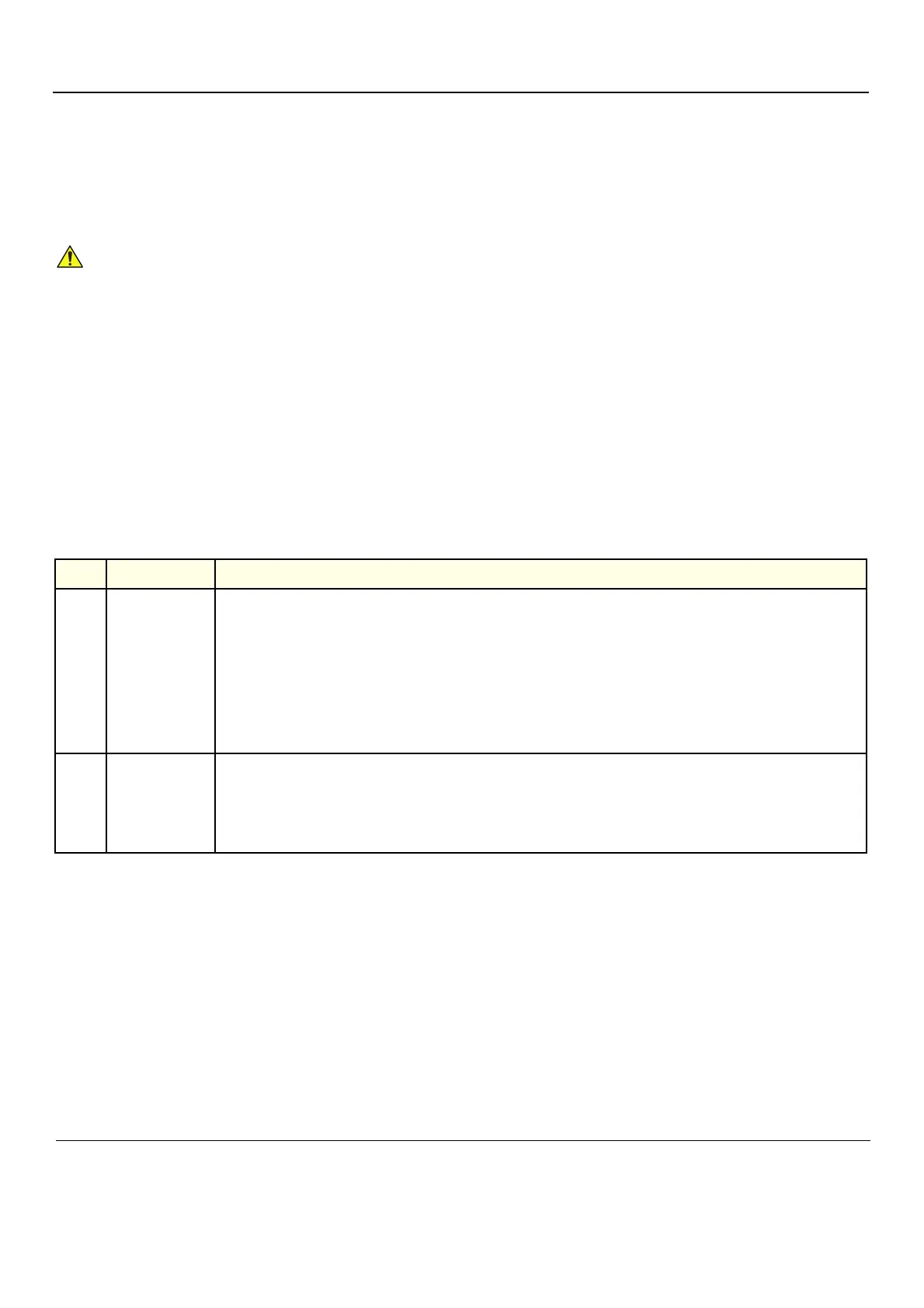GE H
EALTHCARE
D
IRECTION
GA091568, R
EVISION
5 VIVID E9 S
ERVICE
M
ANUAL
10 - 10 Section 10-5 - System maintenance
10-5-5 Cleaning
10-5-5-1 General cleaning
Frequent and diligent cleaning of the VIVID E9 ultrasound unit reduces the risk of spreading infection
from person to person, and also helps to maintain a clean working environment.
CAUTION
When performing cleaning procedures, to prevent the risk of system damage, always observe
the following precautions:
• Use only cleaning materials and solutions as recommended in the procedures described in Table 10-7 "VIVID E9
System - General Cleaning" on page 10-10.
• Do not use any solutions or products not listed in the VIVID E9 User Manual.
• Never use thinner, benzene, ethanol or methanol alcohol, abrasive cleaners, or other strong solvents, as these may
cause damage to the cabinet or LCD panel. Only use isopropyl alcohol, when instructed to do so.
• Do not spray any liquid directly onto the VIVID E9 covers, LCD Display or keyboard!
• Do not allow any liquid to drip or seep into the system.
• DO NOT scratch or press on the panel with any sharp objects, such as pencils or pens, as this may result in damage
to the panel.
• Make sure not to spill or spray any liquid on the controls, into the VIVID E9 cabinet, or in the probe connection
receptacle.
• Prior to cleaning, turn OFF power to the VIVID E9 and disconnect the mains cable.
Table 10-7 VIVID E9 System - General Cleaning sheet 1 of 3
Step Item Description
1.
LCD Cabinet
• On a weekly basis, moisten a soft, non-abrasive folded cloth or sponge with a mild, general purpose, non-abrasive
soap and water solution.
Do not use any solution containing abrasive powder or strong chemicals such as, acid or alkaline.
• Squeeze excess liquid from the cloth/sponge, then wipe down the top, front, back and both sides of the unit. Do not
spray any liquid directly onto the unit!
• Rinse the cloth/sponge with clean running water and wipe the unit surfaces again.
• Use a dry, soft, lint-free cloth to dry the unit surfaces. Wait for the unit surfaces to dry completely.
• In the event that any stubborn stains remain, remove them with a soft, dust-free cloth on which a small quantity of
isopropyl rubbing alcohol has been absorbed, as described below for cleaning the Keyboard.
2. LCD Display and
Touch screen
• On a weekly basis, gently wipe the LCD Display with a dry, soft, lint-free non-abrasive folded cloth such as cotton,
or use lens paper.
• Wipe or dust the strain gently with a soft, dry cloth. If the stain remains, moisten a soft, lint-free cloth with water or
a 50-50 mixture of isopropyl alcohol and water that does not contain impurities. Wring out as much of the liquid as
possible then wipe the LCD Display again. Do not let any liquid drip into the computer!