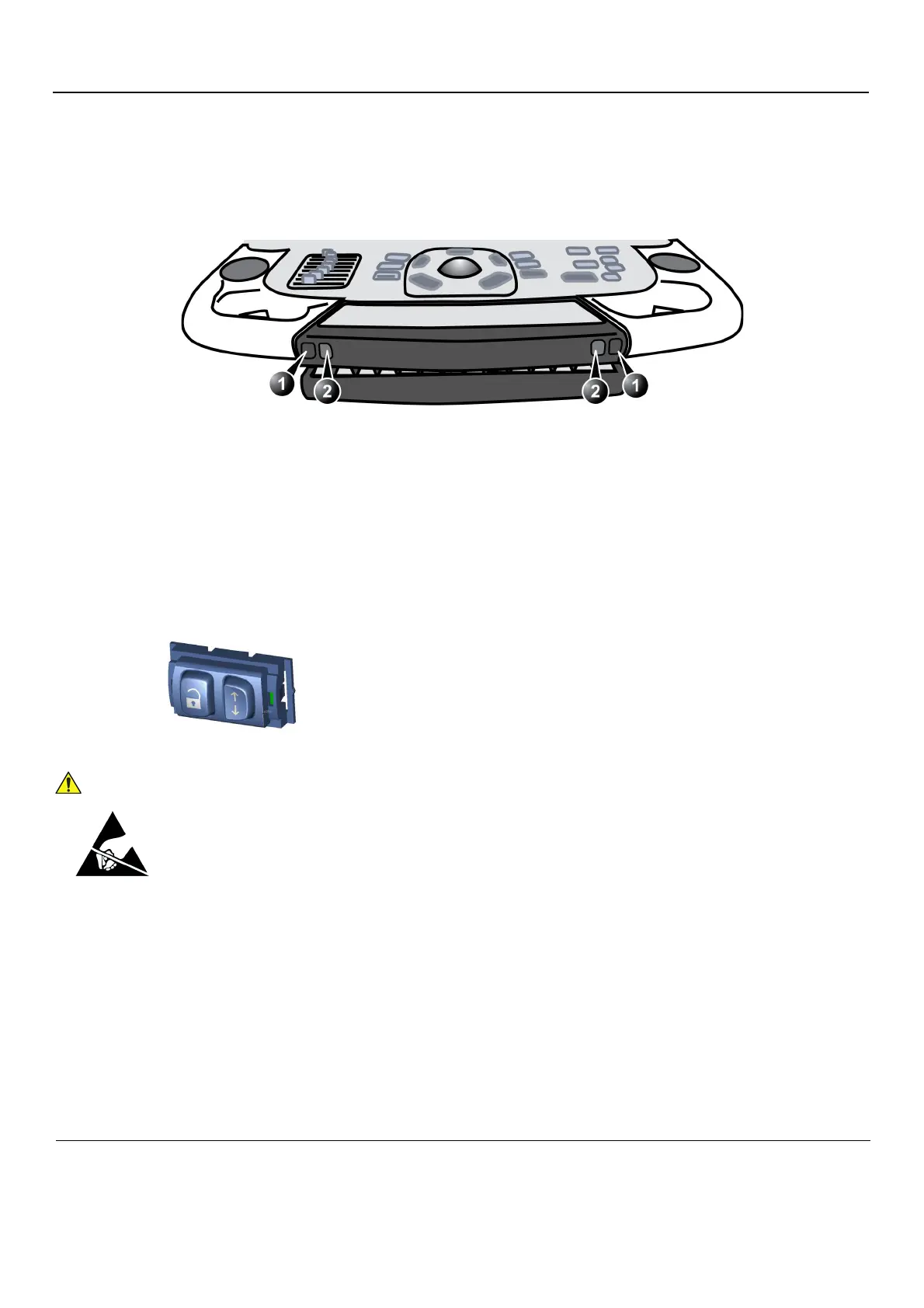GE H
EALTHCARE
D
IRECTION
GA091568, R
EVISION
5 VIVID E9 S
ERVICE
M
ANUAL
8 - 170 Section 8-6 - Top Console Parts Replacement
8-6-36 Up-Down Button Board (Buttons Frame UI Assy) replacement
These buttons are also called the XYZ Buttons.
The XYZ Buttons, located on the palm rest, control the XY and Z movement.
• Push one of the buttons marked “1”, and then reposition the XY (horizontal) location of the upper
console. Three seconds after pushing the left button, the 4 motors in the XY Frog Leg lock to
stabilize the console.
• Toggle one of the buttons marked “2” to reposition the Z (vertical) location of the upper console.
Toggle up to raise, or down to lower, the console.
Figure 8-177 Top Console adjustment controls
Figure 8-178 XYZ Buttons
WARNINGWARNING
DO NOT TOUCH ANY BOARDS WITH INTEGRATED CIRCUITS PRIOR TO TAKING THE
NECESSARY ESD PRECAUTIONS.
1. ALWAYS CONNECT YOURSELF, VIA AN ARM-WRIST STRAP, TO THE ADVISED
ESD CONNECTION POINT LOCATED ON THE REAR OF THE SCANNER (NEAR THE
POWER CONNECTOR).
2. FOLLOW GENERAL GUIDELINES FOR HANDLING OF ELECTROSTATIC SENSITIVE
EQUIPMENT.
1. Lock and brake release button: Unlock and move the Top Console horizontal.
2. Up/Down button: Move the Console up or down