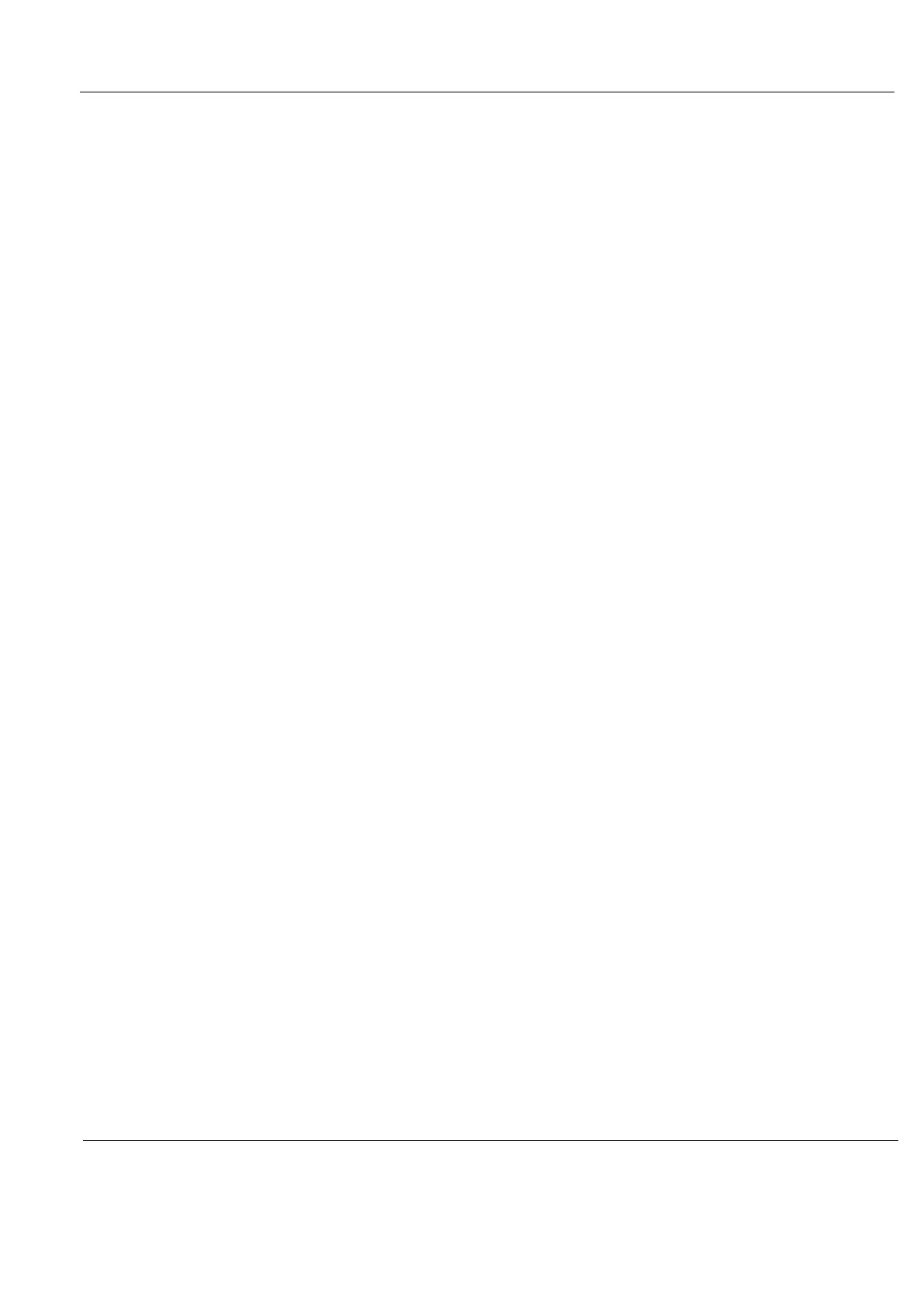GE H
EALTHCARE
D
IRECTION
GA091568, R
EVISION
5 VIVID E9 S
ERVICE
M
ANUAL
Chapter 7 - Diagnostics / troubleshooting 7 - 9
7-5-3 No Verify
• Check if the device supports Verify.
• Check port and AE title info.
• Check if device is up and running. It may be up but in an error status. Reboot the device if possible.
You also may need to reboot the VIVID E9.
• Use Network Sniffer (Alt+N).
• Reload software.
7-5-4 System Pings and Verifies OK, but does NOT Send
• Check if device is up and running. It may be up but in an error status. Reboot the device if possible.
You may also need to reboot the VIVID E9.
• Check device configuration.
• Clean the spooler (F4).
• Check Connectivity configuration on the VIVID E9.
- If it is a printer, check that the printer supports the film type and format. Some printers don’t
support different image sizes (or different formats, such as the Patient entry screen). If this is
the case, the spooler may show the job in a “Done” status but the images never get printed.
Try sending secondary capture.
- If it is a storage device, check if the type of image selected is supported (color, gray,
Multiframe)
- If it is a Worklist broker, you must use a Dataflow in which your Worklist is the primary input.
Otherwise it won’t let you retrieve patients. Also check your Worklist search criteria
configuration.
• Reload software.