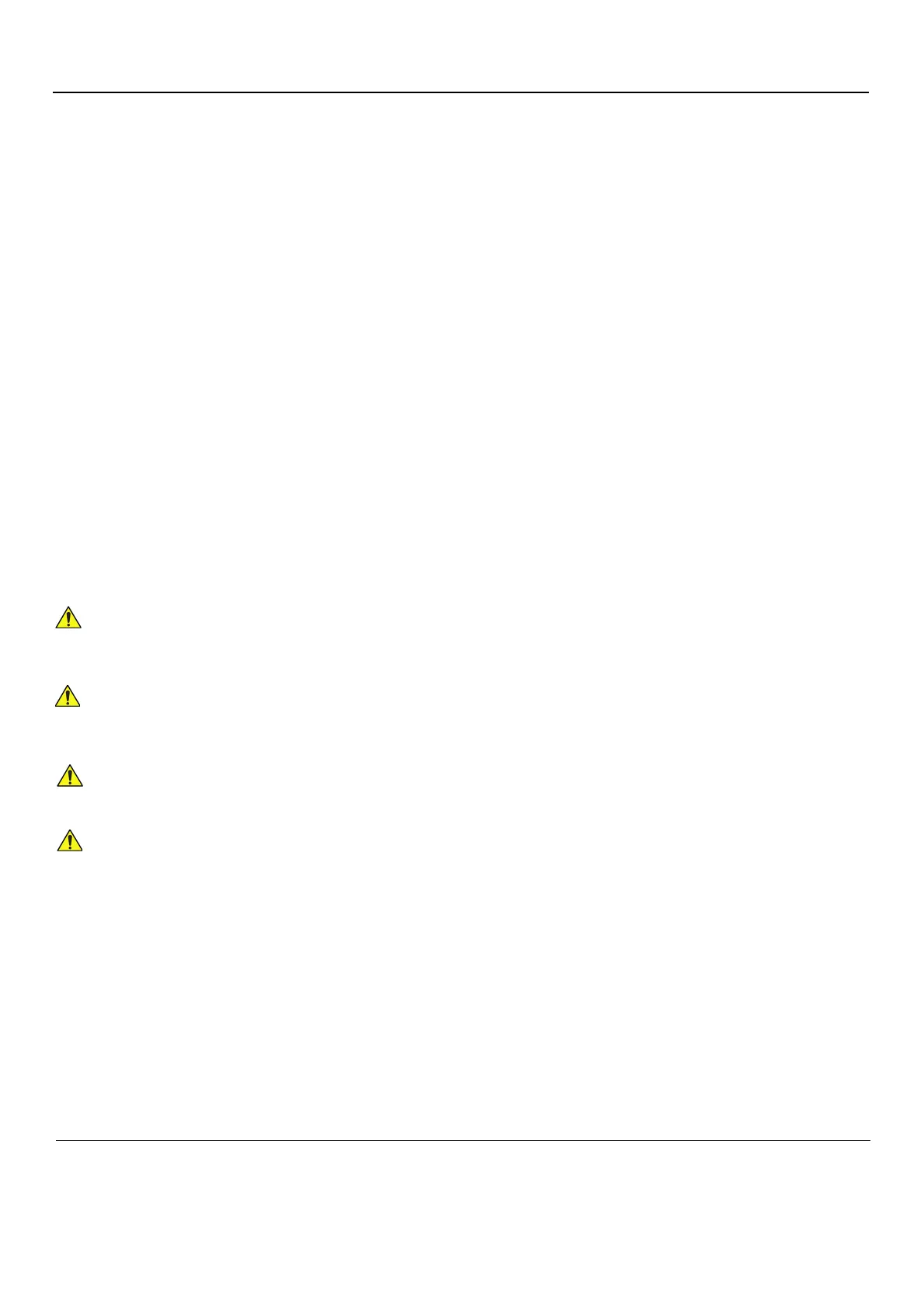GE H
EALTHCARE
D
IRECTION
GA091568, R
EVISION
5 VIVID E9 S
ERVICE
M
ANUAL
1 - 6 Section 1-3 - Important conventions
Section 1-3
Important conventions
1-3-1 Conventions used in this book
1-3-1-1 Model designations
This manual covers the VIVID E9 scanners listed in 1-2-3 "VIVID E9 models covered by this manual"
on page 1-3.
1-3-1-2 Icons
Pictures, or icons, are used wherever they will reinforce the printed message. The icons, labels and
conventions used on the product and in the service information are described in this chapter.
1-3-1-3 Safety precaution messages
Various levels of safety precaution messages may be found on the equipment and in the service
information. The different levels of concern are identified by a flag word that precedes the precautionary
message. Known or potential hazards to personal are labeled in one of three ways:
•DANGER
• WARNING
•CAUTION
When a hazard is present that can cause property damage, but has absolutely no personal injury risk,
a NOTICE is used.
Example: Disk drive may crash.
NOTE: Notes are used to provide important information about an item or a procedure.
NOTE: Be sure to read the notes; the information contained in a note can often save you time or effort.
DANGER
DANGER IS USED TO INDICATE THE PRESENCE OF A HAZARD THAT WILL
CAUSE SEVERE PERSONAL INJURY OR DEATH IF THE INSTRUCTIONS ARE
IGNORED.
WARNINGWARNING
WARNING IS USED TO INDICATE THE PRESENCE OF A HAZARD THAT CAN CAUSE
SEVERE PERSONAL INJURY AND PROPERTY DAMAGE IF INSTRUCTIONS ARE
IGNORED.
CAUTION
CAUTION IS USED TO INDICATE THE PRESENCE OF A HAZARD THAT WILL OR CAN CAUSE
MINOR PERSONAL INJURY AND PROPERTY DAMAGE IF INSTRUCTIONS ARE IGNORED.
EQUIPMENT DAMAGE POSSIBLE.
NOTICE
Notice is used when a hazard is present that can cause property damage but has absolutely no
personal injury risk.