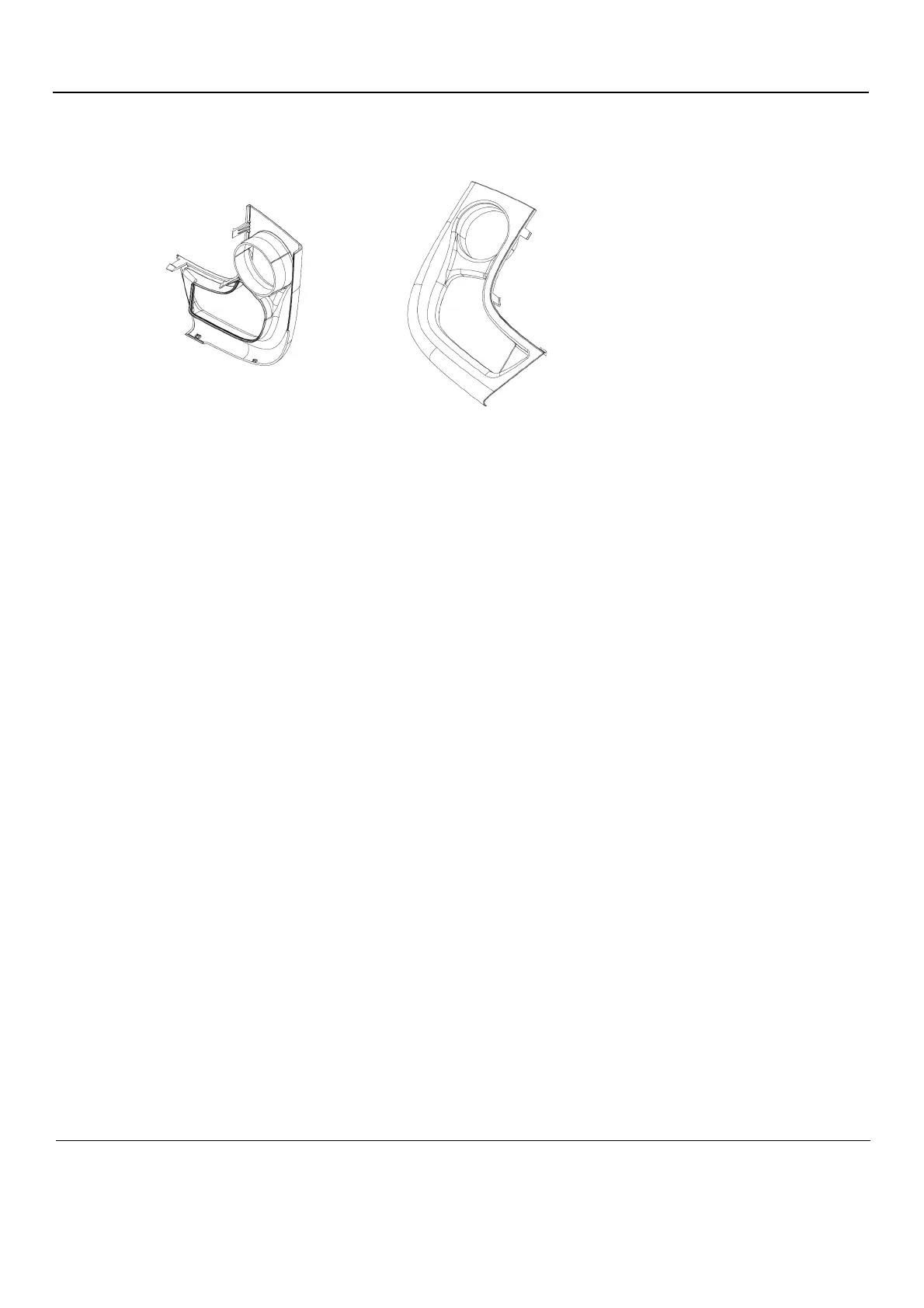GE H
EALTHCARE
D
IRECTION
GA091568, R
EVISION
5 VIVID E9 S
ERVICE
M
ANUAL
8 - 164 Section 8-6 - Top Console Parts Replacement
8-6-32 Handle, Left Top / Handle Right Top, replacement
8-6-32-1 Preparations
1.) Power down the VIVID E9 and disconnect the Mains Power Cable.
2.) Remove the buttons below the Touch Panel.
3.) Remove the Upper Operator Panel.
4.) Remove the Lower Operator Panel.
Figure 8-172 Handle, Left, Top