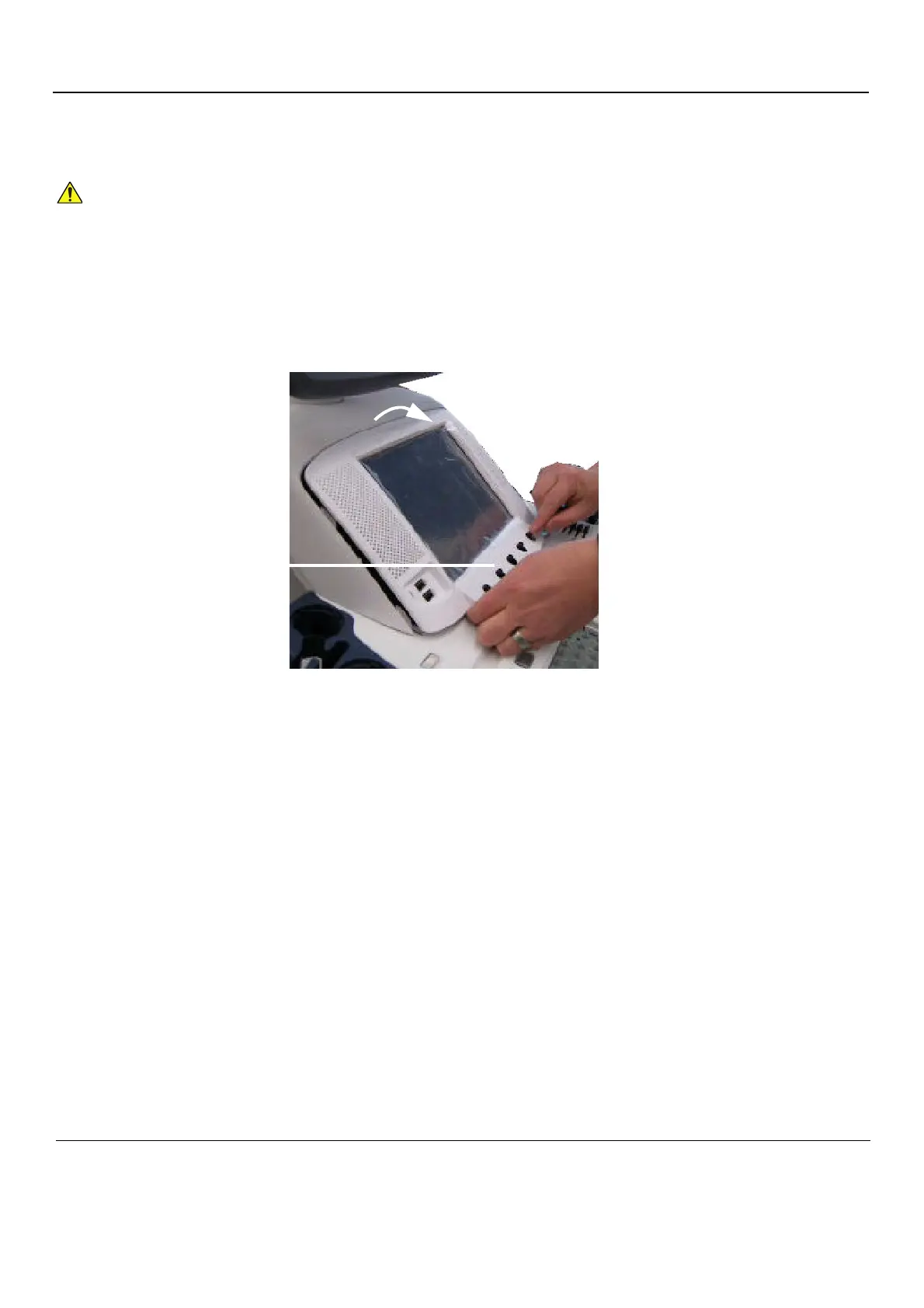GE H
EALTHCARE
D
IRECTION
GA091568, R
EVISION
5 VIVID E9 S
ERVICE
M
ANUAL
8 - 100 Section 8-6 - Top Console Parts Replacement
8-6-7-2 Remove the Upper OP Panel/Touch Panel Assembly (cont’d)
Be sure to remove the five OP Panel Knobs. See:Figure 8-107 "Remove five knobs" on page 8-98.
3.) Lift the Upper OP Panel/Touch Panel assembly slightly from the bottom, and then tilt the top toward
the front of the VIVID E9. There are tabs at the bottom of the Touch Panel Assembly. Pull straight
up on these tabs.
NOTE: For better access, swing the LCD Monitor to the side.
NOTICE
Failure to remove the five OP Panel Knobs first could cause damage to the knob shafts.
Figure 8-111 Remove Upper OP Panel/Touch Screen Assembly
REMOVE
KNOBS
FIRST
LIFT UP AND
THEN TILT TOP
TOWARD FRONT