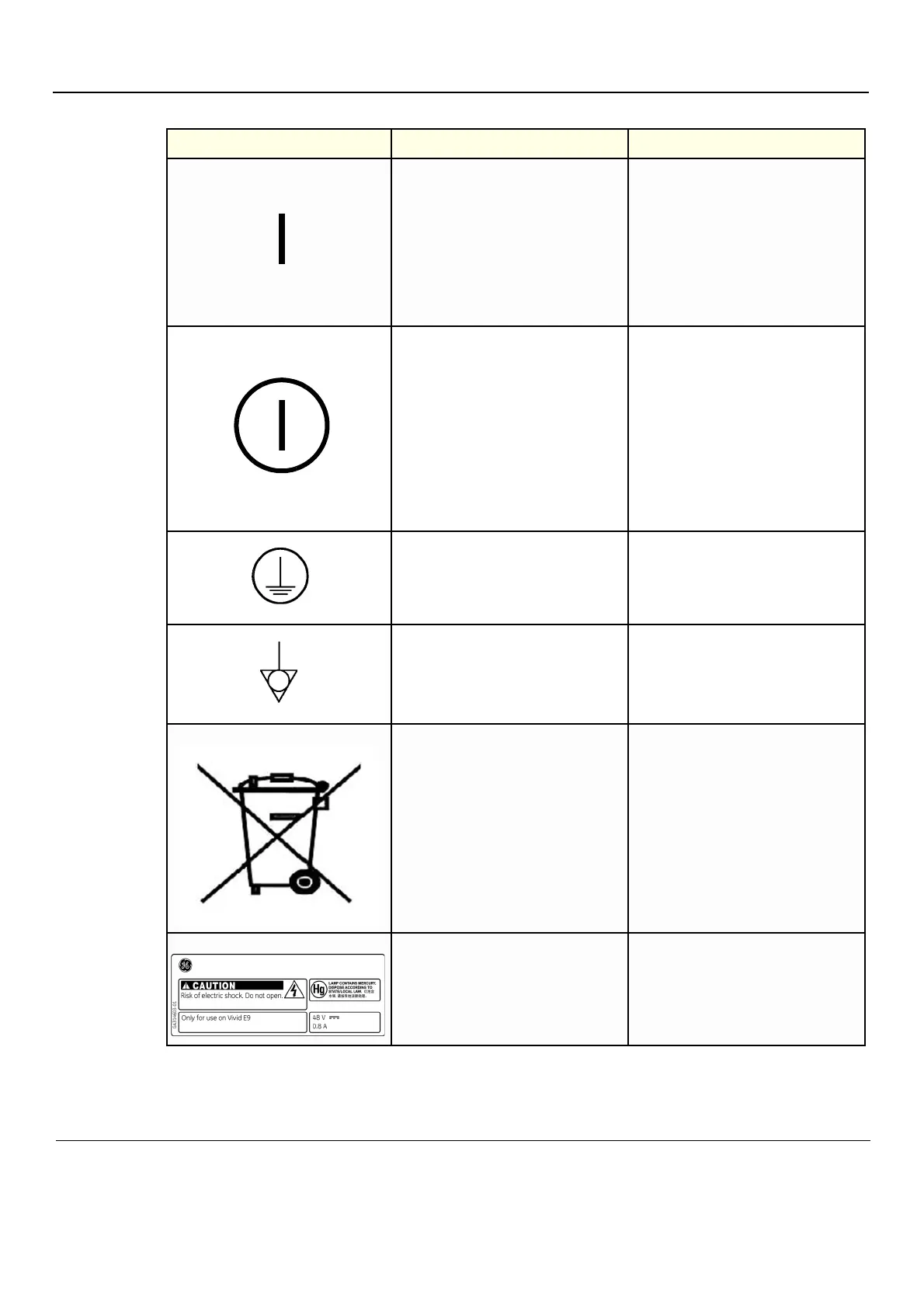GE H
EALTHCARE
D
IRECTION
GA091568, R
EVISION
5 VIVID E9 S
ERVICE
M
ANUAL
1 - 10 Section 1-3 - Important conventions
“Mains ON”
Indicates the Power ON position of the
mains power switch.
“ON” Indicates the power on position of the
power switch.
CAUTION
THE ON/OFF BUTTON ON THE
OPERATOR PANEL DOES NOT
ISOLATE MAINS SUPPLY
Rear of system
On/off button
CAUTION
SYSTEM SHUTDOWN USING
THE ON/OFF BUTTON DOES
NOT DISCONNECT
VIVID E9
FROM MAINS VOLTAGE.
For disconnecting VIVID E9 from mains
voltage after system shutdown, please set
the circuit breaker close to the mains inlet
to OFF as described in
4-2-2 "Power shut down" on page 4-8.
Operating Panel
“Protective Earth”
Indicates the protective earth (grounding)
terminal.
USED SEVERAL PLACES INSIDE THE
SCANNER.
“Equipotential”
Indicates the terminal to be used for
connecting equipotential conductors when
interconnecting (grounding) with other
equipment as described in IEC60601-1.
REAR OF CONSOLE
This symbol indicates that waste electrical
and electronic equipment must not be
disposed of as unsorted municipal waste
and must be collected separately. Please
contact an authorized representative of
the manufacturer for information
concerning the decommissioning of your
equipment.
REAR OF CONSOLE
This product consists of devices that may
contain mercury, which must be recycled
or disposed of in accordance with local,
state, or country laws. (Within this system,
the backlight lamps in the monitor display,
contain mercury.)
REAR OF LCD Monitor
Table 1-5 Product icons (cont’d) sheet 3 of 3
LABEL/SYMBOL PURPOSE/MEANING LOCATION