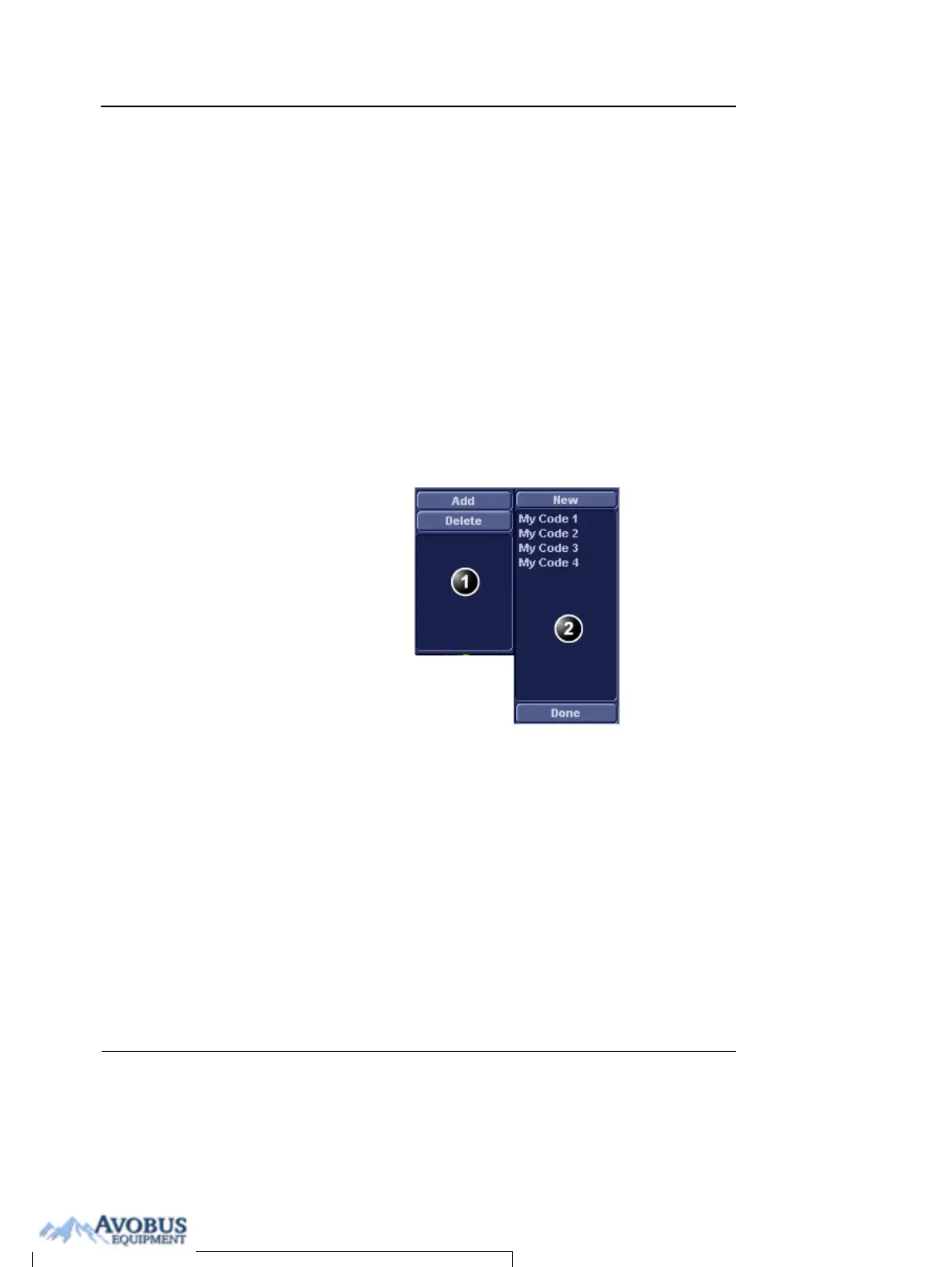Archiving
174 Vivid i User’s Manual
2378958-100 Rev. 02
Creating, editing and deleting text input
These features are described in "The Comment texts sheet" on
page 306.
Diagnosis code
Entering a Diagnosis code
1. In the Examination list window, select Code (see
Figure 8-14).
The Entered Code window is displayed.
2. Select Add.
The Code list window is displayed.
3. Double-click the code to enter.
The selected code is displayed in the Examination list
window.
Figure 8-16: Entering Diagnosis codes
Deleting an entered Diagnosis code
1. In the Examination list window, select Code (see
Figure 8-14).
The Entered Code window is displayed.
2. In the Entered Code window, select the code to delete and
press Delete.
Creating a Diagnosis code
1. In the Examination list window, select Code (see
Figure 8-14)
The Entered Code window is displayed.
1. The Entered Code window
2. The Code list window
To Purchase, Visit Avobus.com or call 1-800-674-3655
