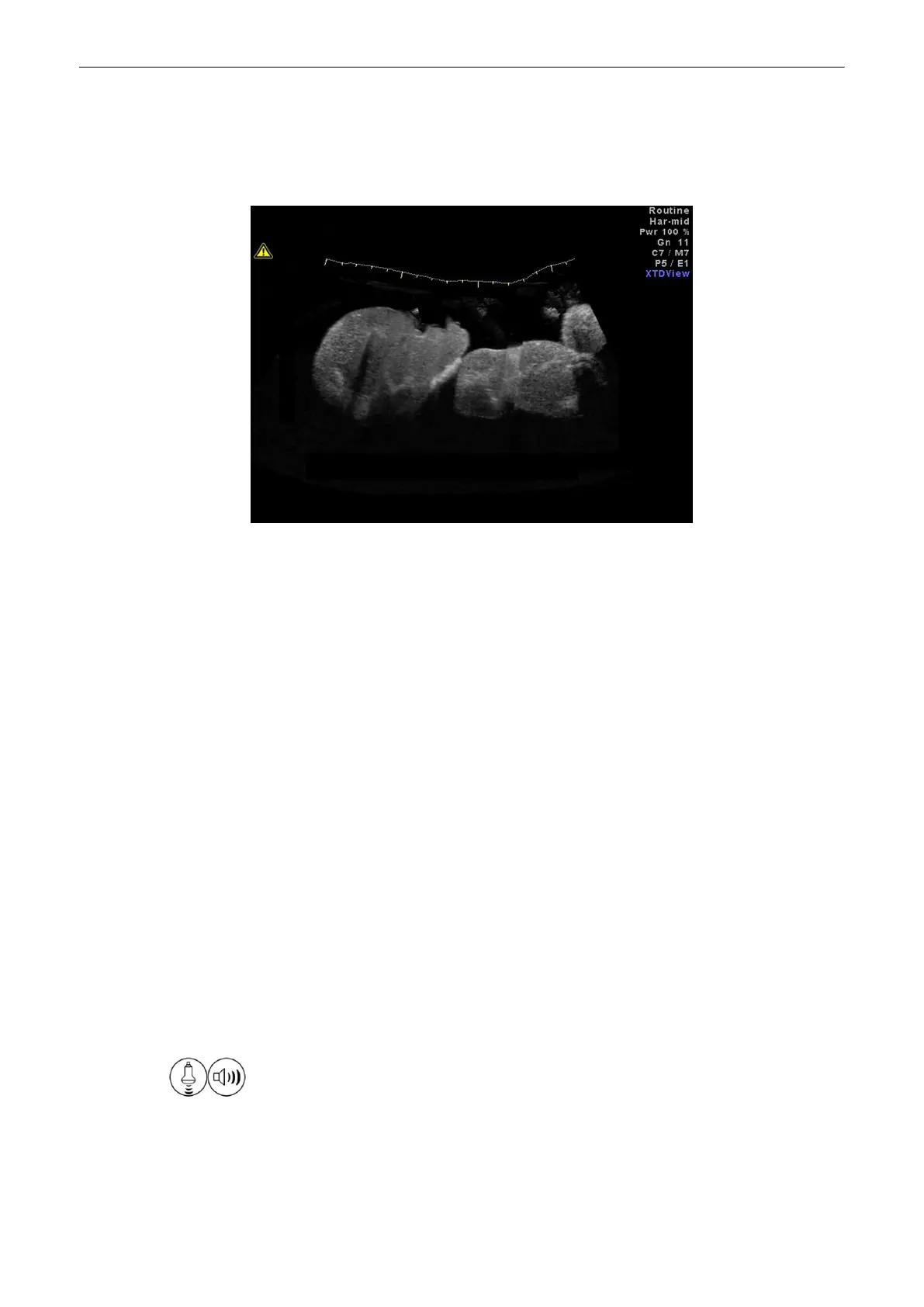A good XTD image has a smooth edge, with no sharp curves. It has a clear direction, with
almost no curves. When reviewed with the corresponding 2D-images, the cursor moves
linearly over the XTD-image, e.g. equal trackball distances lead to an equal movement of the
blue rectangle. All structures visible in the 2D-images can be found clearly in the XTD-image.
A poor quality XTD image can easily be identified by its rough and curved edge. Further, there
are sections that look like noise next to sections of clear structures. If the transducer was tilted
during the scan, or the scanning plane was lost, the image gets curved, even if the transducer
was moved straight. When reviewed with the corresponding 2D-images, there will be regions
where the blue rectangle seems to be stuck in the XTD-image. In such areas, structures that
can be seen clearly in the 2D-images are very distorted or not shown at all in the XTD-view.
If any of the above descriptions of a poor XTD-image apply, the scan has to be repeated and
the poor image considered as worthless.
Functions after the XTD-acquisition:
•
'XTD Zoom'
on page 6-31
•
'XTD Rotation'
on page 6-32
•
'Frame Review'
on page 6-32
•
'XTD Image Size'
on page 6-33
•
'2D Zoom'
on page 6-33
•
'Ruler'
on page 6-33
•
'Measurements in the XTD-image'
on page 6-33
•
'Gray Map'
on page 6-22
•
'Utilities'
on page 13-2
6.7.4.1 XTD Zoom
Use the [Zoom] digipot to adjust the zoom factor of the XTD-image.
2D Mode
Voluson® S6/S8 Basic User Manual
5433669-100 Revision 4 6-31
