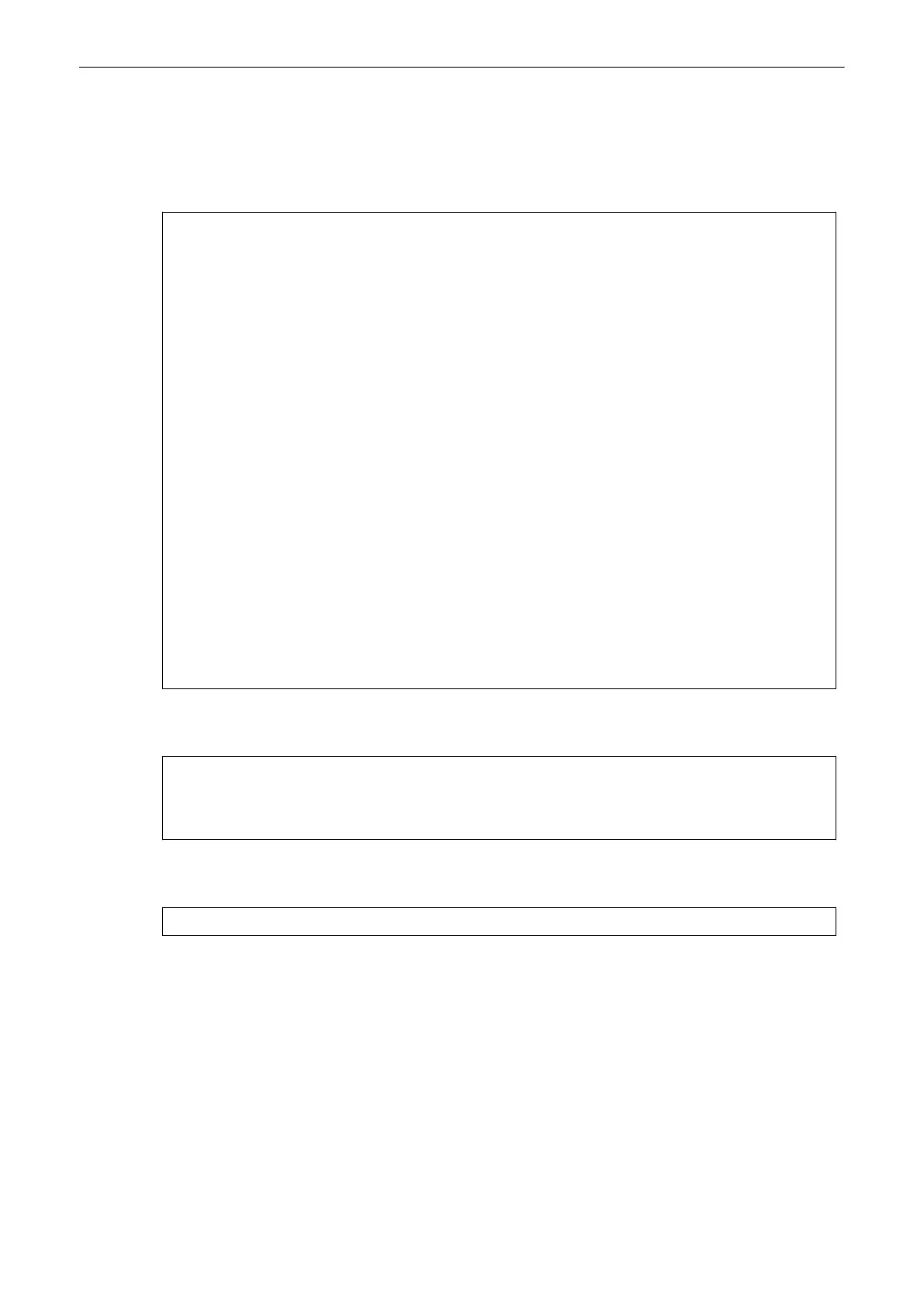16.9 System Parameters
16.9.1 System Setup
Pre-programmable Categories date format
User Programmable Preset Capability, User program etc.
Languages: English, French, German, Spanish, Italian, Danish, Dutch, Finnish, Norwegian, Swedish,
Russian, Simplified Chinese, Japanese
EUM Languages: English, German, Spanish, Italian, French, Russian
Up to 400 Programmable Annotations organized in 10 anatomical groups
Free programmable Scan assistant lists including Add, Delete, Edit and Reorder of checklist items
Four programmable Px buttons for documentation preferences like Save, DICOM Send, Print, Check, Cine
length etc.
Several user configurable functions:
Clinic Name
Display (TGC curve, Screen Lock, Screensaver, Auto Scan Stop, Beeper, 3D/4D Screen Controls)
Trackball speed
Dim function
Zoom: Overview window
Patient Info display
Title bar settings
Start Exam & End Exam Configuration
16.9.2 Measure Setup
M&A Setup including Add, Delete, Edit and Reorder of measure items
Application Setup including several parameters of Measurement, Doppler Trace and Calculation presets
Global Setup including several parameters of Measurement, Cursor and Result window presets
16.9.3 Biopsy Setup
User programmable needle guidlines
Technical Data / Information
16-12
Voluson® S6/S8 Basic User Manual
5433669-100 Revision 4
