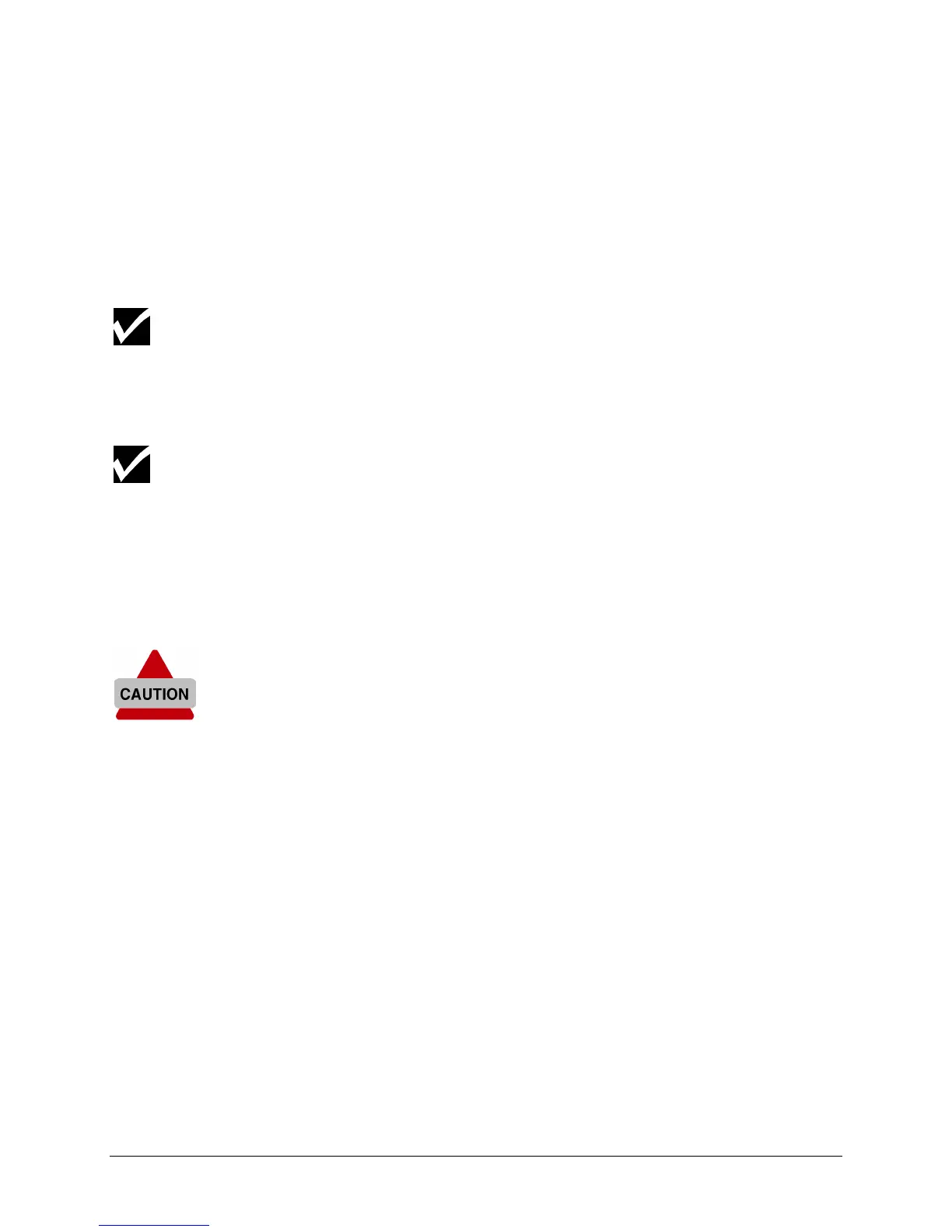14 Chapter 1, Installation
place. The right pressure roller’s movement is limited so that it can
never be positioned incorrectly.
7. Always make sure that all pressure rollers are completely inside the
sheet of material you want to load, so that the rollers do not run on the
very edge of the material. When you use a cut-sheet that does not
have perfectly square corners, it is best to put the pressure rollers at
least ¼" inside the material edge as the width of the sheet may vary.
If you are using a FasTrack 1000 or larger, you have the option of using either
two or three pressure rollers, depending on the width of the material you are
using. When not using the left pressure roller (i.e. when loading material of a
small width), the left pressure roller should be placed at the extreme left of the
cutter (not on top of a drive roller).
The middle pressure roller should always be placed on top of a drive roller.
8. Put the material hold down lever (6) down and close the cover.
The material loading sequence begins, during which the cutter will
measure the loaded sheet. The cutter shuffles the material back and
forth, determining its size and allowing you to ensure that the material
moves easily through the cutter.
Do not try to move the pressure rollers when the material hold lever is
down, as this may damage the system.
After the material loading sequence, the tool head is parked at the
origin position and the cutter is
online
, ready to receive data from the
host computer.