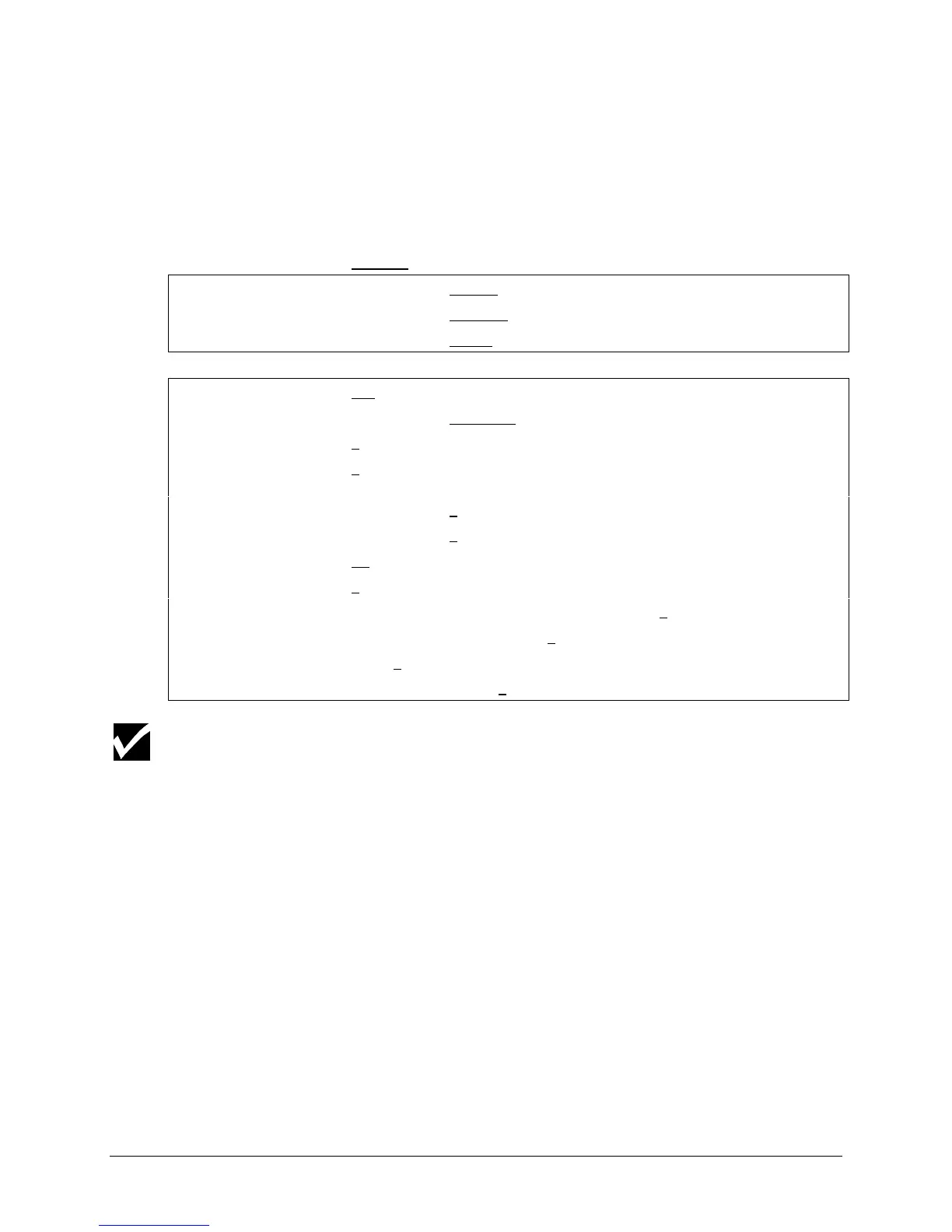42 Chapter 3, Cutter Settings and Special Functions
LANGUAGE SETTINGS
Your cutter can understand two different graphic languages, MH-GL/2
(HPGL™/2 - compatible) and MC-GL (Calcomp Compatible). So that you
can fully use them, settings for them are available in the cutter setup
mode. In the setup sheet, the language settings are in lines 17 to 32.
17) Command Set: MH-GL/2 MC-GL
18 Origin: Center L. Right
L. Left U. Right U. Left
19 Plot Unit: 0.025mm 0.010mm
20 VS-AS-FS: Ignore Accept
21 Format: 907 PCI
22 Plot Unit: 0.010mm 0.0125mm 0.025mm
23 SYNC Count: 1 2
24 SYNC Code
Hundred:
0 1
25 SYNC Code Ten: 0 1 2 34 56 7 89
26 SYNC Code One: 0 1 2 34 56 7 89
27 Sum Check: No Yes
28 Radix Hundred: 0 12
29 Radix Ten: 0 1 2 3 4 5 6 789
30 Radix One: 0 1 2 3 4 56789
31 EOB Code Ten: 0 1 23
32 EOB Code One: 0 1 2 3 4 56789
When MH-GL/2 is activated in menu option 17, the menu options 21-32 will
NOT be available.
When MC-GL is activated in menu option 17, menu-options 18-20 will NOT be
available.
The first choice to make is the language type: MH-GL/2 or MC-GL. The
factory default is MH-GL/2.
When using MH-GL/2, three settings are available:
1. Origin: Center, Lower Right, Lower Left, Upper Right and Upper Left.
Lower Right is factory default.
2. Plot Unit: 0.025 mm or 0.01 mm. Factory default is 0.010mm. If these
values are not set correctly, all your jobs will be too large or too small.
3. VS-AS-FS: Several cutting software packages enable your to send
SPEED, ACCELERATION and FORCE commands to the cutter from