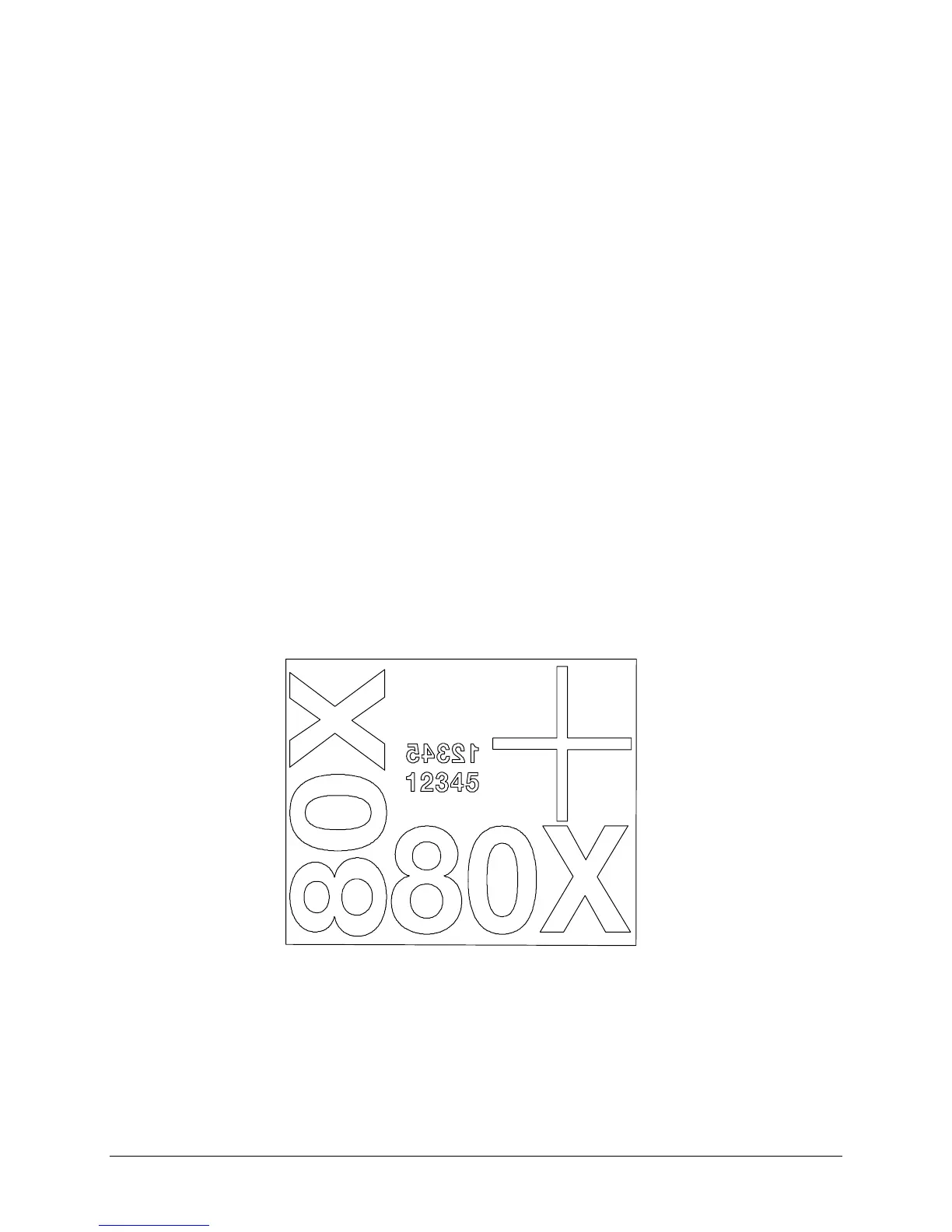54 Chapter 4, Fine Tuning the Cutter
PERFORMING A TEST CUT
To check if the cutter is fully functional, there is an integrated
demonstration test cut routine, which can be done without using a
computer. To perform this demo cut:
1. Load some material (cut-sheet or roll) into the cutter.
2. Set TOOLKIND to KNIFE 1 or KNIFE 2, if not already set.
3. Make sure that a knife with well adjusted depth is mounted into the tool
head.
4. If you have not yet adjusted the offset for the current knife and/or
material, do so now to obtain perfect quality. (See
Adjusting the Offset,
page 50, in this chapter).
5. Switch the cutter
offline
by pressing the ONLINE key. The ONLINE
LED should go off.
6. Start the test-cut by pressing ENTER and
¿
(up) slew simultaneously.
The test cut is not scaled automatically to fit the material size. In case
of a roll of material, only the width of the roll is taken into account. The
cutter assumes that there is enough material on the roll to perform a
full- width test cut. You can determine the size of the test cut by
adjusting the position of the pressure rolls.