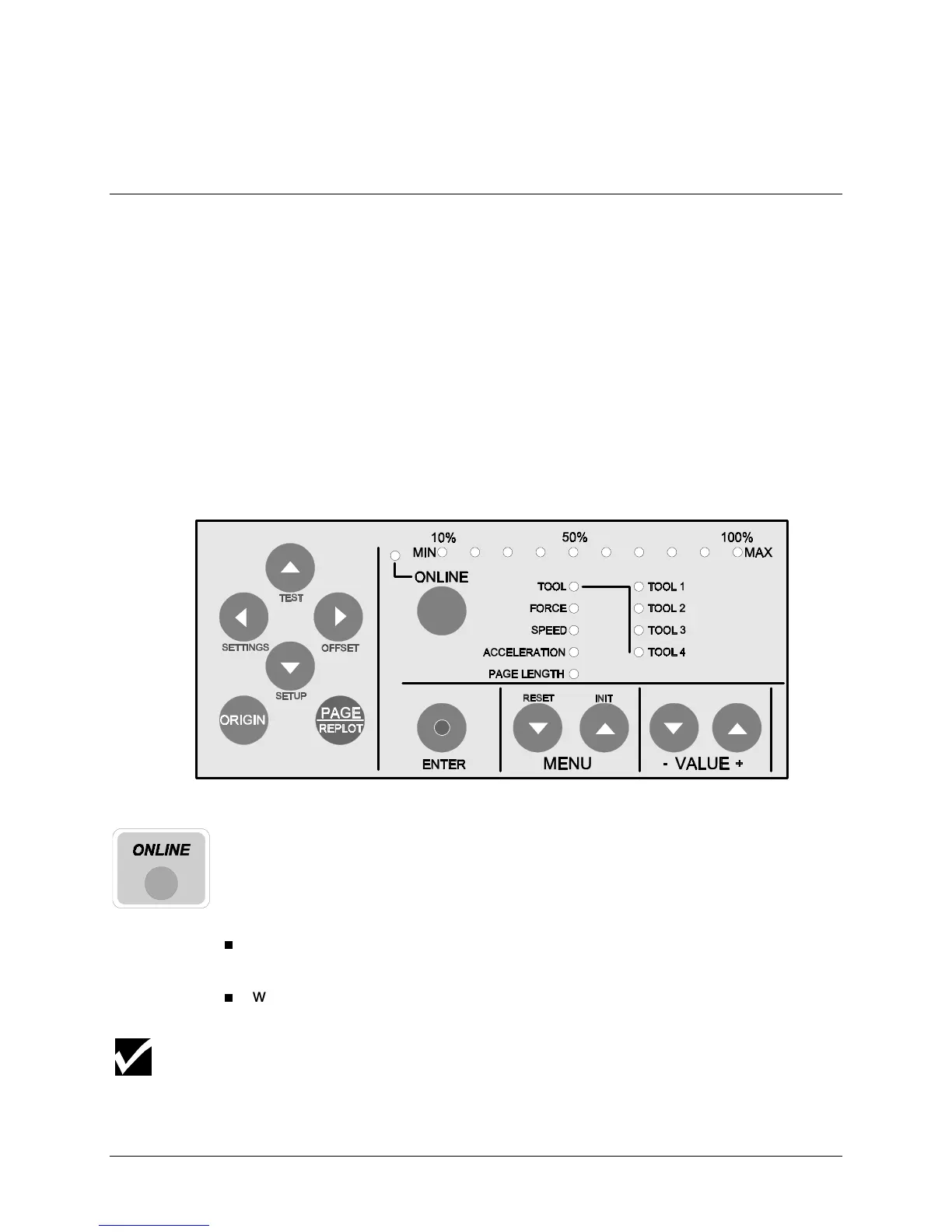18 Chapter 2, Cutter Controls
CHAPTER 2
CUTTER CONTROLS
UNDERSTANDING THE CONTROL PANEL
The control panel contains 12 keys that perform one or more functions,
such as positioning the tool head, selecting online mode, performing test
cuts, changing settings, and more. All of the keys and their functions are
described in detail below.
There are also 20 LEDs that provide information about the status of the
cutter. Ten of them constitute the LED bar on top of the control panel,
indicating values or showing error messages. All the other LEDs show the
online status of the cutter, which tool selection is in use and which
parameter has been selected.
Online and Offline modes
The ONLINE key is used to switch between the online and the offline
modes of your cutter. Each operating mode allows you to perform a
different set of tasks from the control panel as described below.
When you first switch the cutter on
with no material loaded, the cutter is in offline
mode and the
ONLINE LED is off.
with material already loaded, the cutter is automatically in online
mode and the ONLINE LED is lit.
After you load material, the cutter automatically goes online.