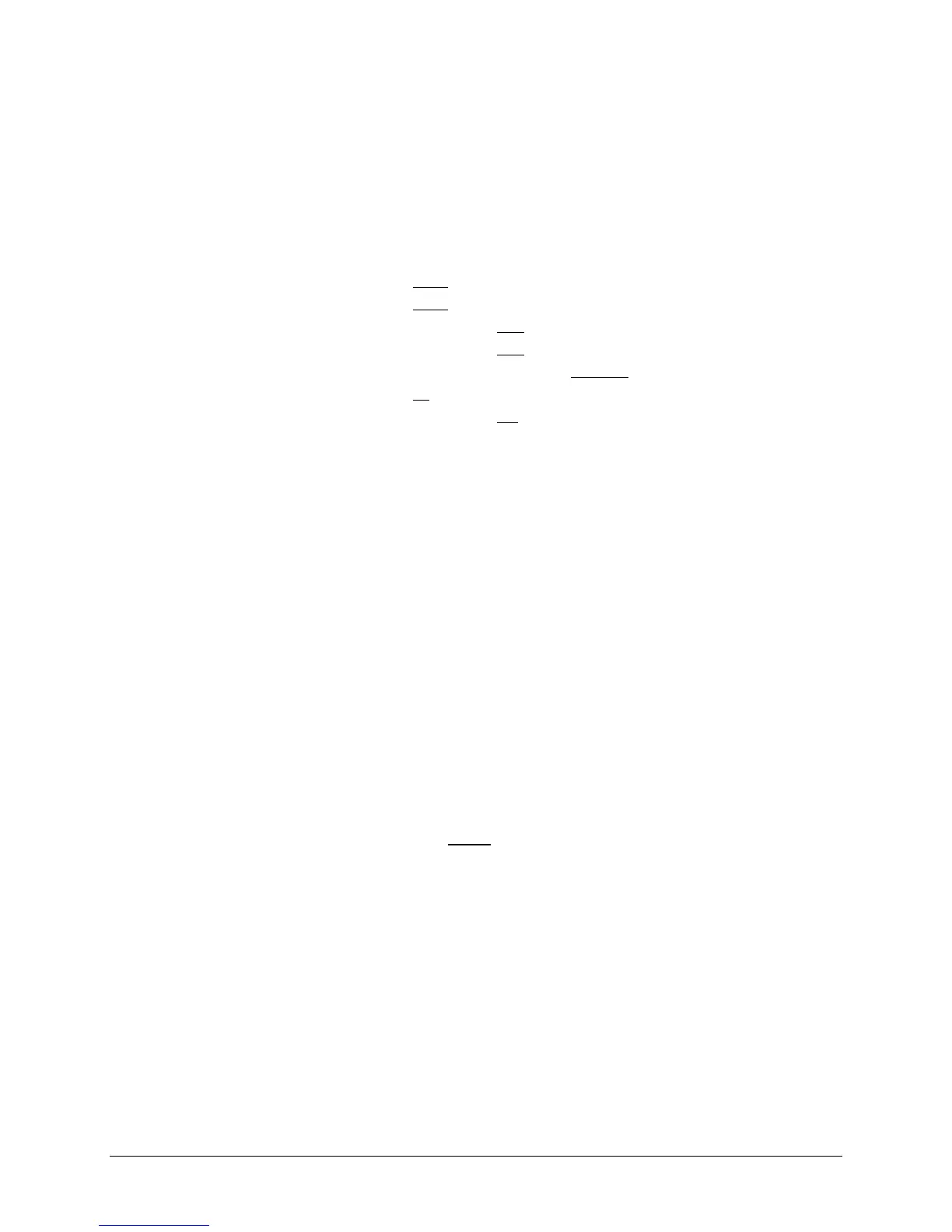Chapter 3, Cutter Settings and Special Functions 35
GENERAL SETTINGS
The general setting parameters, lines 1 through 7 on the setup sheet,
influence the cutter’s reactions to commands given by the computer or
initiated at the control panel. In the general settings menu, you can set
TOOLKIND, PAGE MODE, REPLOT FACTOR and SMOOTHING. Here's
an example from the setup sheet on the previous page:
1. Toolkind Tool1: Knife Pen Pounce
2. Toolkind Tool2: Knife Pen Pounce
3. Toolkind Tool3: Knife Pen Pounce
4. Toolkind Tool4: Knife Pen Pounce
5. SheetOff/Pgmode: On/PM0 On/PM1 On/PM2 Off/PM0 Off/PM1 Off/PM2
6. Replot Factor: x1 x2 x5 x10
7. Smoothing: Off On
TOOLKIND SELECTION
Lines 1 to 4 of the setup sheet allow you to redefine the toolkind for each
of the four tools. By factory default TOOLS 1 and 2 are defined as knives,
while TOOLS 3 and 4 are defined as pens.
For an explanation of the complete setup for the four tools, which is done
from the control panel, see
Tool Selection, Force Selection, Speed
Selection, and Acceleration Selection,
starting on page 23, in Chapter 2.
To select a TOOLKIND
The example is for Tool 1.
1. Using the
½
and
¾
(left and right slew) keys, position the pen above
selection 1, 2, 3, or 4 in the menu selection line.
2. Press ENTER to confirm this choice.
The cutter plots the following line
1. Toolkind Tool1: Knife Pen Pounce
after which the tool head parks above the current setting.
3. To keep the current setting, use the
¿
and
À
(up and down) slew keys
to return to the menu selection line.
4. To change the setting, use the
½
and
¾
(left and right slew) keys to
position the tool head above the desired setting.
5. Press the ENTER key to save the new setting into memory.
At the same time, the tool head returns to the menu selection line,
allowing a new selection.