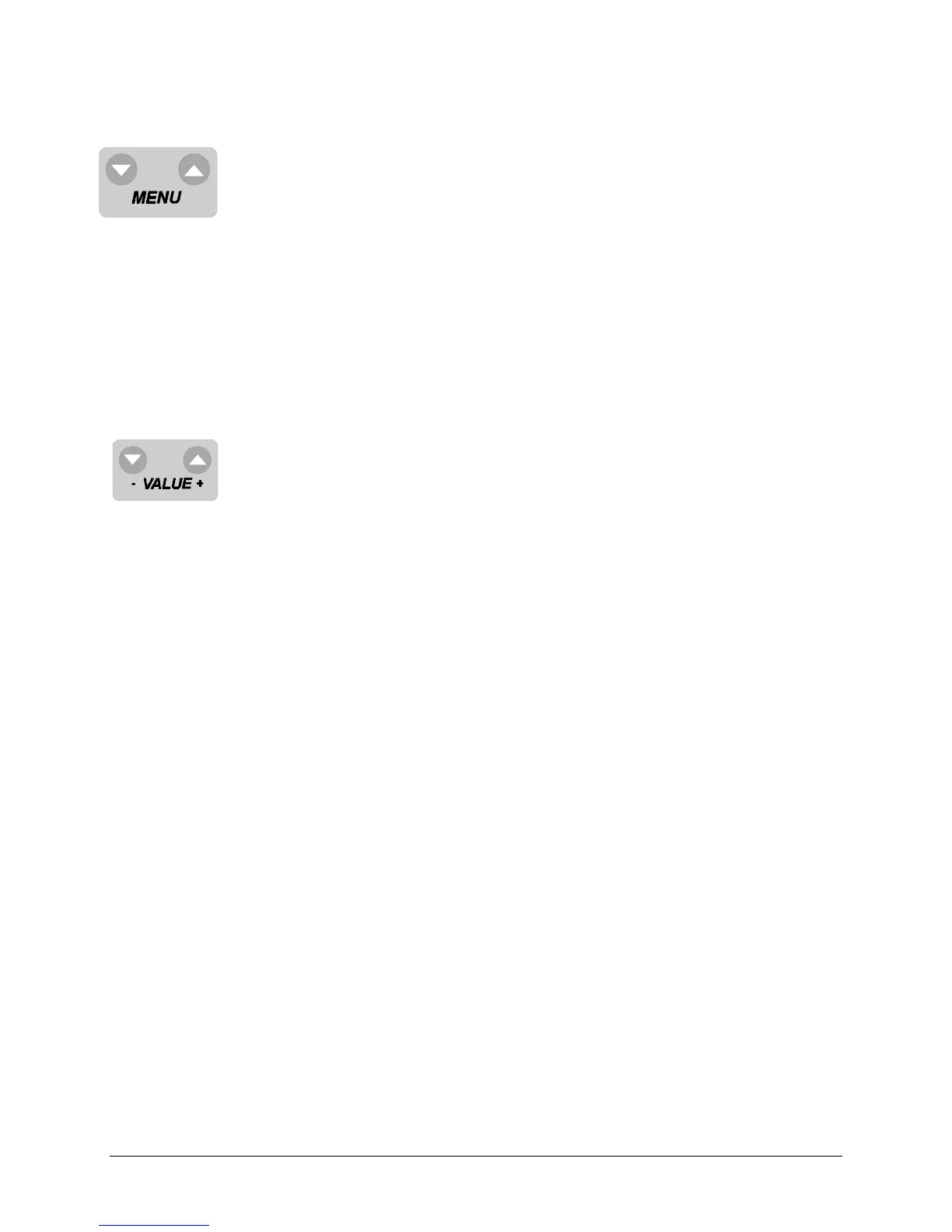Chapter 2, Cutter Controls 21
Menu keys
The MENU selection keys allow you to cycle through the various cutter
parameters to view or change them.
The parameters that can be modified are TOOL, FORCE, SPEED,
ACCELERATION, and PAGE LENGTH. Each is listed on the control panel.
The selected parameter is shown with an LED.
In online mode, pressing the MENU selection keys allows you to verify the
actual settings, though you will not be able to change them
In offline mode, you can select a parameter and then change the value or
the tool selection using the VALUE keys.
VALUE keys
Use the VALUE keys to change either settings or parameter values.
To change tools or values:
1. Switch to
offline
mode.
2. Select the parameter you wish to change.
3. Press one of the value keys once to change the parameter.
The LED bar or LED indicating the value or the tool will blink.
4. Press the ENTER key to save the new setting. (Pressing one of the
menu keys again before pressing ENTER will exit without saving the
change.)