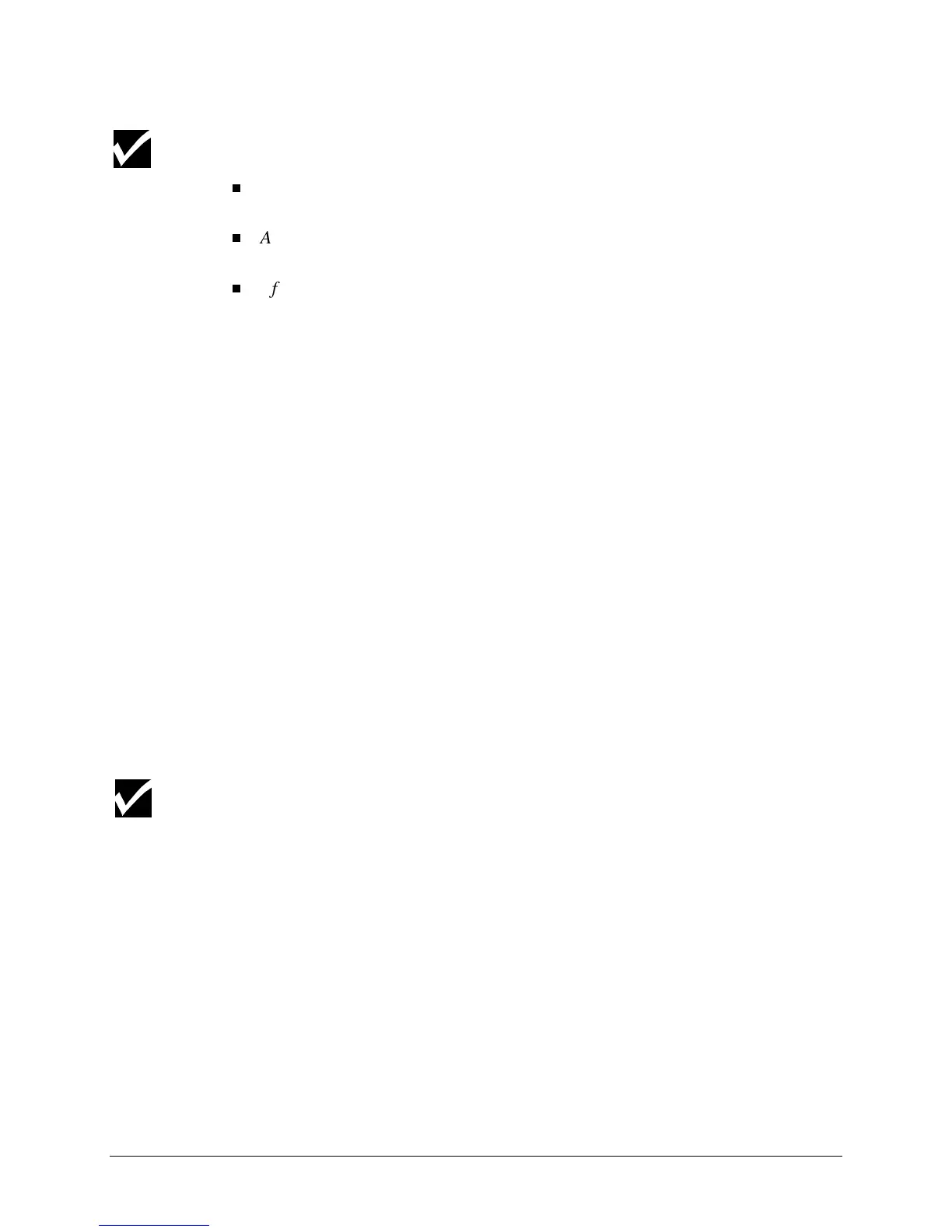Chapter 2, Cutter Controls 29
The cutting range is not limited by the Page Length that you have set. If a
design that exceeds the shuffle length is sent to the cutter, it will react as
follows:
The first vector that exceeds the limit will be cut using reduced speed for the
distance exceeding the limit.
An additional 8" (20 cm) of material will be pulled from the roll in order to
eliminate any possible snagging at the roll.
After the additional 8" (20 cm) pre-feed, the cutter will continue at the
requested speed until the new limit is exceeded.
These protective measures should not be a reason to avoid changing the page
length, since by not changing it, you will be unable to check the full material
transport before the job is launched.
RESET and CLEAR FUNCTION
In some cases it might be necessary to reset your cutter and/or clear its
buffer while a cutting job is in progress. To do this:
1. Cancel the cutting job in your cutter software so that the data flow is
stopped.
2. Press the ENTER and the MENU down key (RESET) at the same time
for about two seconds.
A sequence of flashing LEDs on the LED bar will indicate that the
cutter has cancelled the current job. The buffer is now empty and the
cutter has stopped cutting.
This reset procedure reinstalls the default original.