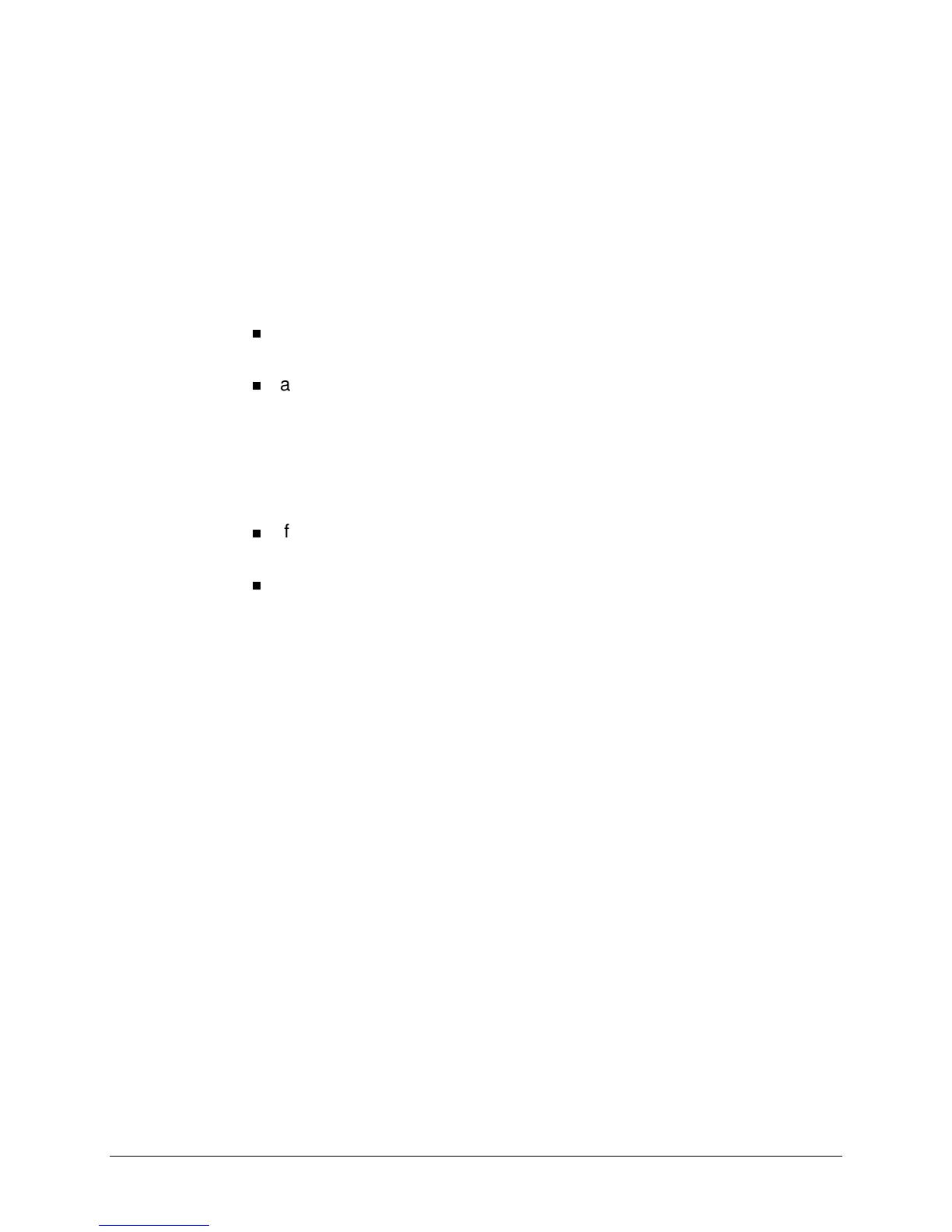22 Chapter 2, Cutter Controls
GENERAL PROCEDURE TO CHANGE SETTINGS ON THE CUTTER
1. Make sure you have power to the cutter and that the cutter is in the
offline
mode.
If you start with the cutter off (no power),
and there is no material loaded, the cutter will be in
offline
mode,
which is indicated by the ONLINE LED being off.
and there is material loaded, the cutter will be in
online
mode,
which is indicated by the ONLINE LED being lit. Press the ONLINE
key to take the cutter
offline
, which will be indicated by the ONLINE
LED going out.
If you start with the cutter on (power to the cutter), look at the ONLINE
LED,
if it is lit, press the ONLINE key to put the cutter in the
offline
mode.
The ONLINE LED will go off.
if it is off, the cutter is already in the
offline
mode.
2. Using the MENU keys, select one of the five different parameters
(TOOL, FORCE, SPEED, ACCELERATION, or PAGE LENGTH).
3. Using the VALUE keys, adjust the settings for the selected parameter.
The + key increases the value or selects the next parameter. The - key
decreases the value or selects the previous parameter. A requested
change is indicated by one or several blinking LEDs.
4. Press ENTER to confirm the requested change. (To exit without a
change, press one of the menu keys.)
The blinking stops, indicating that the new setting has been saved.