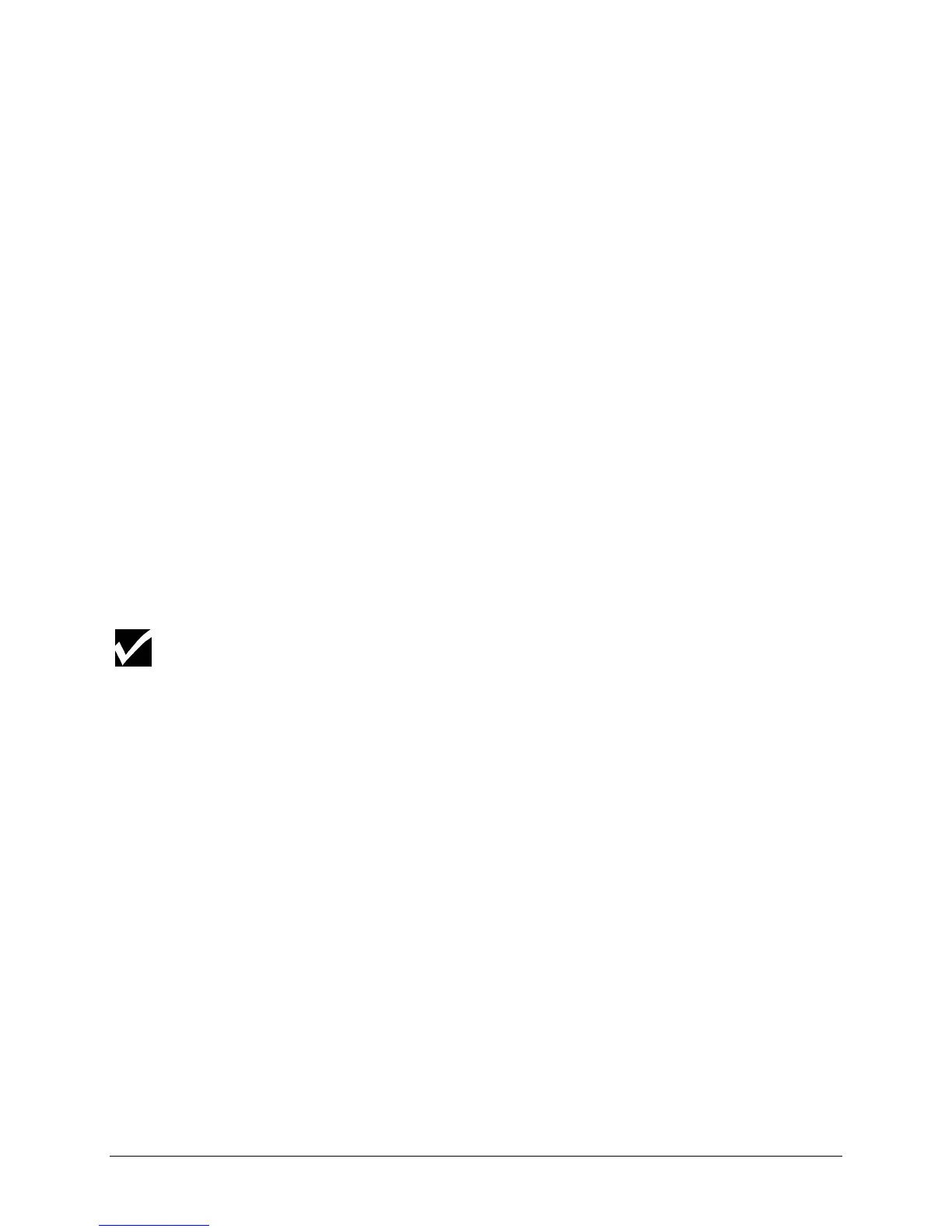Chapter 2, Cutter Controls 25
FORCE SELECTION
Force is the amount of downward pressure applied by a tool. You are able
to adjust the amount of tool pressure applied by an individual tool so that
you can cut varying thicknesses of material correctly or set the correct
amount of pressure for a pen.
1. Switch the cutter
offline
.
2. Using the MENU selection keys, select the FORCE option (LED next to
FORCE must be on).
The actual FORCE setting for the selected tool will now be shown on
the LED bar. You can view the value in both offline and online modes.
3. Using the VALUE +/- keys, you can now alter the FORCE settings.
The force is adjustable in three ranges:
15-100 grams, 110-190 grams, and 200-500 grams.
(See explanation on the next page.)
4. Press ENTER to confirm and store, or press one of the menu keys to
exit.
For the procedure to test the force, see Cutting a Test Square To Test Cutting
Pressure (Force), page 49, in Chapter 4.