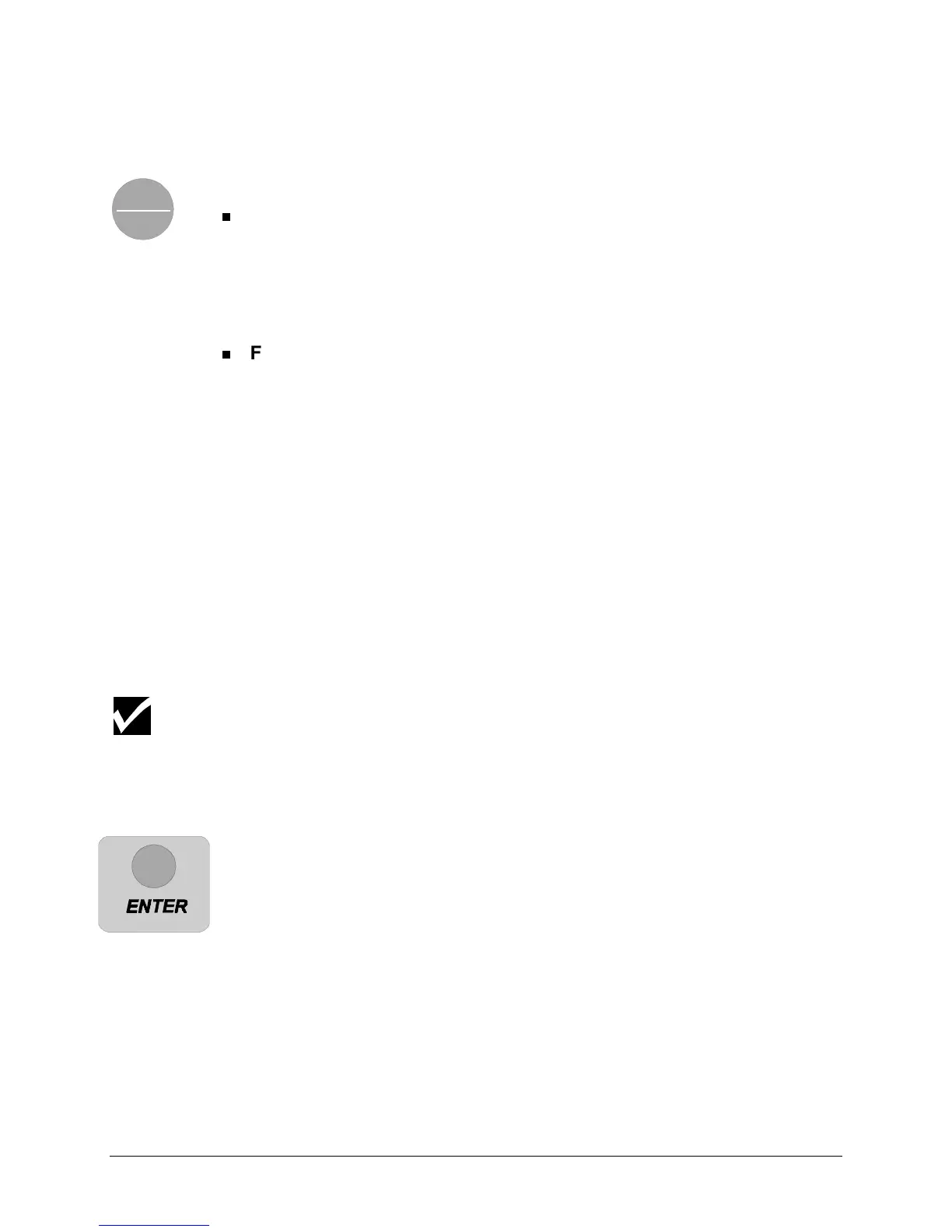20 Chapter 2, Cutter Controls
PAGE key
PAGE
REPLO
The PAGE key is available only in online mode. It has two functions:
Function 1:
To perform the Auto-Sheet-Off function. The position
where the auto-sheet-off occurs depends on the situation. If no design
has been cut at the spot where the tool head is parked when pressing
the PAGE key, the cutter will auto-cut at the present location. When a
design has already been cut, the tool head will move to a location 0.2"
(5 mm) beyond the job and will perform an auto-cut.
Function 2:
To start the automatic replot/sheet-off function of the last
file that was sent to the cutter—all data that was sent since the last
INITIALIZATION (“IN”) command. Proceed as follows:
1. Press the PAGE key for about two seconds.
On the LED bar, an LED will start blinking. Its position in the bar
indicates the number of copies to be cut. For example, 60% means
6 copies.
2. Using the VALUE +/- keys, select the desired number of copies.
The factory default settings allow a maximum of 10 copies.
3. Press ENTER.
The cutter starts cutting. A new part of the material will be loaded
automatically after every replot.
It is possible to request up to 100 copies by changing the REPLOT
MULTIPLICATION FACTOR in the cutter setup. (See Replot Factor, page 38,
in Chapter 3.
ENTER key
You must press the ENTER key to confirm requested changes to the
cutter settings. A requested change will always be shown by one or more
flashing LEDs for the parameter to be changed. Pressing ENTER will
stop the flashing, indicating that the new setting has been accepted.
The ENTER key also carries a blue dot, indicating it can be pressed
together with another key to access one of the special functions indicated
in blue on the control panel.