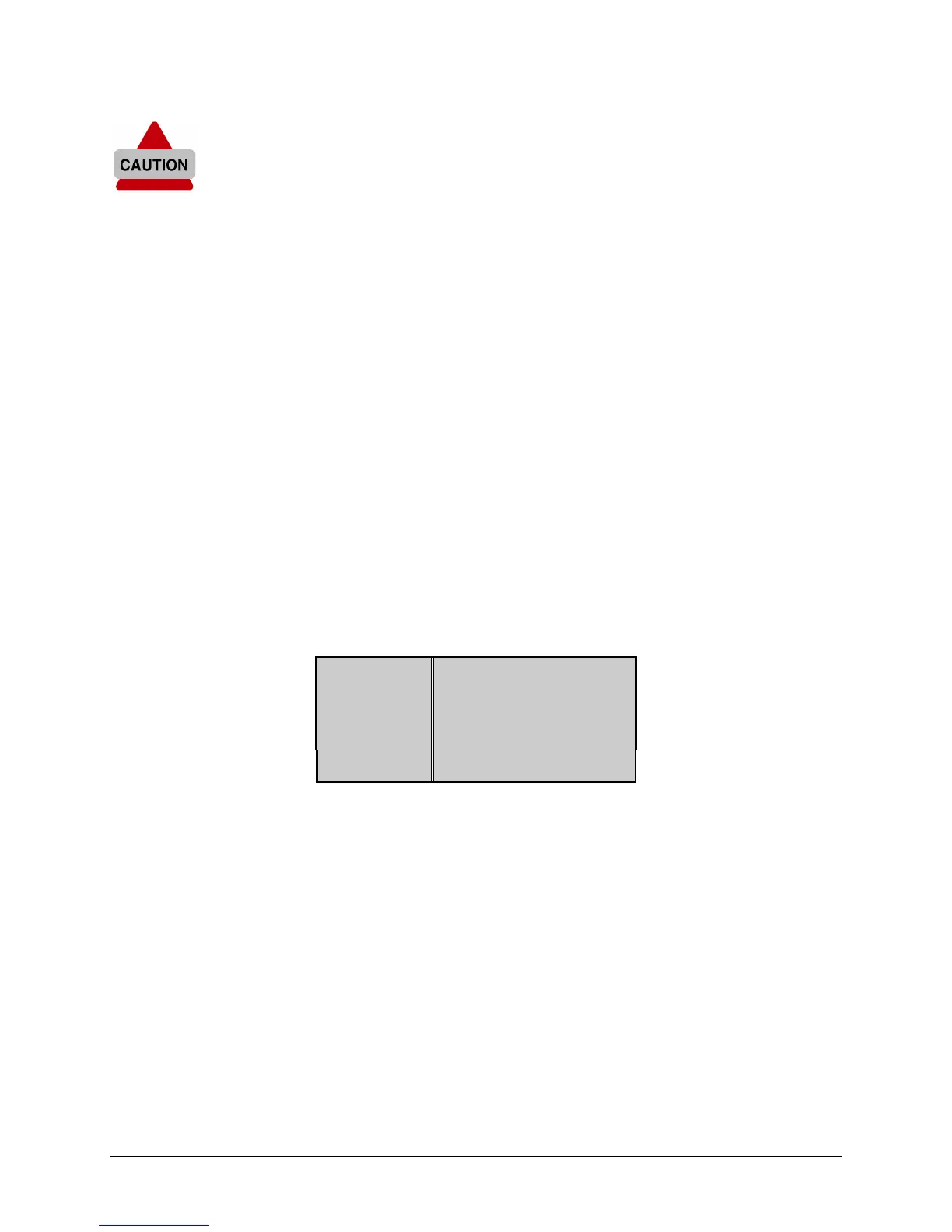24 Chapter 2, Cutter Controls
For cutting jobs, use only tools set to KNIFE.
For plotting jobs, use only tools set to PEN.
For pouncing jobs, use only tools set to POUNCE.
When TOOL-UP is selected, the FORCE adjustment refers to
the FORCE that will be used for automatic sheet-off.
TOOLKIND SELECTION
Your cutter has 3 different types of tools: knives, drawing pens and a
pouncing (punching) tool. The TOOLKIND selection makes it possible to
change the type of tool that is linked to a specific set of tool parameters
(Tool 1–Tool 4). This is possible using the setup sheet.
The factory default toolkind selection setup is:
TOOL 1 acts as a KNIFE
TOOL 2 acts as a KNIFE
TOOL 3 acts as a PEN
TOOL 4 acts as a PEN
Note that you can always verify the toolkind of the selected tool. When the
tool menu is selected (LED next to Tool is ON), the Led bar on top shows
the current tool type
10 20 30%
Drag Knife
Pen
Pounce
To change the TOOLKIND
See setup sheet (page 35) Toolkind Selection