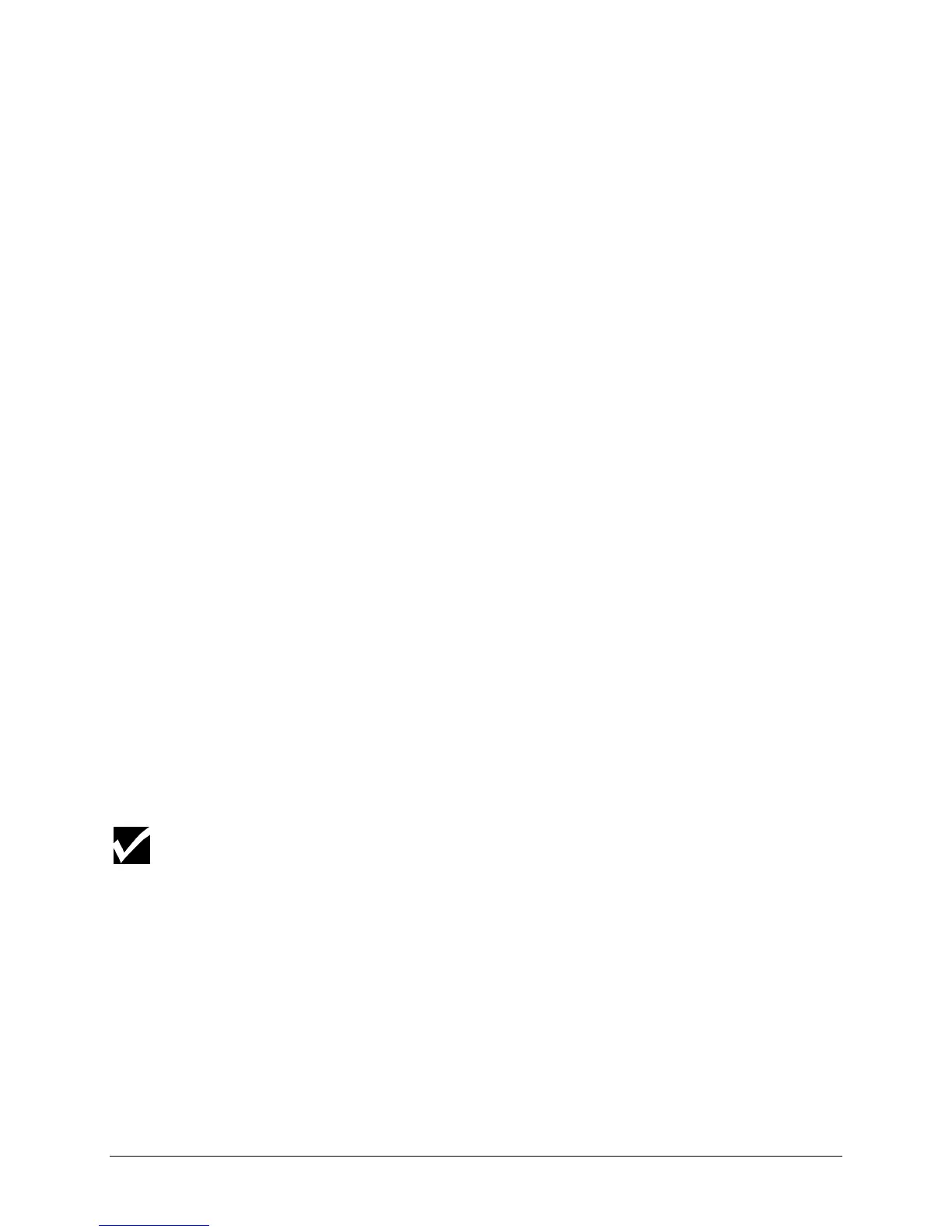Chapter 3, Cutter Settings and Special Functions 43
the software. The cutter can be set up to ACCEPT or IGNORE these
commands.
When using MC-GL, twelve settings are available. Please refer to your
software manual to look for the necessary values if this language is
needed.
To change language settings
1. Using the
½
and
¾
(left and right slew) keys, position the pen above
one of the selections 17 to 32 in the menu selection line.
2. Press ENTER to confirm this choice.
The cutter plots the corresponding line and the tool head parks above
the current setting.
3. To keep the current setting, use the
¿
and
À
(up and down slew) keys
to return to the menu selection line.
4. To change the setting, use the
½
and
¾
(left and right slew) keys to
position the tool head above the desired setting.
5. Press the ENTER key to save the new setting into memory.
At the same time, the new selection is underlined and the tool head
returns to the menu selection line, allowing a new selection.
RESET TO FACTORY DEFAULTS
If it is necessary to reset your cutter to its factory default settings, switch
the cutter on while pressing the ORIGIN and the PAGE keys at the same
time.
The LED bar confirms this action. The LEDs display a running light from
the outside to the inside several times.
Using this function will fully re-initialize your unit. All previously stored
language and communication settings will be reset.
In case of doubt, first plot out a setup sheet using the show option of the menu
selection line.
It is also possible to set the factory default settings when in "STANDALONE
MODE" by pressing the ENTER + MENU up keys. An LED sequence confirms
the settings to factory default. This procedure is equivalent to pressing the
ORIGIN and PAGE keys during startup.