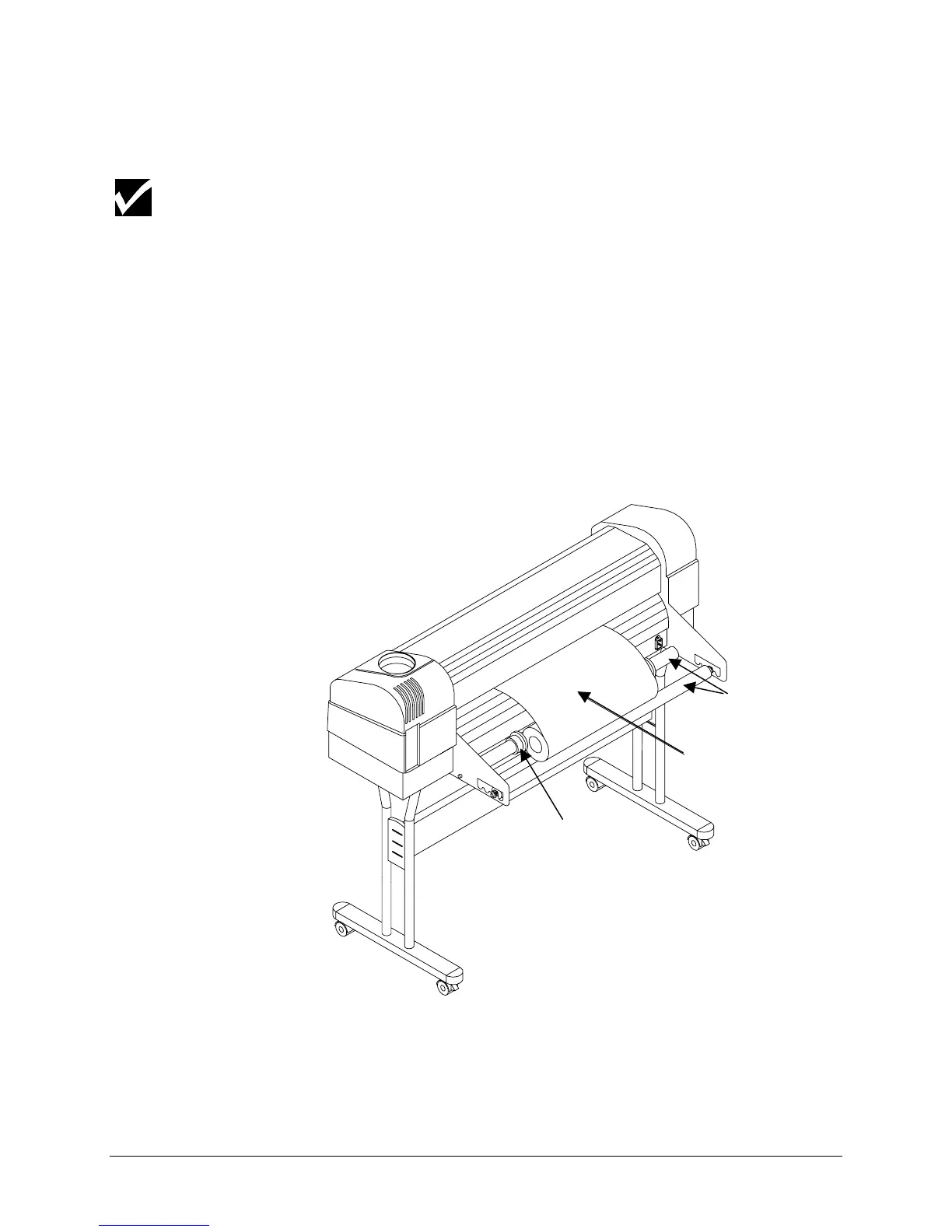Chapter 1, Installation 15
To load roll material
1. Close the protective cover (1).
The numbers in parentheses refer to the numbers on the illustration on page 13.
2. Make sure the pressure rollers (2) are up. If they are not, put them up
using the material hold lever (6).
3. Turn on the power switch (3).
The cutter performs its start-up routine and moves the tool head to the
rightmost position.
4. Position the roll of material onto the conveyor rolls. Open the
protective cover, pull the material through, and position the material for
optimal cutting by locating the right edge of the material over the
rightmost drive roller, and the left edge of the material over one of the
other drive rollers.
5. Adjust the position of the pressure rollers (2) so that they align with the
drive rollers (5) and can accommodate the roll of material. When the
left pressure roller is moved into proper alignment with one of the drive
Roll
Conveyor
rolls
Guiding
flange