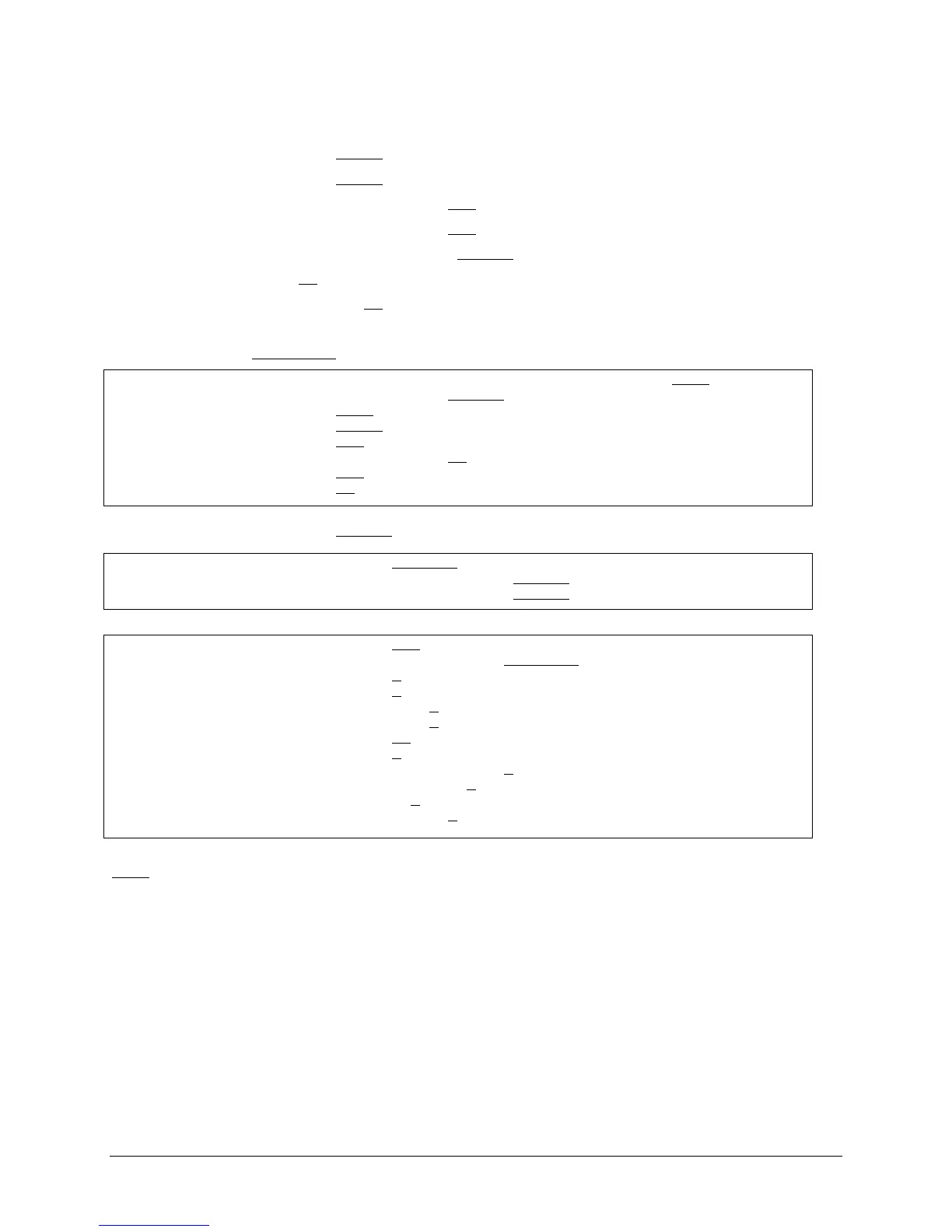34 Chapter 3, Cutter Settings and Special Functions
Example of a FasTrack Cutter Setup Sheet
1
. Toolkind Tool 1: Knife Pen Pounce
2. Toolkind Tool 2: Knife Pen Pounce
3. Toolkind Tool 3: Knife Pen Pounce
4. Toolkind Tool 4: Knife Pen Pounce
5. SheetOff/Pgmode: On/PMO On/PM1 On/PM2 Off/PMO Off/PM Off/PM2
6. Replot factor : x1 x2 x5 x10
7. Smoothing : Off On
8. Communication :
Default 1 Default 2 Default 3 Default 4 Default 5 User Def.
9.
Baudrate: 1200 2400 4800 9600 19200b
s
10.
Data Bits: 7 bits 8 bits
11.
Parity: None Odd Even
12.
Stop Bits: 1 bit 2 bits
13.
Handshake: Off Xon Ack
14.
DTR Control: Off On
15.
CTS Control: Off On
16.
RTS Pin: On Off RTS
17. Command Set: MH-GL2 MC-GL
18.
Origin: Center L. Rght L. Lft U. Rght U. Lft
19.
Plot Unit: 0.025mm 0.01mm
20.
VS, AS, FS: Ignore Accept
21.
Format: 907 PCI
22.
Plot Unit: 0.010mm 0.0125mm 0.025mm
23.
SYNC Count: 1 2
24.
SYNC Code Hundred: 0 1
25.
SYNC Code Ten: 0 1 2 3 4 5 6 7 8 9
26.
SYNC Code One: 0 1 2 3 4 5 6 7 8 9
27.
Sum Check: No Yes
28.
Radix Hundred: 0 1 2
29.
Radix Ten: 0 1 2 3 4 5 6 7 8 9
30.
Radix One: 0 1 2 3 4 5 6 7 8 9
31.
EOB Code Ten: 0 1 2 3
32.
EOB Code One: 0 1 2 3 4 5 6 7 8 9
MENU: Firmware Version xx.xx
1 2 3 4 5 6 7 8 9 10 11 12 13 14 15 16 17 18 19 20 21 22 23 24 25 26 27 28 29 30 31 32 SHOW