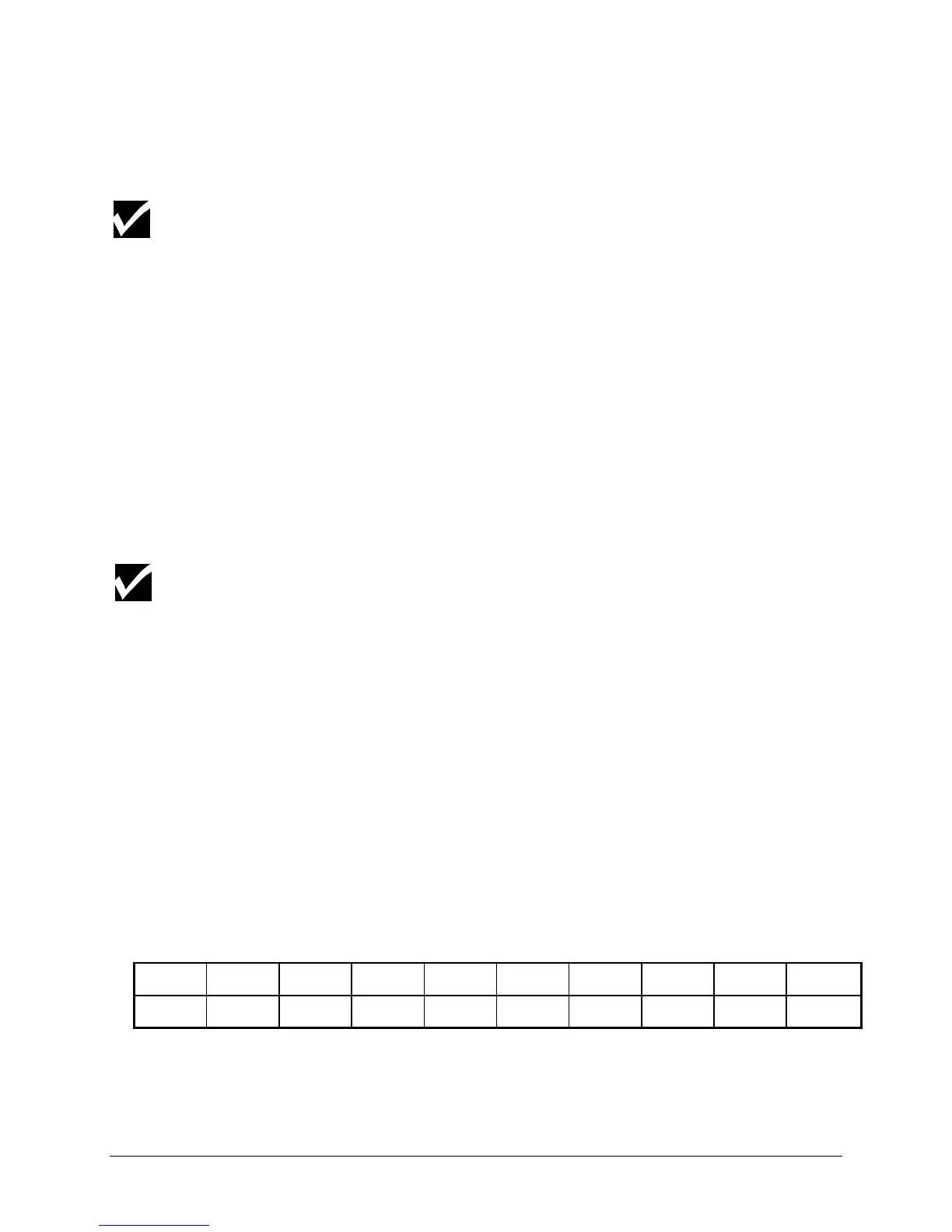52 Chapter 4, Fine Tuning the Cutter
13. When you are satisfied with the new setting, set the cutter
online
by
pressing the ONLINE key. The ONLINE LED should then come on.
14. Press PAGE to sheet-off the test squares.
If you have 2 knife holders available, you can adjust each one for a different
type of material and save the settings as KNIFE 1 and KNIFE 2. This will allow
you to switch quickly from one material or job type to the other.
An inaccurate offset setting may cause poor cutting quality and difficult
weeding.
If the offset adjustment routine is aborted, the cutter will continue working with
the value it had prior to starting the adjustment routine.
SETTING UP FOR POUNCING (PUNCHING) APPLICATIONS
Your FasTrack cutter can very easily be set up to perform pouncing
applications.
For optimum quality, Gerber recommends using the optionally available soft
cutting mat for pouncing applications. This cutting mat allows a better
penetration of the pyramid-shaped pouncing pin.
To perform a pouncing job use one of the following two methods:
Method 1. Pen-Up / Pen-Down sent by cutting software
1. Set the tool settings to a PEN.
2. Set the FORCE to produce acceptable results within the range of 15 to
500 grams.
Method 2. Use the incorporated pouncing (punching) capability of the cutter
1. In the cutter set up, set the TOOLKIND of the tool of your choice to
POUNCE
2. Press ENTER and
➢
(slew right).
3. Select the desired gap (distance between punch marks) using the
VALUE + /- keys.
10% 20% 30% 40% 50% 60% 70% 80% 90% 100%
1 mm 2 mm 3 mm 4 mm 5 mm 6 mm 7 mm 8 mm 9 mm 10 mm
4. Press ENTER to confirm your choice.
5. The FORCE can be varied in the range of 15 - 500 grams.