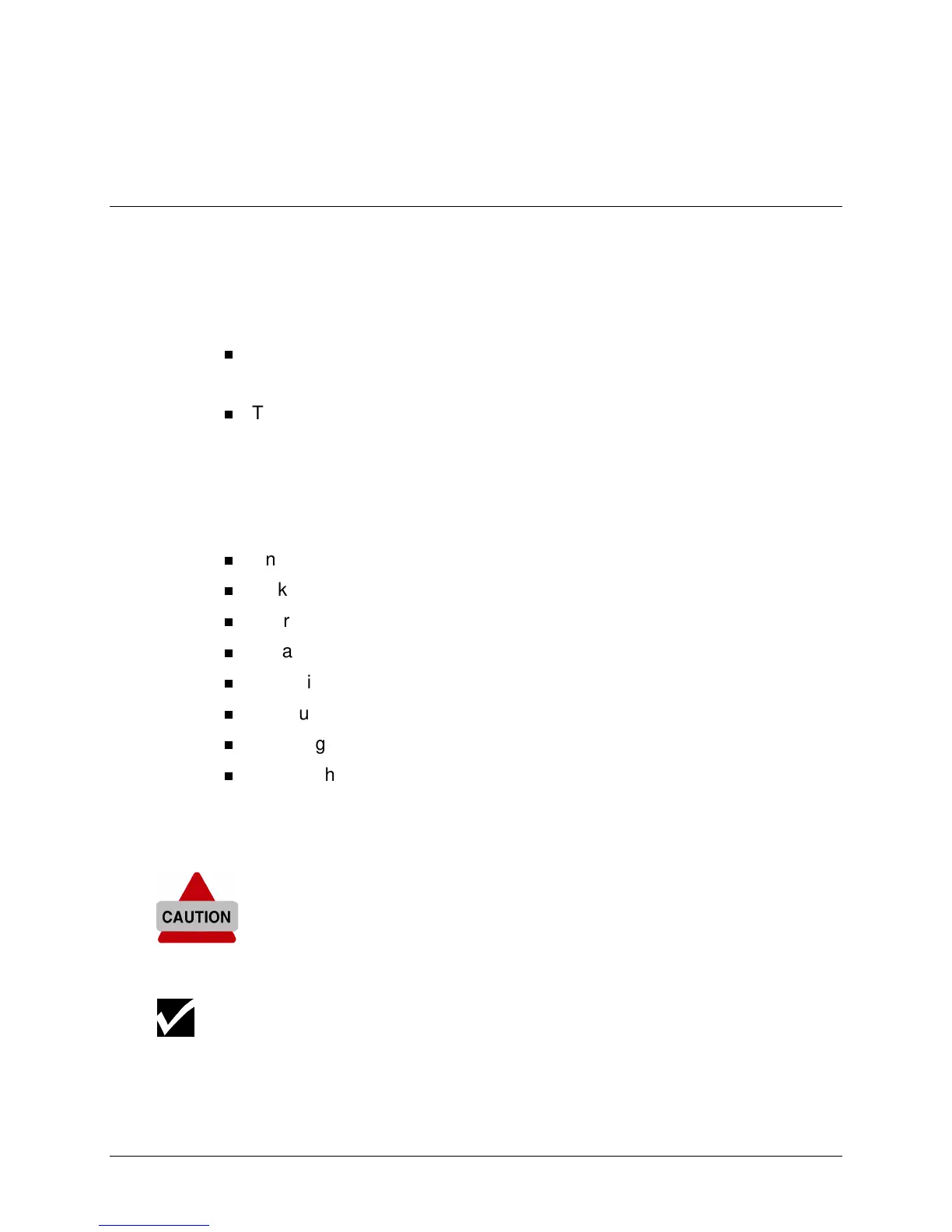Introduction 1
INTRODUCTION
Congratulations on purchasing a FasTrack™ cutter, one of the most
versatile single-tool cutters on the market. It is fast, reliable, of high
quality, and easy to use. You can find information on setting up and
operating your FasTrack cutter as follows:
The
FasTrack Cutter Quick Reference
: a booklet designed to help you
get your cutter operating as quickly as possible.
The
FasTrack Cutter Owner’s Guide
: a reference manual that provides
more detailed information on the FasTrack cutter. Refer to the
FasTrack Cutter Owner’s Guide
for further explanations on certain
aspects of your cutter.
This guide contains information on the topics below. For a further listing of
topics, please refer to the Table of Contents and the Index.
Unpacking and setting up the cutter
Making the necessary power connections
Learning to use the control panel
Installing tools and loading material
Changing cutter settings
Fine tuning the cutter
Cleaning and maintaining the cutter
Troubleshooting
ATTENTIONS AND CAUTIONS
When you see the CAUTION symbol at the left, carefully read
the messages next to the symbol. Caution
means that you
may harm yourself or the cutter by performing or not
performing certain actions.
When you see the check mark graphic at the left, read the messages
to find helpful information or specific details about the cutter and its
functions.