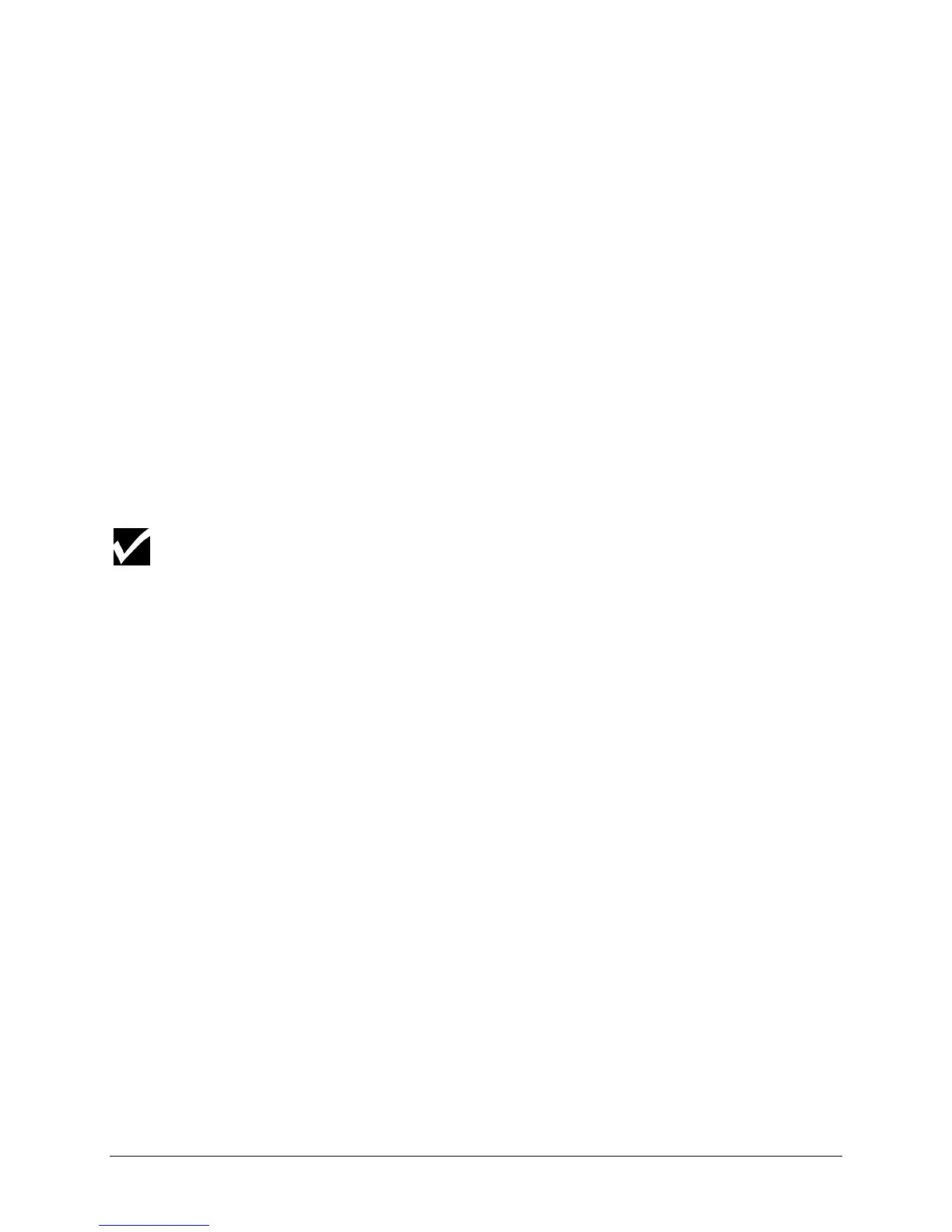Chapter 1, Installation 17
To straighten the material edge using the auto-sheet-off utility
The auto-sheet-off mechanism of the cutter can easily cut the front edge
of a new roll of material straight as well as cut off a sheet of material from
a roll, to be used as a separate sheet.
To do this, proceed as follows:
1. Insert the material to be cut (straight) into the cutter as if you were
loading either a roll or a cut sheet, as described above.
2. Make sure the material hold lever is up.
3. Press the PAGE key to request a sheet-off sequence. You will get
visual confirmation of your request by the LED bar, which shows a
flashing sequence of LEDs.
4. Lower the material hold lever and close the cutter’s cover to start the
sequence.
The cutter sheets off the material, producing a neat edge.
The default FORCE used for automatic sheet-off is 300 grams. To adjust this
force, see Force Selection, page 25, in Chapter 2.