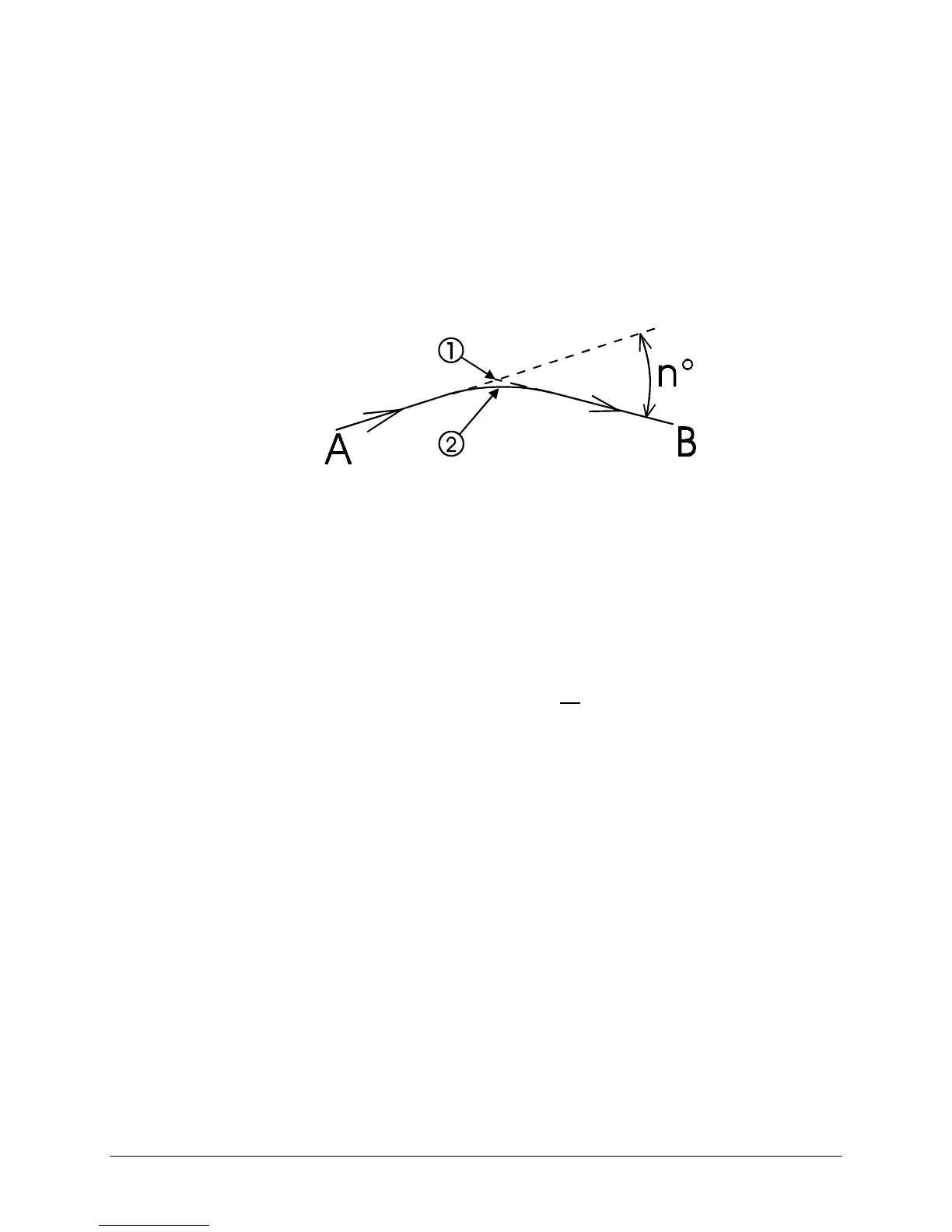Chapter 3, Cutter Settings and Special Functions 39
SMOOTHING
Smoothing rounds sharp corners. It can be set on or off. Depending on
your choice, the cutter cuts obtuse angles differently.
If the complementary angle (n) between two consecutive vectors A and B
is larger than the smoothing angle, the cutter will slow down and cut a
sharp corner (1). If the angle is smaller, the cutter will maintain its speed
and cut a rounded corner (2). The optimum smoothing angle is calculated
internally.
When smoothing is turned off, all corners will be cut sharply. The time
difference between cutting a job with smoothing on and cutting it with
smoothing off is negligible.
To change the smoothing settings
1. Using the
½
and
¾
(left and right slew) keys, position the pen above
selection 7 in the menu selection line.
2. Press ENTER to confirm this choice.
The cutter plots line 7:
7) SMOOTHING: Off On
after which the tool head parks above the current setting. The factory
default is on.
3. To keep the current setting, use the
¿
and
À
(up and down) slew keys
to return to the menu selection line.
4. To change the setting, use the
½
and
¾
(left and right slew) keys to
position the tool head above the desired setting.
5. Press the ENTER key to save the new setting into memory.
At the same time the new selection is underlined and the tool head
returns to the menu selection line, allowing a new selection.