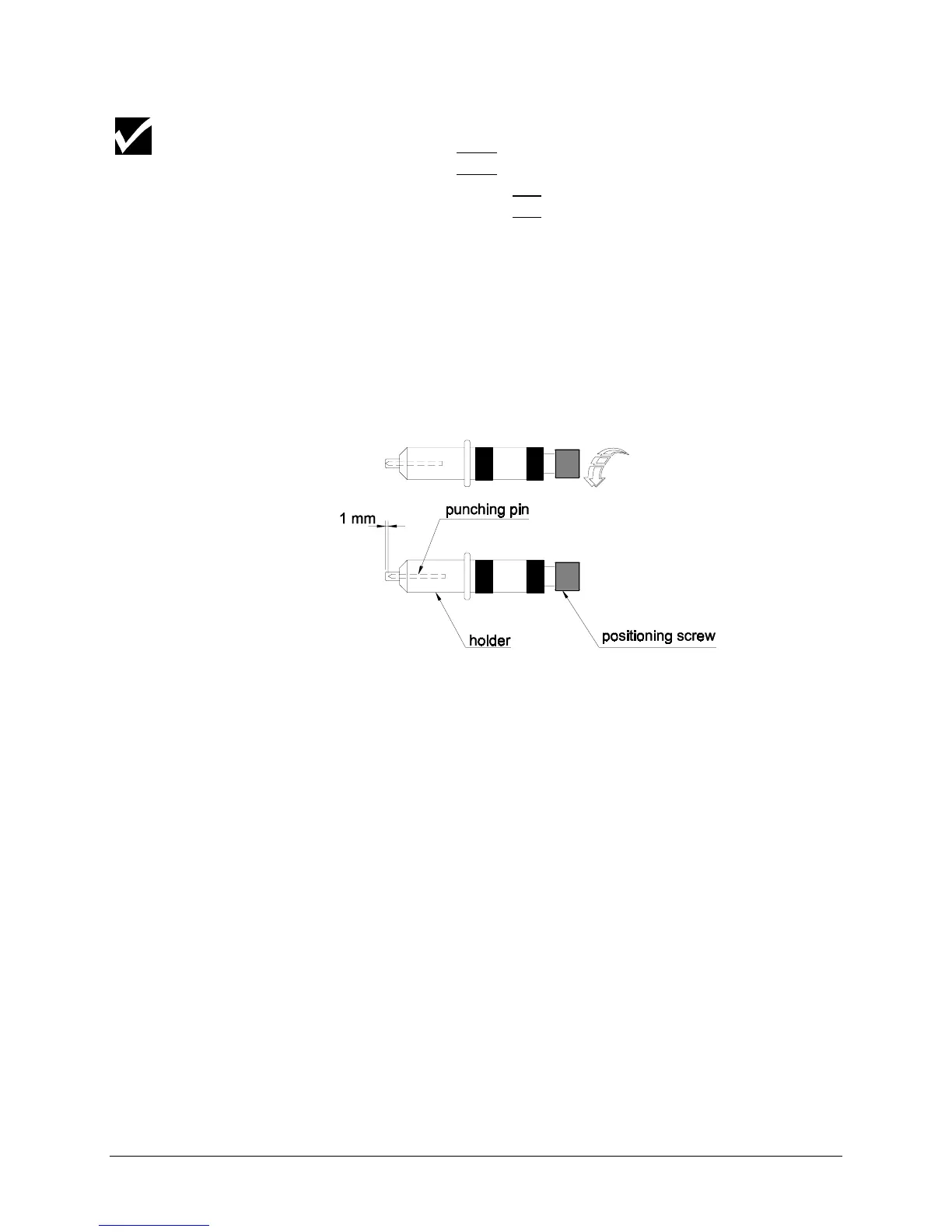Chapter 4, Fine Tuning the Cutter 53
The factory defaults are:
1) Toolkind Tool1: Knife Pen Pounce
2) Toolkind Tool2: Knife Pen Pounce
3) Toolkind Tool3: Knife Pen Pounce
4) Toolkind Tool4: Knife Pen Pounce
For more details refer to Toolkind Selection, page 24 in Chapter 2 and page 35
in Chapter 3.
To adjust the pouncing tool
1. Turn the positioning screw until the pouncing tool is about to protrude
from the holder.
2. Turn back the positioning screw one full turn. The punching pin will
then be about .039" (1 mm) inside the holder.