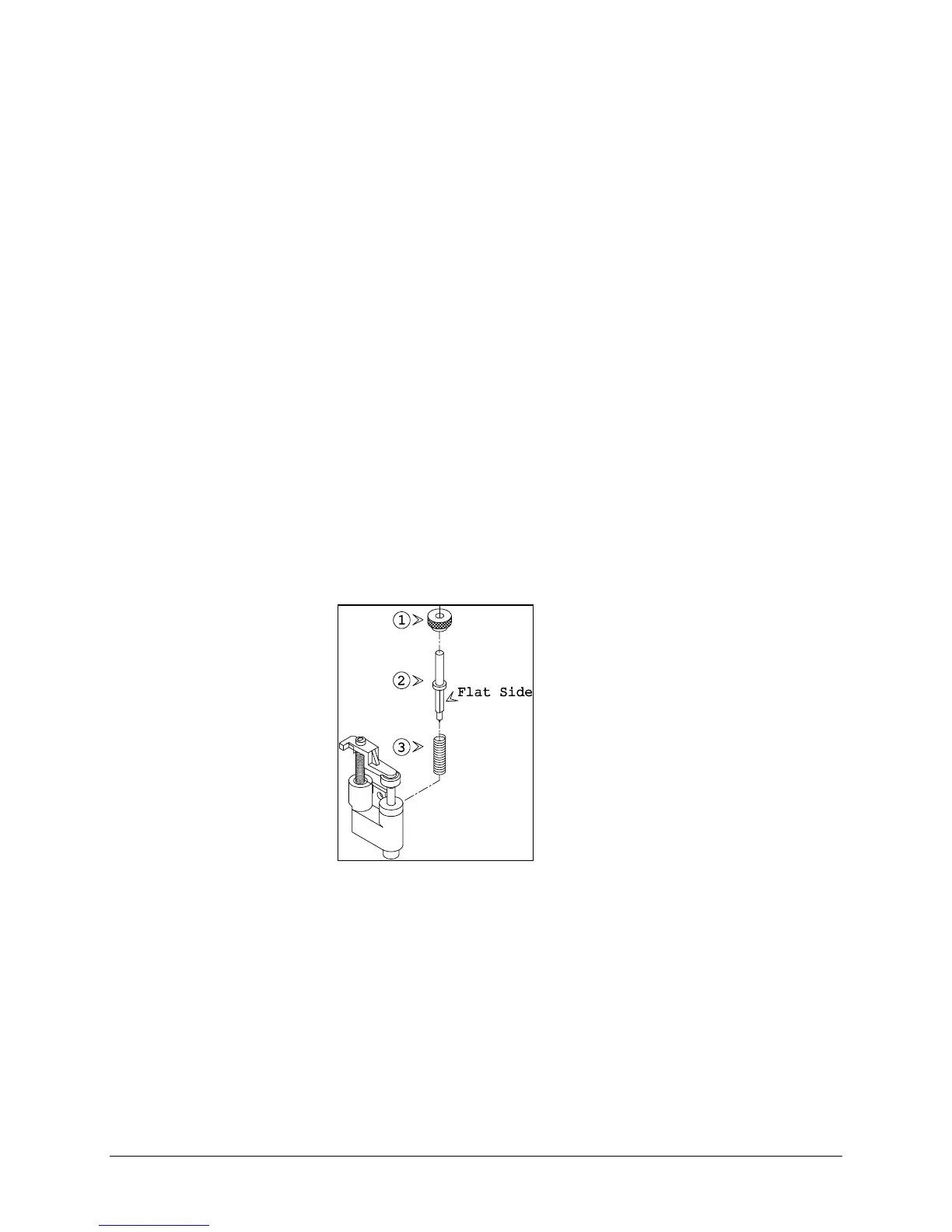Chapter 5, Cutter Maintenance and Troubleshooting 61
To replace the auto-sheet-off knife
When you frequently use the auto-sheet-off utility, it is a good practice to
regularly clean the knife and to replace it when it starts to wear.
1. Unscrew the ring (1) that secures the auto-sheet-off knife.
2. Take off the ring (1) and take the knife assembly (2) out of the tool
head.
3. Make sure to leave the spring (3) located in the tool head in place.
4. Clean the sheet-off knife, removing any material residues that might be
adhering to the blade. If the blade is worn, use a new knife assembly.
5. Place a new (or the cleaned) knife assembly (2) into the tool head. The
knife assembly has a flat side. Make sure that it is correctly oriented
with the flat side to the right. See the figure below. You can easily
check this by trying to push the knife downward manually until it
touches the cutting mat. This should be possible without any trouble.
6. Screw the ring (2) back on the tool head, over the knife assembly, to
secure the knife into place.
7. Check again if the knife can be moved smoothly and if it returns into its
original “up” position when you release it.